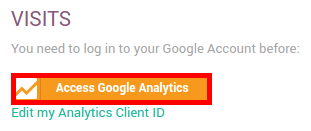How to track your website traffic from your Odoo Dashboard¶
Warning
It is not possible anymore for new Google Analytics accounts to integrate their Google Analytics Dashboard inside their Odoo Dashboard. Google deprecated Universal Analytics which won’t be supported anymore in July 2023. They are replacing it with Analytics 4. New accounts are already using it.
Analytics 4 doesn’t allow its dashboard to be integrated in external websites.
You now have to check your Analytics data directly in the Google Platform as it won’t be possible in Odoo anymore.
Accounts created before October 2020 should still be using Universal Analytics and be able to integrate their dashboard on external website until the official end of support around mid 2023.
You can follow your traffic statistics straight from your Odoo Website Dashboard thanks to Google Analytics.
A preliminary step is creating a Google Analytics account and entering the tracking ID in your Website’s settings (see How to track your website’s traffic in Google Analytics).
Go to Google APIs platform to generate Analytics API credentials. Log in with your Google account.
Select Analytics API.
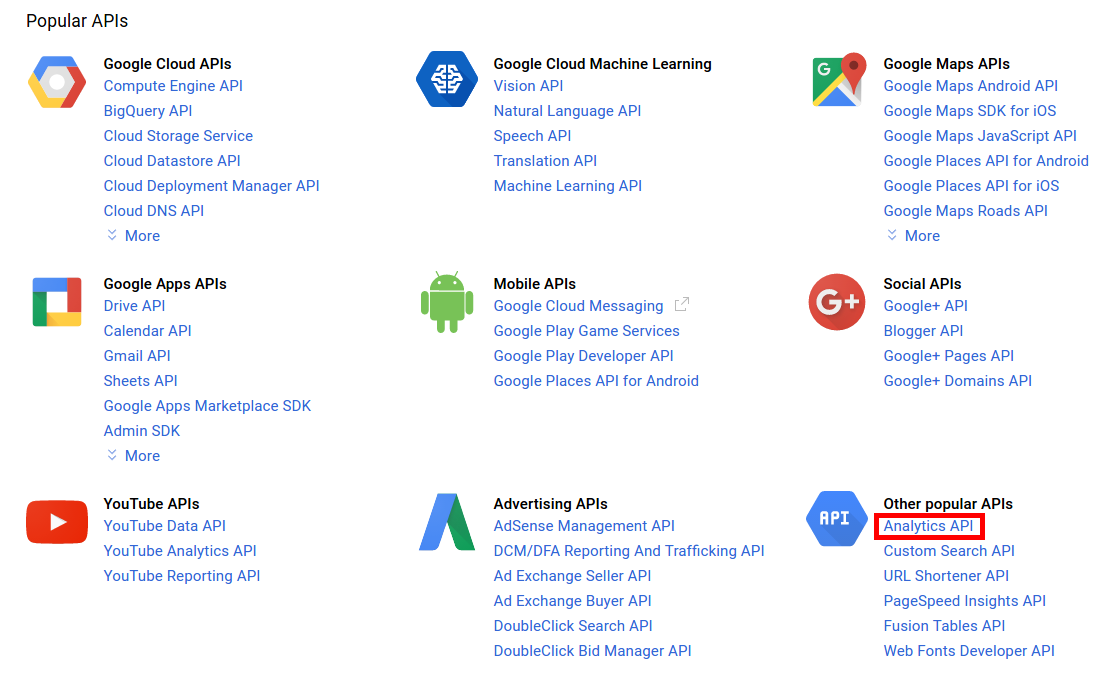
Create a new project and give it a name (e.g. Odoo). This project is needed to store your API credentials.

Enable the API.

Create credentials to use in Odoo.
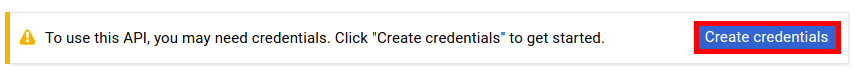
Select Web browser (Javascript) as calling source and User data as kind of data.
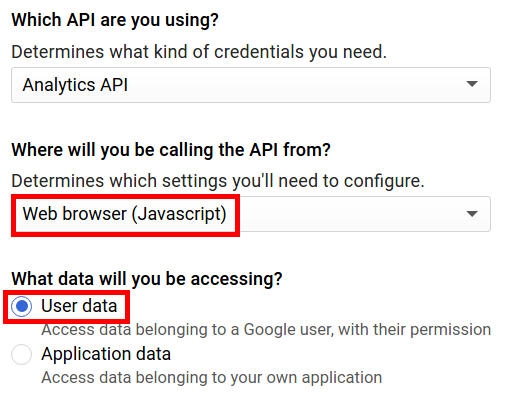
Then you can create a Client ID. Enter the name of the application (e.g. Odoo) and the allowed pages on which you will be redirected. The Authorized JavaScript origin is your Odoo’s instance URL. The Authorized redirect URI is your Odoo’s instance URL followed by ‘/google_account/authentication’.
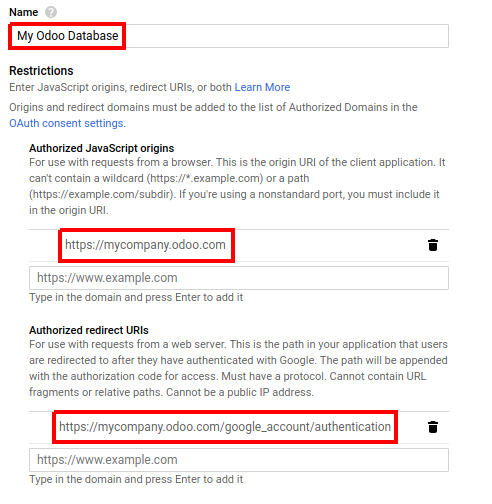
Go through the Consent Screen step by entering a product name (e.g. Google Analytics in Odoo). Feel free to check the customizations options but this is not mandatory. The Consent Screen will only show up when you enter the Client ID in Odoo for the first time.
Finally you are provided with your Client ID. Copy and paste it in Odoo.

Open your Website Dashboard in Odoo and link your Analytics account. to past your Client ID.
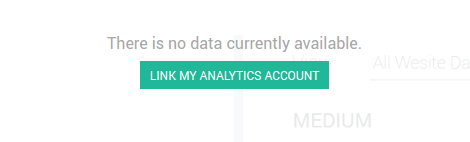
As a last step, authorize Odoo to access Google API.