Set multiple vendors on a product¶
If you find yourself with the need to buy from multiple vendors for one product, Odoo can let you directly link them with a single product.
Add vendors in a product¶
To use this feature, go to , then select a product.
From there you can add existing vendors to your product or create a new one on the fly.
Notez que chaque fois qu’un article est acheté pour la première fois auprès d’un nouveau fournisseur, Odoo reliera automatiquement le fournisseur et le prix à l’article.
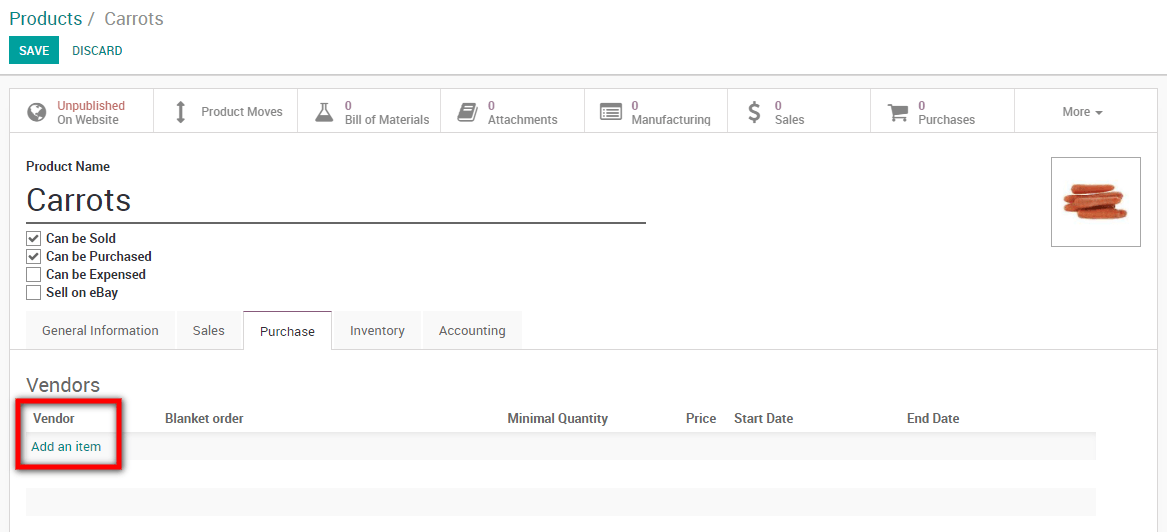
Add price & quantity as well as a validity period¶
When you’re adding a vendor to a product, you’re able to add the vendor product name & code as well as set the minimal quantity, price and validity period.
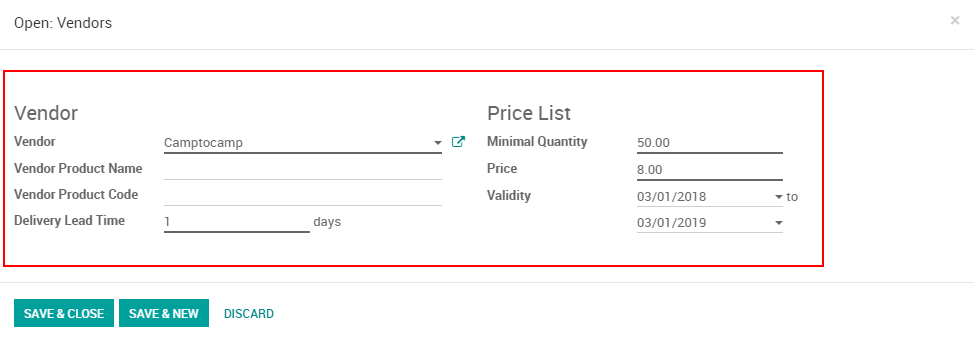
Astuce
This Odoo feature also works with variants of your products, such as one t-shirt in different sizes!