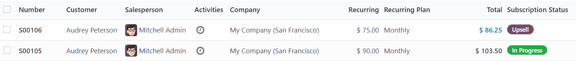Upsell subscriptions¶
Subscriptions are recurrent, and go on indefinitely. As time passes, customers may want to modify them. With that in mind, it’s imperative to have the ability to adapt prices, or change quantities, to accommodate any need. That’s where the opportunity to upsell a subscription can come into play.
Upselling may prove beneficial to the following customer types:
- Loyal CustomersThese are customers who already trust the company/brand, and because they have established a pattern of paying for products/services, there’s more confidence behind the attempt to sell them a more expensive product/service.
- New CustomersFor brand new customers unfamiliar with the company/brand, a new, attractive tactic must be employed to entice them to purchase a more expensive product/service.
In these instances, discounts can be useful. Typically, subscriptions end after a certain period of time.
So, if these more expensive products/services are offered to new customers at a discount, it can result in a sale, while establishing a strong sense of trust between the customer and the company/brand. In turn, this can increase customer retention, as they’ll grow more comfortable and trustworthy over time.
Discount configuration¶
In order to have the ability to upsell a subscription to a new customer, with the aid of a discount, the Discounts feature must be activated.
To activate the Discounts feature, navigate to , scroll to the Pricing section, and tick the checkbox beside Discounts. Then, click Save.
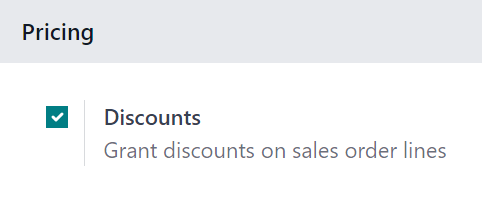
With that feature activated, the ability to grant discounts on sales order lines.
Upsell subscriptions¶
Before upselling a subscription, check out our documentation on how to Create a quotation using subscription products.
When a quotation with a subscription is confirmed, it officially becomes a sales order, and a new subscription is created in the Odoo Subscriptions application.
注解
The subscription sales order must be invoiced before an upsell can occur.
When the subscription sales order is opened, either in the Sales or Subscriptions application, the ability to upsell that subscription is available, via the Upsell button at the top of the sales order.
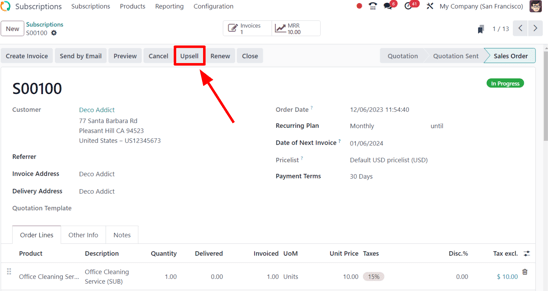
When the Upsell button is clicked, a new quotation form appears, with an Upsell status banner in the upper-right corner. The initial subscription product is already in the Order Lines tab.
There is also a warning reminding the user that the recurring products are discounted, according to the prorated period of time, located beneath the initial subscription product in the Order Lines tab.
From this new upsell quotation form, add new subscription products in the Order Lines tab, by clicking Add a product, and selecting the desired subscription product.
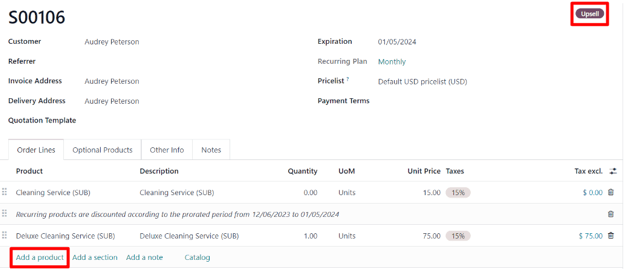
Once the desired upsell subscription product(s) have been added, it can be sent to the customer for approval by clicking the Send by Email button.
重要
客户确认报价后,追加销售的产品将添加到初始订购中。然后,报价将根据当前发票期的剩余时间按比例计算。
注解
在向客户发送新的报价单之前,可以应用单价、税金甚至折扣。
客户批准后,点击报价单上的 确认 按钮,使其成为销售订单。点击后,会出现 销售历史 智能按钮,显示初始订购单上有多少销售订单。
点击 销售历史 智能按钮后,Odoo 会显示一个单独的页面,其中包含相关销售订单的列表,并清楚地显示其各自的 订阅状态。