In-app purchases (IAP)¶
应用内购买(IAP)是增强 Odoo 数据库的可选服务。每项服务都有其特定的特点和功能。服务的完整列表请参阅 Odoo IAP 目录。
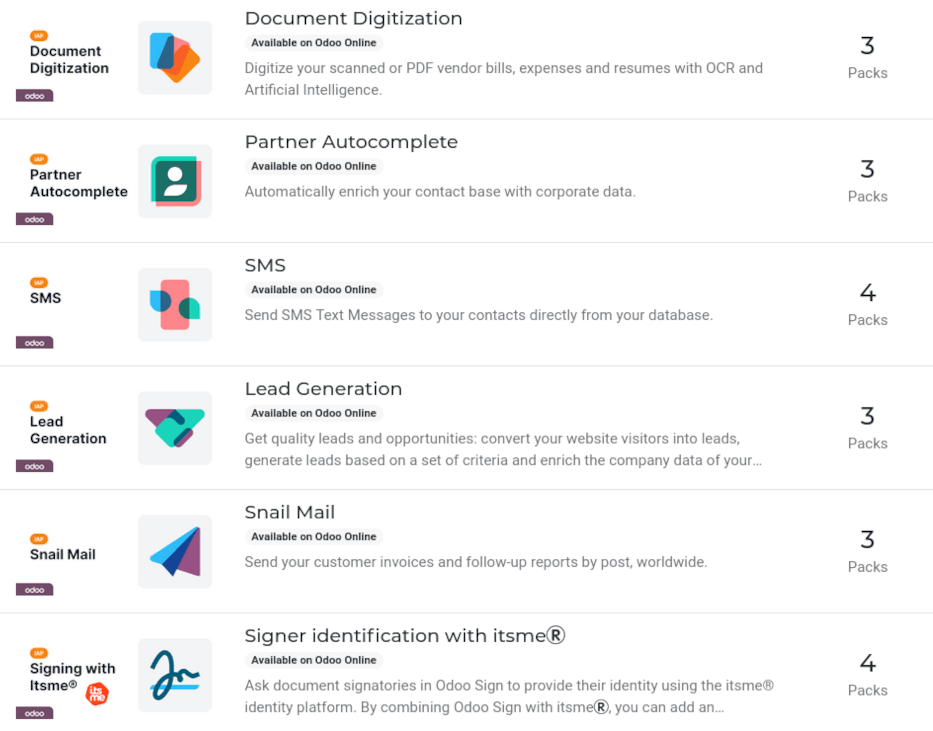
Example
:guilabel:`短信`服务直接从数据库向联系人发送短信,:guilabel:`文件数字化`服务通过光学字符识别(OCR)和人工智能(AI)将扫描或 PDF 格式的供应商账单、费用和简历数字化。
IAP 服务在使用前**无需**配置或设置。Odoo 用户只需点击应用程序中的服务即可激活该服务。但是,每项服务都需要预付点数,当点数用完时,用户**必须** :ref:`购买更多<iap/buying_credits>`才能继续使用。
注解
Enterprise Odoo users with a valid subscription get free credits to test IAP features before deciding to purchase more credits for the database. This includes demo/training databases, educational databases, and one-app-free databases.
IAP 服务¶
IAP 服务由 Odoo 和第三方提供,用途广泛。
The following IAP services are offered by Odoo:
文件数字化:通过 OCR 和 AI 将扫描或 PDF 格式的供应商账单、费用和简历数字化。
合作伙伴自动完成:使用企业数据自动填充联系人记录。
短信:直接从数据库向联系人发送短信。
guilabel:
潜在客户生成:根据一系列标准生成潜在客户,并将网站访客转化为高质量的潜在客户和商机。蜗牛邮件:在全球范围内通过邮寄方式发送客户发票和后续报告。
Signer identification with itsme®️: ask document signatories in Odoo Sign to provide their identity using the itsme® identity platform, which is available in Belgium and the Netherlands.
For more information on every service currently available (offered from developers other than Odoo), visit the Odoo IAP Catalog.
使用 IAP 服务¶
IAP 服务自动与 Odoo 整合,用户**无需**配置任何设置。要使用服务,只需与数据库中出现的服务进行交互即可。
Example
以下流程的重点是使用联系人记录中的 短信 IAP 服务。
This can be done by clicking the 📱 SMS icon within the database.
以下步骤展示了在 Odoo 中使用 SMS IAP 服务的一种方法:
First, navigate to the , and click on a contact with a mobile phone number entered in either the Phone or Mobile field of the contact form.
Next, find the 📱 SMS icon that appears to the right of the Phone or Mobile fields. Click the 📱 SMS icon, and a Send SMS Text Message pop-up window appears.
Type a message in the Message field of the pop-up window. Then, click the Send SMS button. Odoo then sends the message, via SMS, to the contact, and logs what was sent in the chatter of the contact’s form.
发送短信时,SMS |IAP|服务的预付点数将自动从现有点数中扣除。如果没有足够的点数发送信息,Odoo 会提示用户购买更多点数。
参见
有关如何使用各种 IAP 服务的更多信息,以及有关 Odoo 中短信功能的更深入说明,请查看以下文档:
IAP 积分¶
每使用一次|IAP|服务,该服务的预付点数就会消耗一次。当剩余信用点数不足以继续使用某项服务时,Odoo 会提示购买更多信用点数。当 点数偏低 时,还可设置电子邮件提醒。
积分可以从 Odoo IAP目录 <https://iap.odoo.com/iap/all-in-app-services>_ 中的*套餐*中购买,定价针对每项服务而定。
Example
短信服务 有四种套餐可供选择,面值分别为:
入门套餐:10 积点
标准套餐:100 积点
高级套餐:500 积点
专家套餐:1000 积点
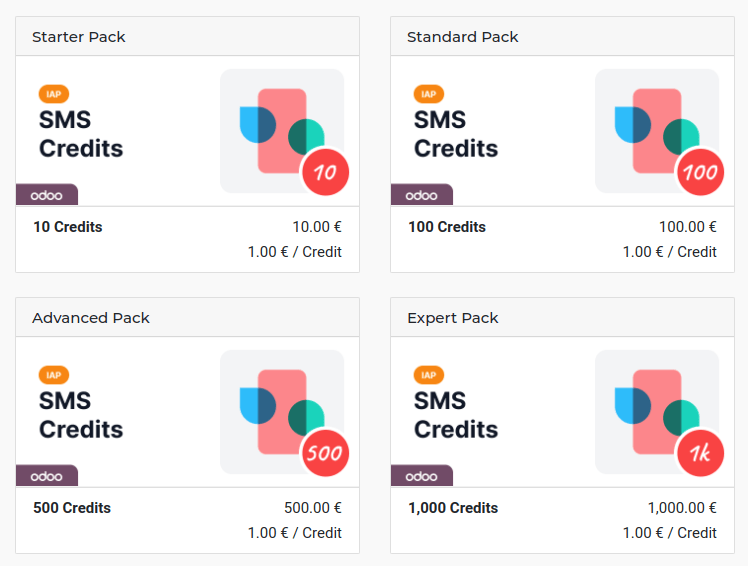
消耗的点数取决于短信的长度和目的地国家/地区。
For more information, refer to the SMS Pricing and FAQ documentation.
购买信用¶
如果没有足够的点数执行任务,数据库会自动提示购买更多的点数。
Users can check the current balance of credits for each service, and manually purchase more credits, by navigating to the , and beneath the Odoo IAP setting, click View My Services.
Doing so reveals an IAP Service page, listing the various IAP services in the database. From here, click an IAP service to open its Account Information page, where additional credits can be purchased.
手动购买点数¶
要在 Odoo 中手动购买信用点数,请按照以下步骤操作:
First, go to the and type IAP in the Search…
bar. Alternatively users can scroll down to the Contacts section. Under the
Contacts section, where it says Odoo IAP, click View My
Services.
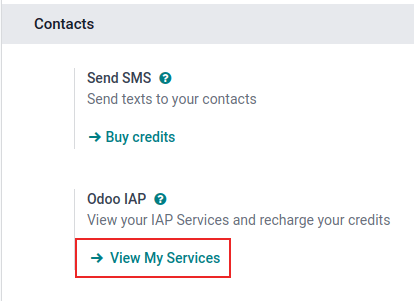
这样就会显示 :guilabel:`IAP 帐户`页面,列出数据库中的各种 IAP 服务。在这里,点击一个 IAP 服务,打开其:guilabel:`账户信息`页面,在这里可以购买额外的点数。
On the Account Information page, click the Buy Credit button. Doing so loads a Buy Credits for (IAP Account) page in a new tab. From here, click Buy on the desired pack of credits. Then, follow the prompts to enter payment details, and confirm the order.
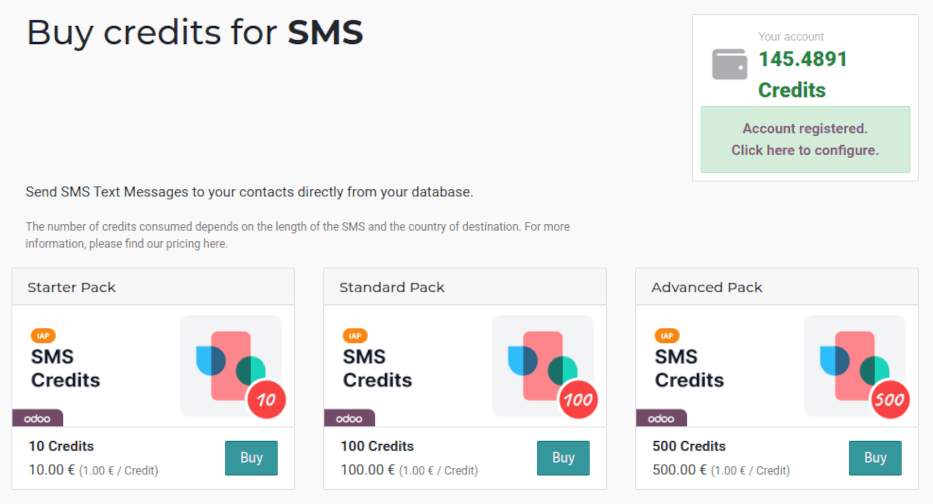
交易完成后,就可以在数据库中使用积点。
积点偏低通知¶
在使用 IAP 服务时,可以在点数不足时收到通知,以避免点数耗尽。为此,请按以下步骤操作:
Go to the , and type IAP in the Search… bar.
Under the Contacts section, where it says Odoo IAP, click View My
Services.
可用的 IAP 账户以列表形式显示在:guilabel:IAP 账户`页面上。在这里,点击所需的 |IAP| 帐户,即可查看该服务的 :guilabel:`账户信息 页面。
On the Account Information page, tick the Warn Me checkbox. Doing so reveals two fields on the form: Threshold and Warning Email.
In the Threshold field, enter an amount of credits Odoo should use as the minimum threshold for this service. In the Warning Email field, enter the email address that receives the notification.
当点数余额低于:guilabel:门槛值`数额时,Odoo 会向:guilabel:`警告电邮 发送点数偏低警报。