短信要点¶
在沟通策略中利用:abbr:`SMS(短信服务)`外联可帮助公司扩大市场覆盖面,特别是在一些国家/地区,电子邮件可能并不常见,甚至根本不使用。
Odoo的*短信营销*应用程序还可帮助提高有价值行为的转换率,如活动注册、免费试用、购买等,因为基于短信和移动的营销渠道通常可以获得更高的:abbr:CTOR(点击打开率)`和:abbr:`CTR(点击率)。
短信营销仪表板¶
打开应用程序后,Odoo 会显示主 短信营销 仪表板,展示了已创建的各种 SMS 邮件,以及与特定邮件相关的信息和数据。
打开应用程序时,Odoo 默认使用 看板 视图,该视图有条理地显示已创建的 SMS 邮件及其当前状态。
注解
一个 SMS(短信服务)`邮件可以有以下状态::guilabel:`草稿、在队列中、正在发送`或 :guilabel:`已发送。
在主 短信营销 仪表板右上角,有几个不同的视图选项可供选择。每个选项都能以独特的方式显示相同的 SMS 信息。
列表 视图以更传统的列表布局提供与 SMS 邮件相关的有用数据。
日历 视图提供了简单日历,可轻松查看何时将发送(或已发送)短信。如果点击未来日期,Odoo 将显示一个空白的 SMS 模板,填写完成后将安排在指定的未来日期发送。
最后,图表 视图通过一系列图形和图表将相同的短信相关数据可视化。Odoo 还提供各种方法对数据进行排序和分组,以便进行更详细的分析。
创建短信消息¶
要开始操作,请单击主:guilabel:`短信营销’仪表板上的:guilabel:`创建’,Odoo 将显示一个空白短信模板表单,该表单可通过多种不同方式进行配置。
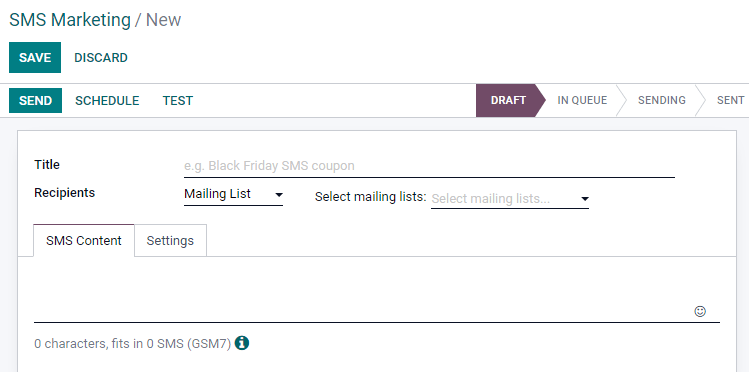
首先,给邮件加上 主题,描述邮件的主题。
接下来,在 收件人 字段中,选择此 SMS(短信服务) 将发送给谁。默认情况下,Odoo 已选择 邮件列表。如果这是所需的 收件人 字段选项,请在 选择邮件列表 字段中指定 Odoo 应向哪个邮件列表发送此 SMS(短信服务)。
注解
要创建(或编辑)邮件列表,请访问 。在这里,Odoo 会显示所有以前创建的邮件列表,以及与特定列表相关的各类数据(如联系人、邮件数量、收件人等)。
To learn more about mailing lists and contacts, check out 邮件列表和黑名单.
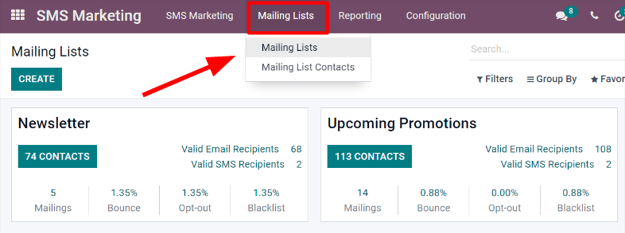
要显示 收件人 字段中的所有可能选项,请单击该字段查看 Odoo 提供的所有选项。
选择其他字段(:guilabel:`邮件列表`除外)时,可进一步指定所选字段的选项 - 默认收件人筛选公式会自动出现(可根据业务需要自定义),或者,如果没有默认收件人筛选公式,则会出现 :guilabel:`添加筛选器`按钮。
单击 添加筛选器 按钮后,可显示完全自定义的域规则字段,其配置方式与等式类似。如有必要,您可以创建多个收件人规则。
然后,Odoo 将只向符合这些字段中配置的标准的收件人发送 SMS (短信服务)。可添加多个规则。
Example
如果选择 联系人,Odoo 数据库中的所有 联系人 记录(供应商、客户等)将默认接收 SMS (短信服务) - 除非输入更具体的收件人规则。
例如,下面的邮件将只发送给数据库中位于美国的联系人(如 国家/地区 > 国家/地区名称 等于 美国),并且他们没有将自己列入任何邮件的黑名单(如 Blacklist > is > not set)。
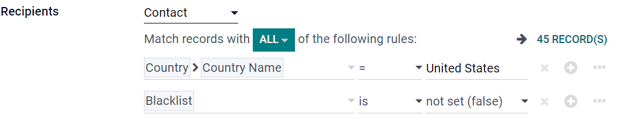
编写短信消息¶
在 短信内容 选项卡中的文本字段中输入 SMS (短信服务)”的内容。也可包含链接和表情符号。在文本字段下方,Odoo 会显示消息中使用了多少字符,以及发需要多少 :abbr:`SMS (短信服务) 以传递完整消息。
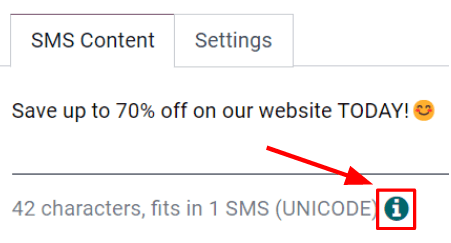
注解
必须从 Odoo 购买信用点数,才能使用 SMS 营销 应用程序;没有信用点数,将无法发送:abbr:`SMS(短信服务)`信息。
追踪短信中使用的链接¶
当在:abbr:`SMS(短信服务)`消息中使用链接时,Odoo 会自动生成链接追踪器,以收集与这些特定链接相关的分析数据和指标,可在:menuselection:`配置–>链接追踪器`中找到。
调整短信设置¶
在 SMS 模板的 设置 选项卡下,有一个 包含退订链接 选项。如果激活,收件人就可以从邮件列表中取消订阅,从而避免今后收到任何邮件。
还可在 设置`选项卡的 :guilabel:`追踪`部分指定一名员工为 :guilabel:`负责人。
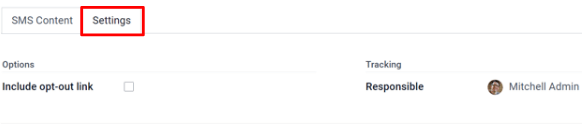
发送短信¶
创建邮件后,请从以下选项中选择 Odoo 发送邮件的时间:
发送: 立即发送信息。如果收件人列表高度精确,或涉及即将接近截止日期的情况,如 “闪购”,请考虑使用此选项。
计划: 选择 Odoo 发送邮件的日期(和时间)。通常是与特定活动相关邮件的最佳选择。这种方法也可用于推广限时优惠,或帮助提前规划公司的内容策略。
测试:允许向一个或多个号码发送 SMS (短信服务) 以进行测试。如果使用多个号码作为收件人,请记住在电话号码之间使用逗号。
可视化报告¶
在 报告 页面(可通过标题菜单中的 选项访问),有多个选项可应用 筛选器 和 衡量标准 的不同组合,以多种不同布局(如 图表, 列表 和 队列 视图)查看指标。
每个 报告 指标视图选项允许对 SMS (短信服务) 邮件进行更广泛的性能分析。
例如,在默认的 图表 视图中,: abbr:SMS(短信服务) 数据可视化为不同的图形和图表,这些图形和图表可以各种方式进行排序和分组(例如 衡量标准 下拉菜单)。
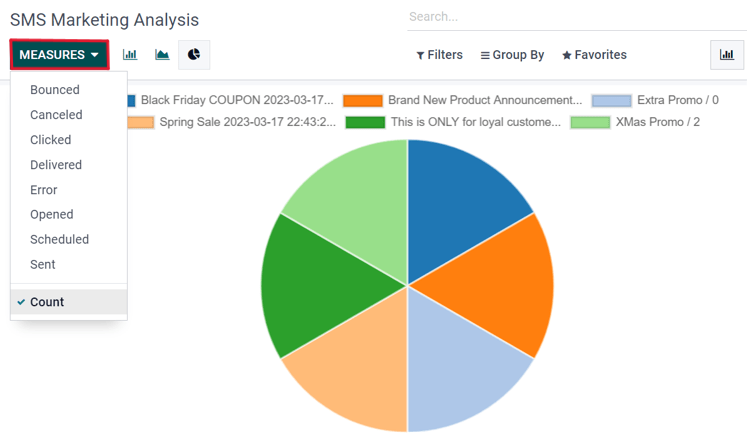
小技巧
SMS messages can be sent using automation rules in Odoo. Odoo Studio is required to use automation rules.
To install Odoo Studio, go to the . Then, using the
Search… bar, search for studio.
If it is not already installed, click Install.
Adding the Studio application upgrades the subscription status to Custom, which increases the cost. Consult support, or reach out to the database’s customer success manager, with any questions on making the change.
To use automation rules, navigate in developer mode, to . Then, click New to create a new rule.
Enter a name for the automation rule, and select a Model to implement this rule on.
Based on the selection for the Trigger, additional fields will populate below. Set the Trigger to one of the following options:
Values Updated
User is set
State is set to
On archived
On unarchived
Timing Conditions
Based on date field
After creation
After last update
Custom
On save
On deletion
On UI change
External
On webhook
Other options may appear based on the Model selected. For example if the Calendar Event model is selected, then the following options appear in addition to those above:
Email Events
On incoming message
On outgoing message
Under the Before Update Domain field, set a condition to be met before updating the record. Click Edit Domain to set record parameters.
Under the Actions To Do tab, select Add an action. Next, in the resulting Create Actions pop-up window, select Send SMS, and set the Allowed Groups. Allowed Groups are the access rights groups that are allowed to execute this rule. Leave the field empty to allow all groups. See this documentation: Create and modify groups.
Next, set the SMS Template and choose whether the SMS message should be logged as a note, by making a selection in the drop-down menu: Send SMS as. Click Save and Close to save the changes to this new action.
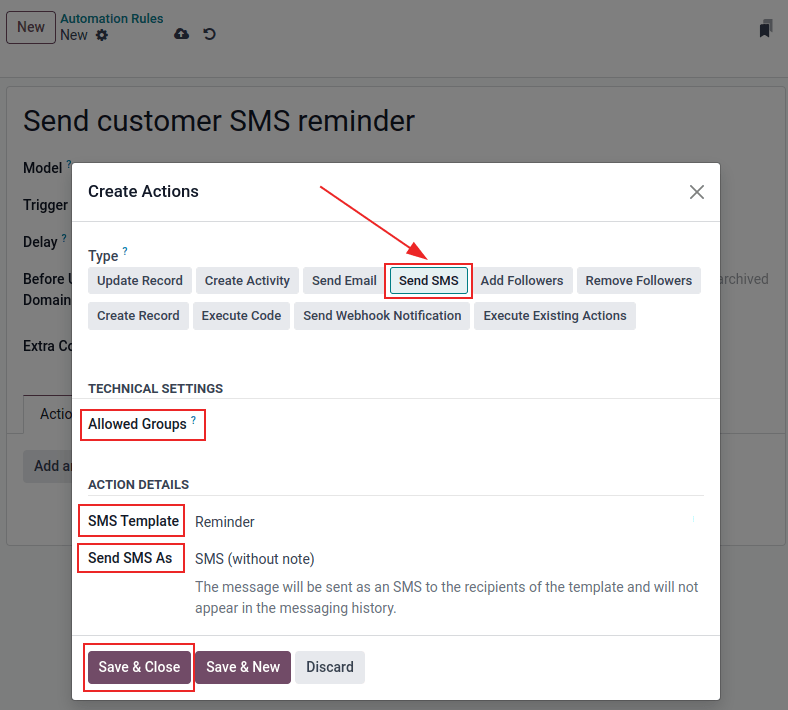
Add any necessary notes under the Notes tab. Finally, navigate away from the completed automation rule, or manually save (by clicking the ☁️ (cloud) icon), to implement the change.