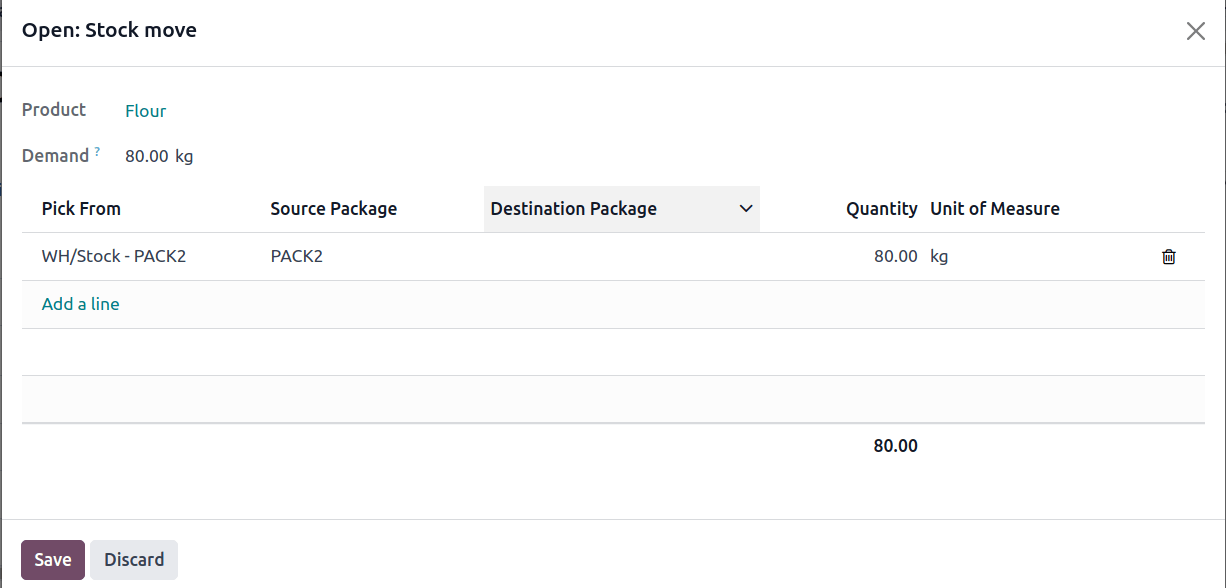Least packages removal¶
The Least Packages removal strategy fulfills an order by opening the fewest number of packages, which is ideal for maintaining organized stock without needing to open multiple boxes.
To understand how the removal strategy works, consider the following example, featuring a warehouse
that stores packages of flour in bulk packages of 100 kg.
To minimize moisture, and/or prevent pests from entering open packages, the least packages removal strategy is used to pick from a single, opened package.
Example
A package of 100 kg of flour is depleted to 54 kg after fulfilling some orders. There are
other packages of 100 kg in stock.
When an order for
14 kgof flour is placed, the package of54 kgis selected.When an order for more than
54 kgof flour is placed, an unopened100 kgpackage is used to fulfill the order. While this temporarily results in two open packages, these open packages are prioritized in the next picking.
工作流¶
Using the least package removal strategy, the fewest number of packages is used to fulfill an order.
重要
The Packages feature must be enabled to use this strategy.
Consider the following example, featuring the product, Flour. The product’s Units of
Measure field, located on the product form, is set to kg. The product is stored in packages of
100 kg, with one remaining package containing 54 kg. The product category’s Force
Removal Strategy is set to Least Packages.
小技巧
To check the product’s on-hand stock, navigate to the product form, and click the On Hand smart button.
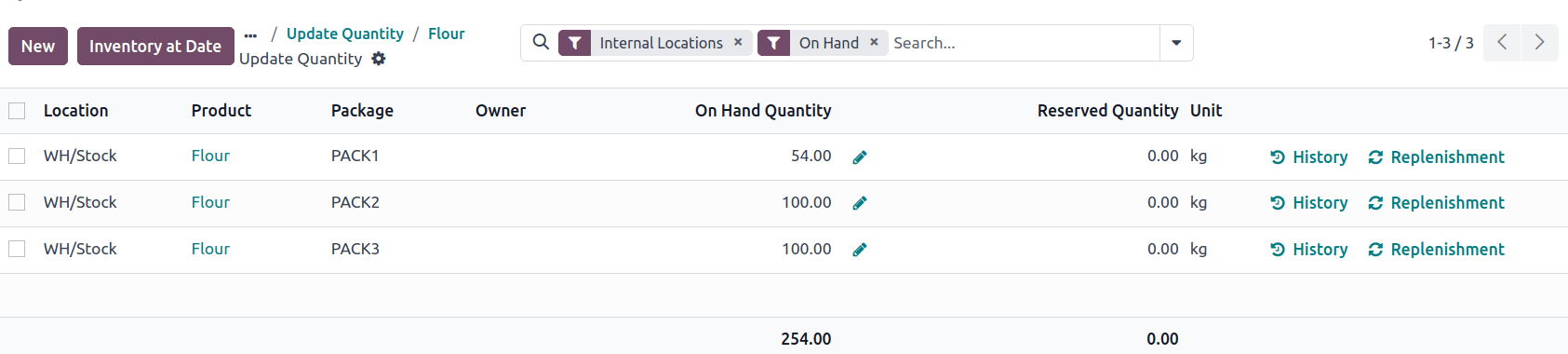
Create a delivery order for eighty kilograms of flour by going to the and creating a new quotation. After clicking Confirm, the delivery order is created.
On the delivery order, the Quantity field displays the amount automatically picked, according to the removal strategy.
For more details about where the units were picked, select the ⦙≣ (bulleted list) icon, located on the far-right. Doing so opens the Open: Stock move pop-up window, displaying how the reserved items were picked, according to the removal strategy.
In the Open: Stock move pop-up window, the Pick from field displays where
the quantities to fulfill the Demand are picked. Since the order demanded eighty
kilograms, which exceeds the quantity in the opened package of 54 kg, an unopened package of 100
kg is selected.