地址自动完成¶
您可以在您的网站上利用 Google Places API,确保用户提供的送货地址存在且能被承运商正确识别。Google Places API允许开发人员通过 HTTP 请求获取关于地址的详细信息。使用自动完成功能,当用户开始输入地址时,系统会预测可能的地点列表。
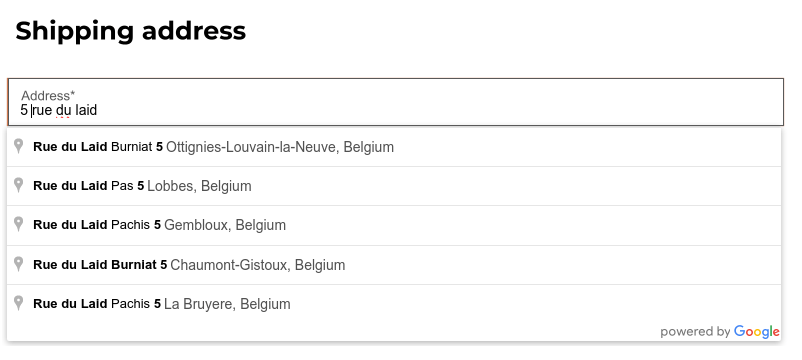
为此,请访问 ,并在 SEO 部分启用 地址自动填写。
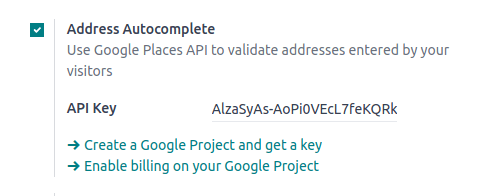
在 API Key 字段中输入您的 :guilabel:`Google Places API 密钥。如果没有,请在 `Google 云端控制台 <https://console.cloud.google.com/getting-started>`_ 上创建您的密钥,然后按照以下步骤操作。
第 1 步:启用 Google Places API¶
Create a New Project: To enable the Google Places API, you first need to create a project. To do so, click Select a project in the top left corner, New Project, and follow the prompts to set up your project.
Enable the Google Places API: Go to the Enabled APIs & Services and click + ENABLE APIS AND SERVICES. Search for “Places API” and select it. Click on the “Enable” button.
注解
Google 的定价取决于请求的数量和复杂程度。
第 2 步:创建应用程序接口证书¶
转到 应用程序接口和服务 –> 证书。
Create credentials: To create your credentials, go to Credentials, click Create Credentials, and select API key.
限制 API 密钥(可选)
出于安全考虑,您可以限制 API 密钥的使用。您可以访问 API 限制 部分,指定密钥可以访问哪些 API。对于 Google Places API,您可以将其限制为只允许来自特定网站或应用程序的请求。
重要
Save Your API Key: copy your API key and securely store it.
请勿公开共享或在客户端代码中公开。