eBay connector setup¶
概述¶
Odoo’s eBay connector allows eBay listings to connect with Odoo products. Once connected, updates to the listings can be made in Odoo or in eBay. When an item sells on eBay, draft sales orders are created in Odoo for the user to review and confirm. Once the sales order is confirmed, Odoo Inventory and Sales apps function standard to pull products out of inventory, and allow the user to create invoices.
参见
To learn more about the eBay connector visit these pages as well:
eBay - Odoo linked fields¶
The following are eBay product details. Each of these eBay fields update corresponding fields in Odoo.
eBay URL
eBay status
Quantity sold
开始日期
标题
小标题
Item condition
类别
Category 2
Store category
Store category 2
付款政策
Seller profiles
Postal code
Shipping policy
Listing type (fixed price or auction)
Starting price for Auction
Buy it now price
Fixed Price amount
Use stock quantity
Quantity on eBay
持续时间
Allow best offer
Private listing
eBay description
eBay product image
国家
eBay terms¶
Variations group multiple products into one, with variation (or variant) options. Variations can sync to Odoo’s attributes and values. Variations will appear in drop down menus near the top of the page when viewing an eBay listing. These are comparable to product variants in Odoo.
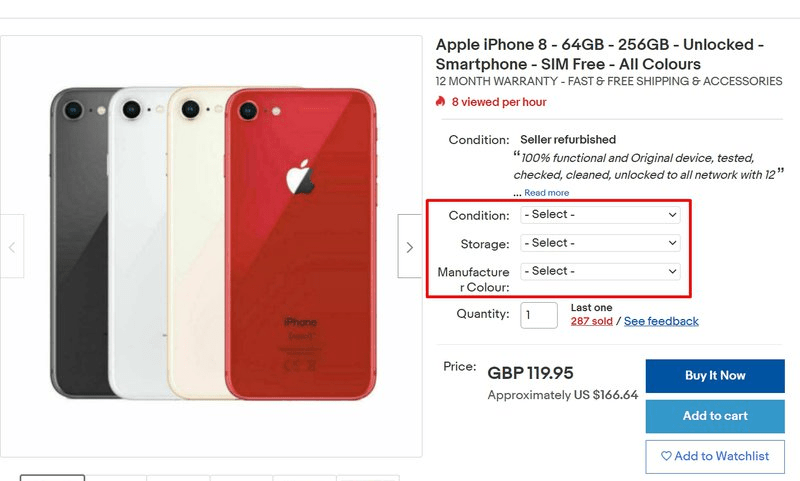
Item specifics, located at the bottom of the listing, detail product-specific information. These specifics don’t sync with Odoo fields by default; a development is required to link these fields.
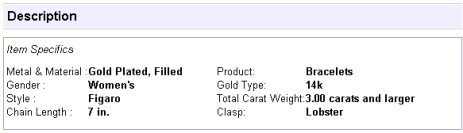
Sandbox and Production are terms that are used to categorize the eBay environments as either still in development/testing (Sandbox) or for use in the real instance of the database with real customer information/dataset (Production). It is recommended to start first in the Sandbox to test, and then following the processes below, create a Production instance.
小技巧
eBay’s sandbox environment can be accessed by navigating to eBay’s sandbox portal at https://sandbox.ebay.com/. eBay’s production environment can
be accessed by navigating to eBay.com portal or
https://www.ebay.com/.
重要
The environment selection must remain the same for all environment settings on eBay and on Odoo throughout this setup.
eBay actions available on Odoo¶
The following are built-in actions in Odoo that add or update eBay listings:
List/ Link: generate a new eBay listing with an Odoo product by clicking List Item on eBay or Link With Existing eBay Listing.
Revise item button: after making changes to an eBay listing in Odoo, save the record, and then click the Revise Item in Odoo to update the eBay listing.
Relist: if an item’s listing was ended early or auto-relist was not selected, a user can relist the item from Odoo. The start date will reset.
End item’s listing button: end a listing on eBay directly from Odoo.
Unlink product listings: users can unlink a product from the eBay listing; the listing will stay intact on eBay.
Setup required on Odoo prior to eBay setup¶
To link eBay with Odoo, install the eBay module by navigating to the Odoo dashboard and clicking
into the Apps application. Search the term eBay and install the eBay Connector
module.
The following items must be configured before eBay is set up:
在 Odoo 中,创建和配置准备在 eBay 上列出的产品。eBay 不会将新产品导入 Odoo。所有产品都必须首先在 Odoo 中创建,然后链接到列表。
Odoo 不允许在 Odoo 中为每个产品链接多个 eBay 列表。如果公司在多个列表中销售同一产品,请按照以下说明操作:
Set up one base product (noted in the Component field of the BoM) from which all eBay listings will pull from. This will be a storable product so stock can be kept. Highlighted in green below, this product will be included in the kit on each subsequent “linked” product below.
Set up 2+ linked products (noted in the Product field of the BoM, one for each eBay listing. The product type will be determined by the company’s accounting settings, as explained in the Odoo documentation. Highlighted in yellow below, each product should have a BoM type equal to Kit and have the base product as a Component of the kit. When this linked eBay product is sold, the delivery order created will have the base product listed in lieu of the linked product.
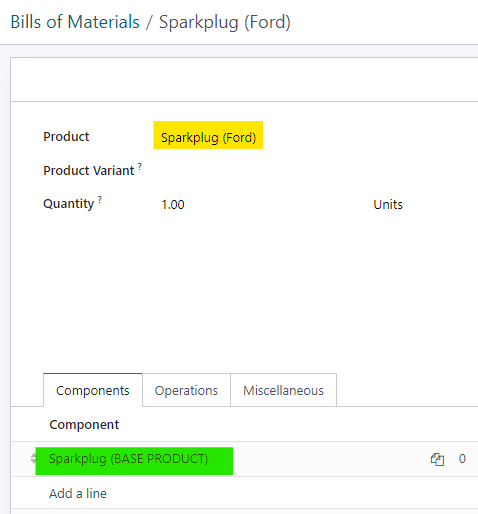
参见
eBay 不会自动为推送到 Odoo 的 eBay 订单创建发票。为 eBay 产品设置发票开具策略:发票开具策略将决定何时可以为产品开具发票。由于大多数 eBay 用户都是在产品发货前收款,因此“已订购即开发票”将允许用户每天为 eBay 订单批量创建发票。
将仓库的 出货 路线设置为 直接交付货物(1 步)。
警告
当 外运货物 路由设置为两步或三步时,会出现一个已知错误:当 Odoo 中的取货操作确认后,eBay 会错误地将订单标记为已交付。预期操作是在确认*交货订单***之后**将订单标记为已交货。这种错误标记会阻止将 eBay 中的追踪号码导入送货订单。
如果安装了会计/发票应用程序,请练习注册付款并核对 eBay 订单和 eBay 入账的发票。
参见
生成市场账户删除/关闭通知令牌。首先,导航至 。在 eBay 标题下,将模式更改为 生产,并为 生产证书密钥`输入随机文本值。然后点击 :guilabel:`eBay 市场账户删除/关闭通知 部分下的 生成令牌 按钮。该令牌将用于在 eBay 上设置删除/关闭通知配置。
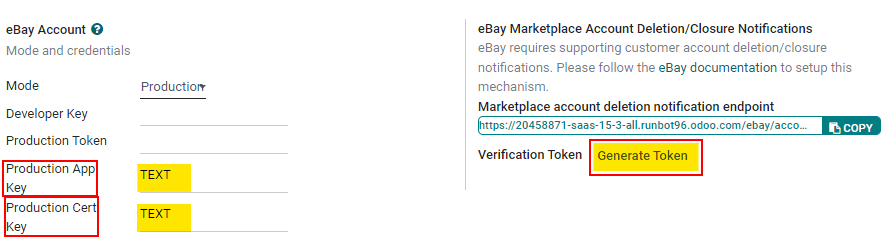
在 eBay 上设置¶
设置 eBay 开发者账户¶
首先,通过`eBay 开发者门户 <https://go.developer.ebay.com/>`_创建一个 eBay 开发者账户。该网站要求登录名和密码与 eBay 帐户不同,但可以使用相同的电子邮件地址进行注册。创建开发者账户的验证时间约为 24 小时。
设置 eBay 密钥集¶
创建 eBay 开发者账户后,在 eBay 的开发者门户网站 上设置应用程序。接下来,导航到屏幕右上方的 你好 [用户名] 标题,然后从下拉菜单选项中点击 应用程序密钥集。这样操作会打开一个弹出窗口,提示用户 输入应用程序标题 (最多 50 个字符),并选择开发环境(沙盒环境 或 生产环境)。这两个字段将生成第一个密钥集。在生成密钥集之前,不会保存此应用程序标题。点击 创建密钥集 进行生成。
警告
新创建的*生产密钥集*默认为禁用。通过订阅 eBay 市场的 ‘账户删除或关闭通知’或向 eBay 申请豁免以激活。启用后,数据库每天可使用此密钥集拨打 5000 个电话。
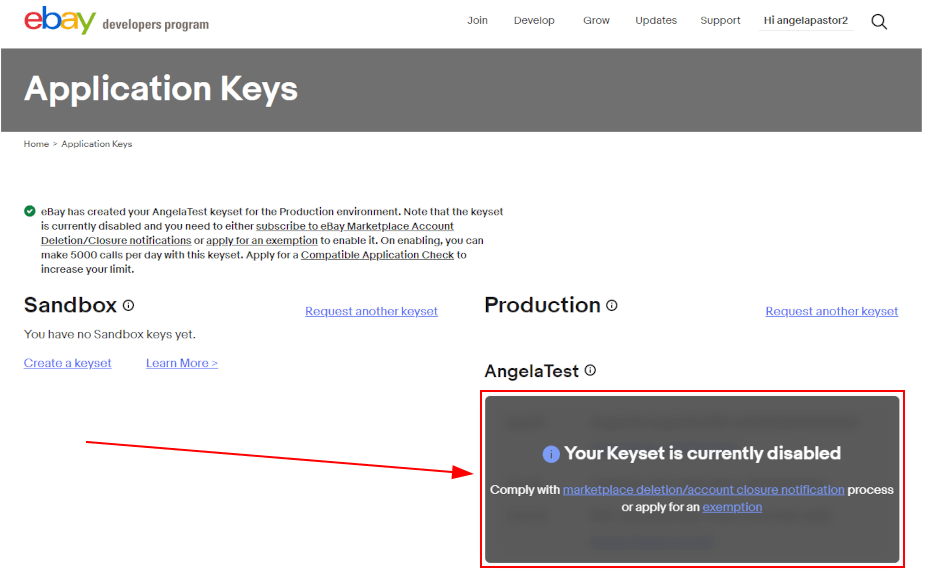
Configure account deletion / notification settings (Production)¶
要在生产环境中配置通知或删除数据库,请访问 eBay 开发人员门户。通过导航至屏幕右上角的`你好[用户名]`,然后选择:guilabel:应用程序密钥集,在 eBay 中配置帐户删除/通知设置。
接下来,点击 生产 密钥集下的 市场删除/账户关闭通知 选项。在:guilabel:市场账户删除通知端点关闭时,通知电子邮件`下输入电子邮件。点击 :guilabel:`保存 启用电子邮件。
Following this action, enter the Marketplace account deletion notification endpoint URL provided by Odoo. This HTTPs endpoint is found in Odoo by navigating to , in the eBay Marketplace Account Deletion/Closure Notifications field.
Clicking the Generate Token button in Odoo below this field creates a verification token for the eBay production environment. In Odoo, Copy the newly created token and navigate to eBay to fill in the Verification token field. Click Save to enable the Event Notification Delivery Method.
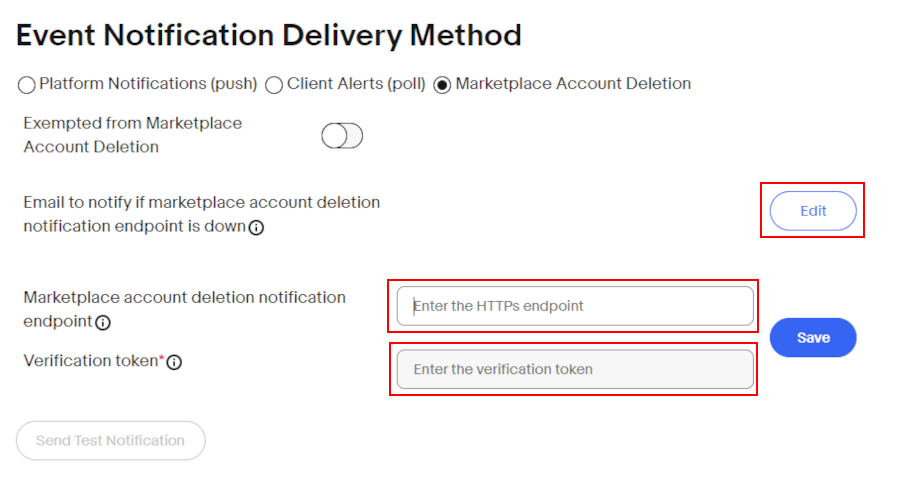
After completing the above fields, click Send Test Notification to test the new notifications. Proceed to the next step when the green check mark appears. Revisit the above settings if the test post is not as expected.
After configuring notification settings, go back to the page to generate production keysets.
Creating the keyset¶
A successful setup of the notifications enables the ability to create Production Keysets which are needed in the remainder of the Odoo configuration. Navigate back to the page generate a production keyset.
The administrator is prompted to . Enter or confirm the account owner (the person legally responsible for the eBay API License Agreement). Fill out First Name, Last Name, Email, Phone. Then, select either the Individual or Business options.
注解
The provided email address or phone number does not have to match the account’s. eBay uses this information to contacting the business or individual in case of issues with user tokens. Additional contacts can be added from the Profile & Contacts page on eBay.
Click on Continue to Create Keys to confirm the primary contact. The Application Keys populates in a new screen and an email is also sent to the developer account. An App ID (Client ID), Dev ID, and Cert ID (Client Secret) all populate.
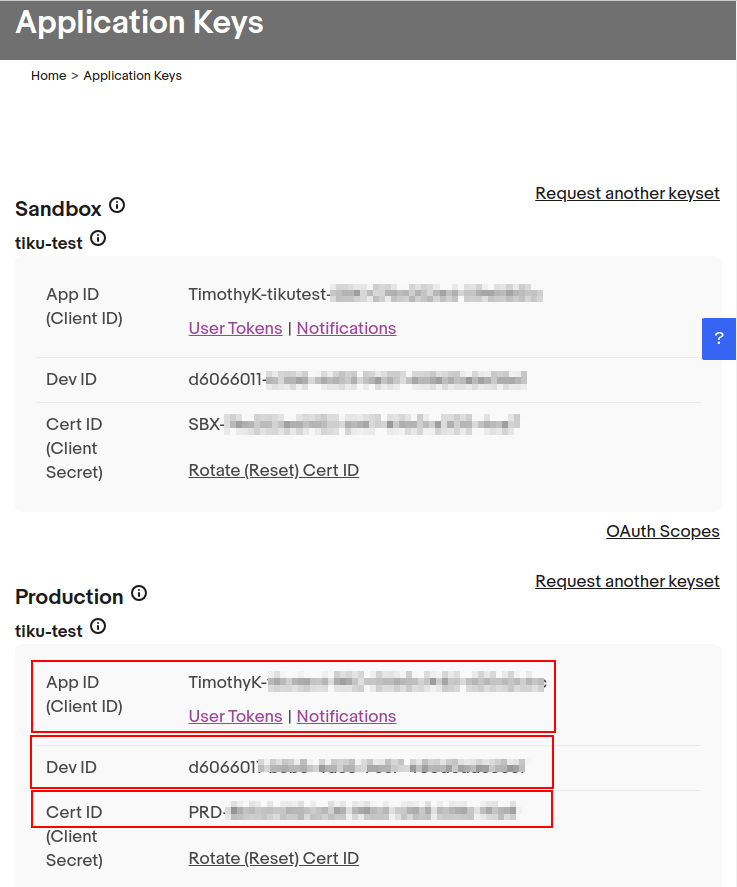
Copy these values down as they will be input into Odoo later in the process.
Create eBay user token¶
Now, create a user token in eBay by navigating to the Hi [username] at top right of screen,
then User Access Tokens.
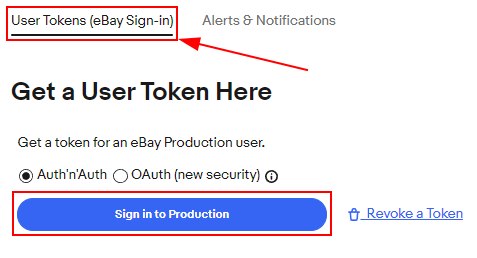
Select the correct Environment: Sandbox for testing or Production for the live database. Maintain the same selection for all environment settings on both eBay and Odoo.
Next, select the radio button labeled Auth’n’Auth.
Choose Sign in to Production or Sign in to Sandbox to get a user token in the chosen environment. This button varies based on the selection made above for either Sandbox or Production.
这样做会弹出一个 确认您的合法地址 窗口。填写必填字段,即 名、姓、:guilabel:首选电子邮件`、合法地址`和 :guilabel:`账户类型。对于 账户类型,请选择 个人`或 :guilabel:`企业。要完成确认,请点击 登录 eBay 获取令牌。
注解
如果申请密钥出现任何问题,eBay 将与此个人或企业联系。其他联系人可在 eBay 页面上添加。
管理员将被重定向到 eBay 的沙盒或生产登录页面。该登录页面与 eBay 开发者控制台不同,它是出售物品的 eBay 账户。该电子邮件和/或登录名可能与 eBay 开发者账户不同。
输入 eBay 帐户的 电子邮件 或 用户名 并登录 eBay 帐户。
重要
如果沙盒模拟需要额外的用户,则需要创建一个测试用户。请访问 eBay 的注册沙盒表格。详细说明请参阅 eBay 的帮助页面:创建测试沙盒用户 <https://developer.ebay.com/api-docs/static/gs_create-a-test-sandbox-user.html>`_。
授予应用程序访问权限¶
在登录到生产环境或沙箱环境后,eBay 会向管理员出示一份*协议*,允许其访问用户的 eBay 数据。
点击 同意,允许 eBay 将 eBay 帐户与 *应用程序编程接口*(API)链接。该协议可随时通过访问 eBay 的账户偏好设置进行更改。
屏幕上将显示 用户令牌。确保将此令牌复制下来,因为它将与 应用程序密钥集 一起用于接下来的步骤。
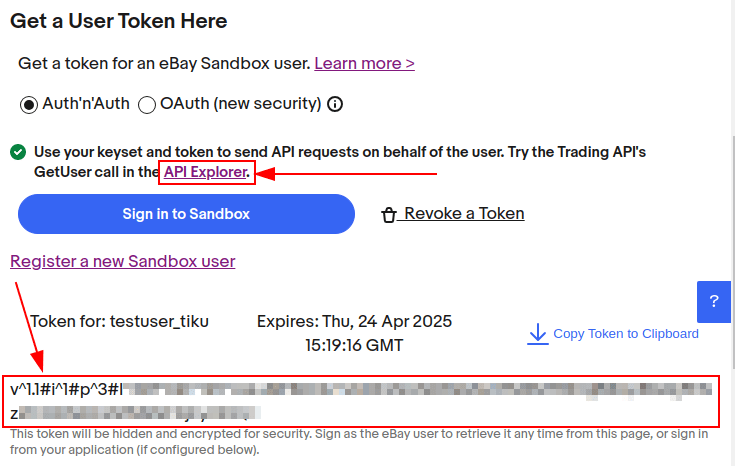
重要
必须登录 eBay 账户才能创建令牌。eBay 开发者也可点击 撤销令牌 链接撤销令牌。
API explorer¶
Now that the Application Keyset and User Token have been created, a test can be executed via the API Explorer to ensure that the API is configured correctly. This test will execute a simple search using the API.
To begin the API test, click on Get OAuth Application Token. This will populate the key into the Token field.
A basic search function is set to execute. Click on Execute to complete the test. A
successful test will respond with a Call Response of 200 OK with a corresponding
Time.
Entering credentials into Odoo¶
The previously copied User Token and Application Keyset are now ready to be entered into the Odoo database.
Navigate back the eBay settings in Odoo () and paste the following credentials from eBay into the corresponding fields in Odoo.
平台 |
Dev Key/ID |
令牌 |
App Key/ID |
Cert Key/ID |
|---|---|---|---|---|
eBay |
Dev ID |
用户令牌 |
App ID (Client ID) |
Cert ID (Client Secret) |
Odoo |
开发者密钥 |
Production/Sandbox Token |
Production/Sandbox App Key |
Production/Sandbox Cert Key |
重要
The Application Keyset can be accessed by going to eBay’s developer portal and navigate to the Hi [username] at top right of screen,
then click on Application Keysets. Get to the User Token in eBay by navigating to
the Hi [username] at top right of screen, then User Access Tokens and click on
Sign in to Sandbox. The User Token can also be accessed by clicking on
User Tokens from the page.
Confirm that the setup is correct by saving the credentials in Odoo. Once the initial setup is
complete, a new menu tab in products will appear called eBay with the option to Sell on
eBay. See the 如何上架一个产品 documentation on how to list products.
小技巧
Sync product categories by clicking Product Categories. After syncing, a new menu
item, eBay Category, appears available for products to be configured with. These eBay
categories are imported from the Odoo database and are available when listing an item on eBay
through Odoo.
重要
If Product Categories beyond four paths are required, users will need to manually add those paths. This has historically been done by getting a list of all product categories beyond four paths, manually importing them into the Product Category model in Odoo, and then linking them individually to the product.