关闭工单¶
在 Odoo 中完成*服务台*工单工作后,有几种方法可以关闭该工单。
除了手动关闭已解决的工单外,自动关闭不活跃的工单也能使管道保持更新。同时,允许客户关闭自己的工单,可以充分了解问题是否已解决,减少混淆。这将增加支持团队的运营能力,并提高客户满意度。
手动关闭已解决工单¶
随着工单进展,工单会进入管道的下一个阶段。一旦问题已解决,工单就会进入*折叠*阶段。这标志着工单已*关闭*。
要折叠一个阶段,请导航到 应用程序仪表板,然后点击一个团队,打开在单独页面上显示该团队管道的页面。
在管道页面,将鼠标悬停在某个阶段的标题上,然后点击该阶段看板列右上角出现的 ⚙️(齿轮) 图标。
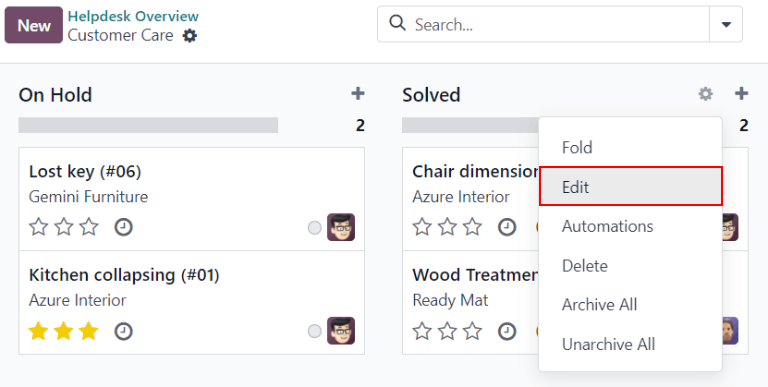
在出现的菜单中选择 编辑。这将在弹出窗口中打开阶段设置。
在弹出窗口中,选中窗口顶部标有 在看板中折叠 的复选框。然后,点击 保存并关闭 确认更改。
达到此阶段的工单将被视为:已关闭。
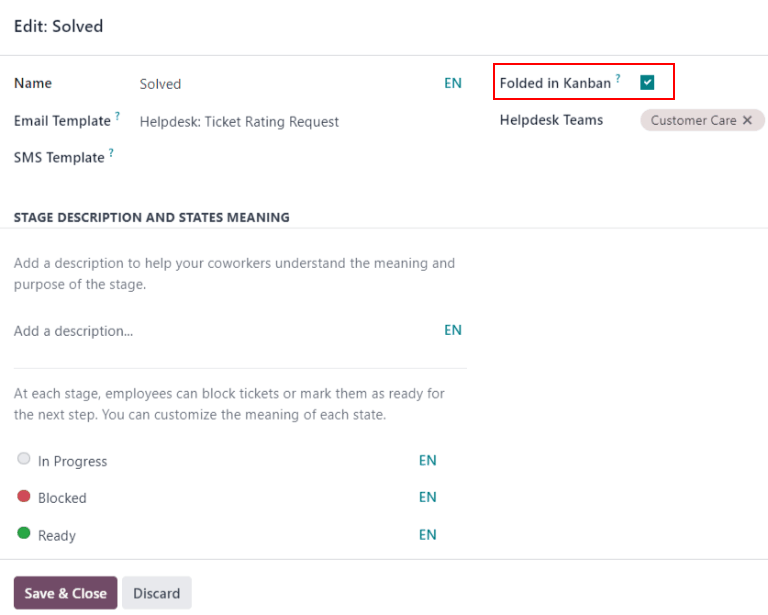
警告
点击 ⚙️(齿轮) 图标还会显示 折叠 阶段的选项。此设置会*暂时*折叠阶段,以简化看板视图。这**不会**关闭该阶段的工单,也**不会**永久折叠阶段。如果需要折叠阶段,以便将工单标记为*关闭*,则必须在阶段设置中勾选 在看板中折叠 复选框。
自动关闭不活跃的工单¶
在一定时间内不活跃的工单可以自动关闭。此时,它们将转入已折叠阶段。
要让 Odoo 自动关闭不活跃的工单,请进入所需团队的设置页面,导航至 ,然后选择所需团队进行配置。在 自助服务 部分,启用 自动关闭。
勾选 自动关闭 框后,下方会出现三个新字段:
移至阶段
After (#) days of inactivity
In Stages
If one of the team’s stages is set to be folded in the Kanban view, the folded stage is the default selection in the Move to Stage field. If the team has more than one folded stage, the folded stage that occurs first in the pipeline is the default. If no stage is folded, the default selection is the last stage in the pipeline.
The After (#) days of inactivity field defaults to 7, but can be adjusted if
necessary.
警告
The After (#) days of inactivity field does not take the working calendar into account when tracking the amount of time a ticket has been inactive.
如果只使用某些阶段来追踪非活动天数,可以将它们添加到 阶段中 字段。
Example
团队管道创建分为以下几个阶段:
新建进行中客户反馈已关闭
Tickets may linger in the Customer Feedback stage, because once an issue is solved, customers may not respond immediately. At that point, the tickets can be closed automatically.
Tickets in the New and In Progress stages could remain inactive due to assignment or workload issues. The support team may be looking into the issue even if they are not updating the ticket directly. Closing these tickets automatically would result in issues going unsolved.
Therefore, the Automatic Closing settings for this team would be configured as below:
自动关闭: 已选中
移至阶段:
已解决After
7days of inactivity阶段中:
客户反馈
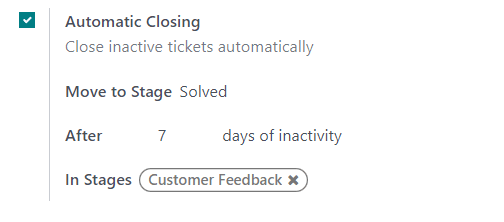
允许客户关闭自己的工单¶
Enabling the Closure by Customers setting allows customers to close their own tickets when they determine that their issue has been resolved.
To allow customers to close their own tickets, start by navigating to , and click on a team to open the team’s settings page. Next, scroll to the Self-Service section, and check the box for Closure by Customers.
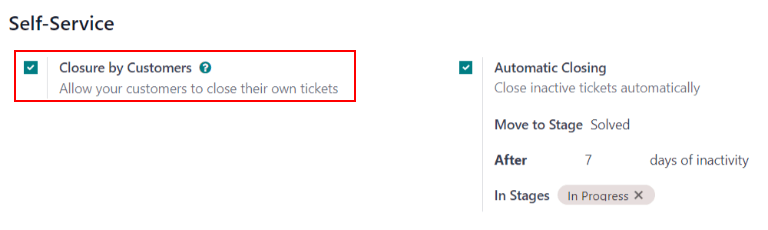
Once the ticket closing settings are enabled, a Close Ticket button is available for customers when they view their ticket through the customer portal.
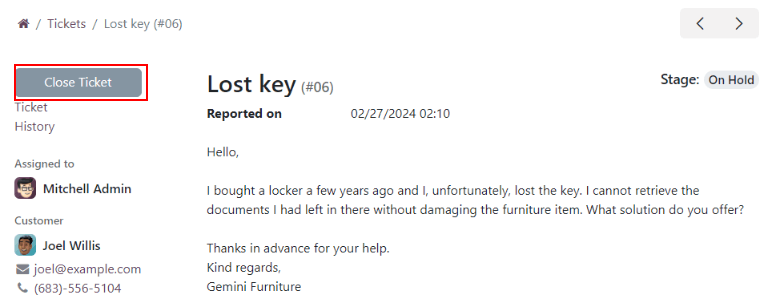
注解
Customers are able to view their tickets by clicking the View the ticket link they receive by email. The link is included in the Helpdesk: Ticket Received template, which is added to the first stage of a team by default. This link does not require a customer to have access to the portal to view or respond to their ticket.
Customers with access to the portal can view their tickets under .