管理退订(黑名单)¶
向收件人提供退订邮件权限,不仅是一种明智的商业做法,通常也是法律要求。允许收件人退订,可以建立受众的信任感和控制感。这也有助于公司显得更加真诚,减少垃圾邮件。
退订和黑名单¶
除了可以选择退订特定邮件列表外,收件人还可以在退订过程中将自己列入*黑名单*,这意味着他们将不会再收到来自 Odoo 数据库的*任何*营销电子邮件。
为了让收件人能够将自己列入黑名单,**必须**在*电子邮件营销*应用程序中启用特定功能。
导航至 ,并勾选 退订时的黑名单选项 功能旁边的复选框。然后,点击 设置 页面左上角的 保存。
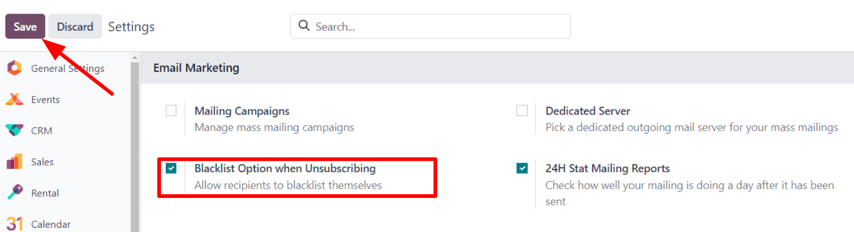
退订¶
默认情况下,所有邮件模板的底部都会显示*取消订阅*链接。
警告
The Unsubscribe link does not appear by default if the Start From Scratch template is
used to create a mailing. The user must manually add the specific unsubscribe link
/unsubscribe_from_list in the body of the email, or use a block from the Footers section of
the email builder, which includes the unsubscribe link.
If a recipient clicks the Unsubscribe link in a mailing, Odoo instantly unsubscribes them from the mailing list, presents them with a Mailing Subscriptions page where they can directly manage their subscriptions, and informs them that they’ve been Successfully Unsubscribed.
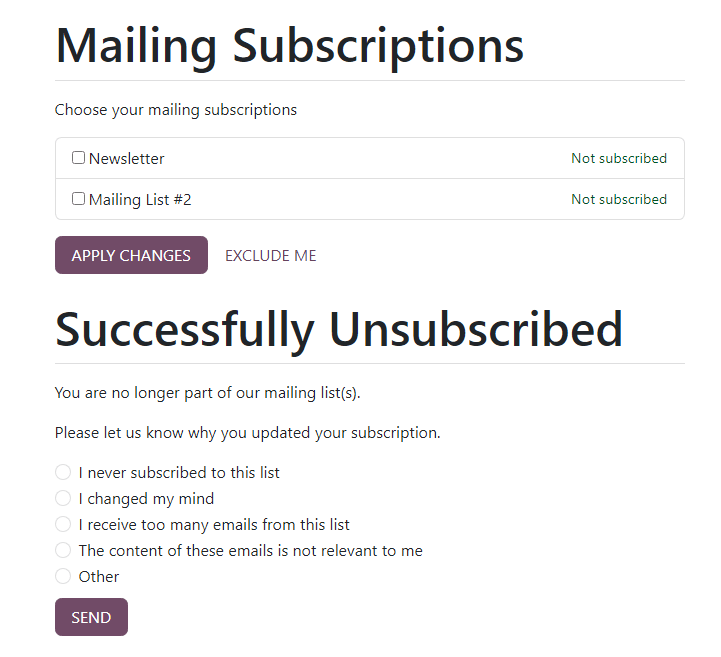
Beneath that, Odoo asks the former subscriber to Please let us know why you updated your subscription, and the user can proceed to choose the appropriate opt-out reason from a series of options presented to them.
注解
The opt-out answer options can be created and modified by navigating to .
Once they’ve chosen the appropriate opt-out reason from the options presented to them, they can click the Send button. Odoo then logs their reasoning for unsubscribing in the Email Marketing app for future analysis.
黑名单¶
For a recipient to remove (i.e. blacklist) themselves from all marketing emails during the unsubscription process, on the Mailing Subscriptions page, they must click Exclude Me.
Upon clicking Exclude Me, Odoo informs the recipient they have been successfully blacklisted, with a message reading: ✔️ Email added to our blocklist.
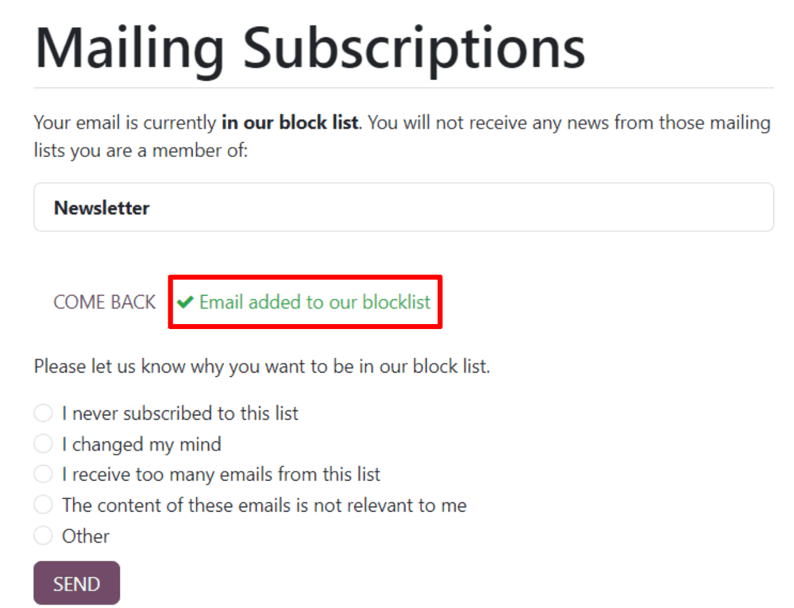
Beneath that, Odoo asks the former subscriber to Please let us know why you want to be added to our blocklist, and the user can proceed to choose the appropriate reason from a series of options presented to them.
Once they’ve chosen the appropriate reason from the options presented to them, they can click the Send button. Odoo then logs their reasoning for blacklisting themselves in the Email Marketing app for future analysis.
已列入黑名单的电子邮件地址¶
要查看所有黑名单电子邮件地址的完整列表,请导航至 。
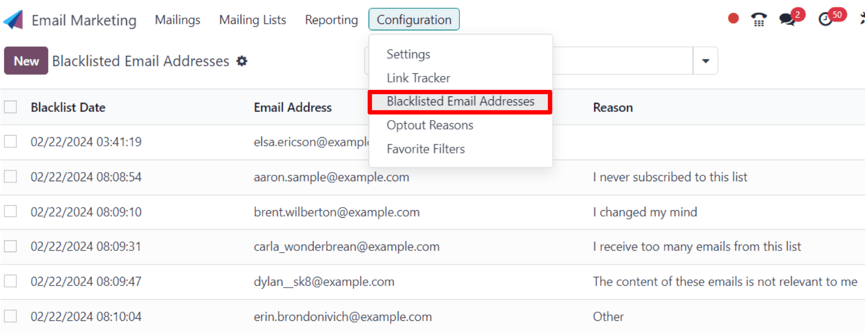
从该列表中选择黑名单记录时,Odoo 会显示一个单独页面,其中包含收件人的联系信息,以及所提供的 原因,描述将自己列入黑名单的原因。
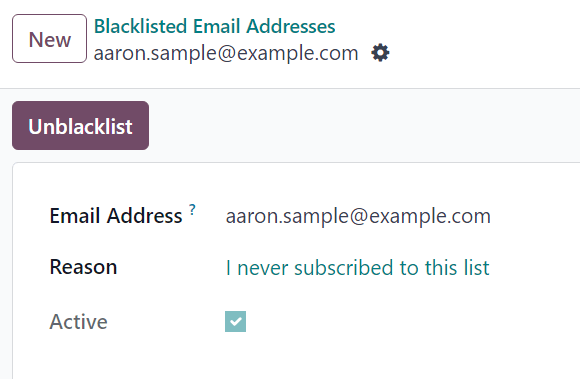
在黑名单记录页面的*沟通栏*中,有一条带有时间戳的信息,告知用户收件人何时将自己列入黑名单(通过 :guilabel:`创建邮件黑名单`日志注释)。
注解
被列入黑名单的电子邮件将被排除在所有营销邮件之外,但这些电子邮件仍可接收交易邮件,如订单确认、发货通知等。
解除拉黑联系人¶
要*解除联系人黑名单*,请单击黑名单记录页面左上角的 解除黑名单 按钮,将联系人从黑名单中删除,使其可以再次接收邮件。
点击 接触黑名单 时,会出现:guilabel:`您确定要将此电子邮件地址从黑名单中移除吗?`弹窗。
在弹出窗口中,会显示所选黑名单记录的电子邮件地址,还有一个 原因 字段,可以在其中输入原因,解释为什么要将该特定联系人从黑名单中移除。
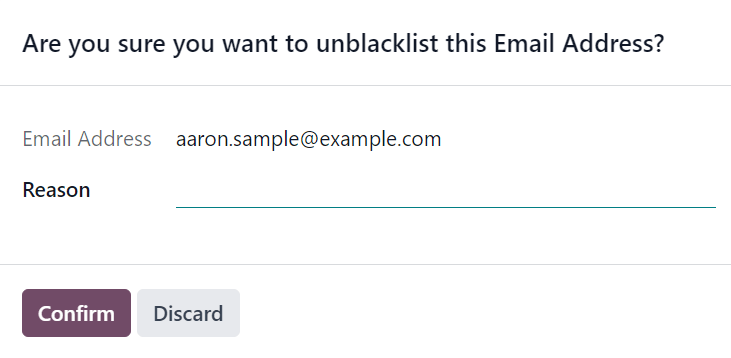
填写字段后,单击 确认,从黑名单中正式删除特定联系人。