模板¶
无需从头开始,电子表格模板可让您快速创建电子表格。
在**文件管理**应用程序中创建新电子表格时,可使用多个预置模板,例如:
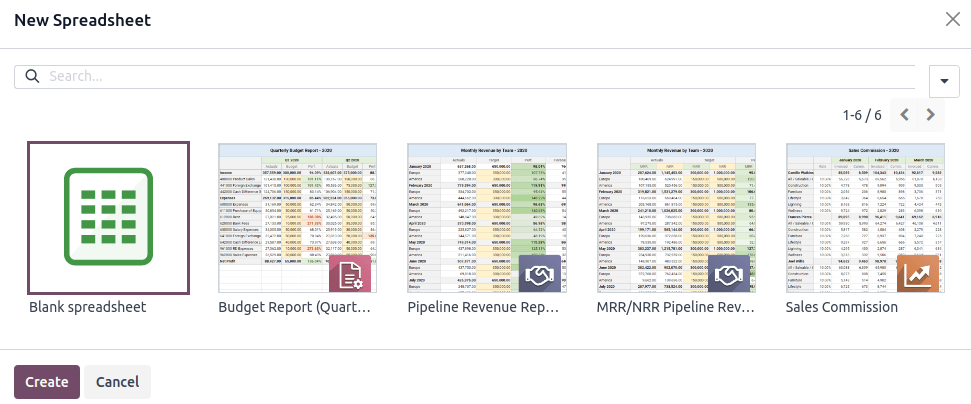
您还可以 将任意电子表格保存为模板,以及 管理和编辑现有模板。
默认模板¶
会计:预算报告¶
预算报告比较公司在规定时间内的实际支出和预算。有两个模板可供选择:一个使用季度间隔(预算报告[季度]),另一个使用月间隔(预算报告[月])。
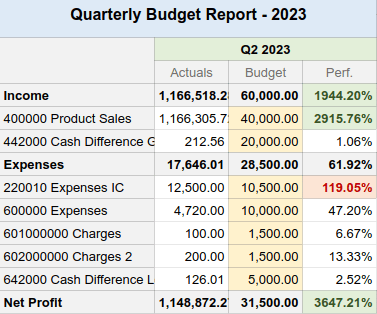
在 实际 列下的单元格会自动填入相应期间(月份或季度)的收入和支出金额。数据来自 收入和支出账户 下的已过账日记账项目。
警告
在收集数据时,不考虑 其他收入 账户类型下的日记账项目。
要分析预算的执行情况,请在 预算 列下的单元格中填写相关期间和每个账户的预期收入(收入`行)和支出(:guilabel:`支出`行)。然后,绩效(:guilabel:`Perf.)列将 实际 数据与相应的预算进行比较,以百分比表示。
最后,净利润 行表示 收入`总数减去 :guilabel:`实际`和 :guilabel:`预算 列的 :guilabel:`支出`总数。
客户关系管理:管道收入报告¶
有两种管道收入报告。管道收入报告(月度)`专门针对一次性收入(:abbr:`NRR [非经常性收入]),而:guilabel:MRR/NRR 管道收入报告 [月度]`涵盖经常性和非经常性收入(:abbr:`MRR [月度经常性收入])。
小技巧
进入 启用 经常性收入。
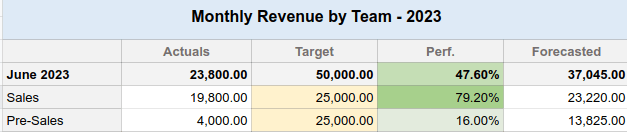
在 实际 列下的单元格中,会自动填入每月从**已赢得**商机中获得的收入金额。
要计算收入绩效,请填写每月收入目标。
在 按团队分列的收入 表中,填写每个销售团队的 目标 列下的单元格。
对于 按销售人员分类的收入 页面,打开 目标 页面并填写每个销售人员旁边的单元格。使用下面的 月度系数 表,根据年度月份调整主要目标。
Then, the performance (Perf.) column compares Actuals data to their related budget, expressed as a percentage.
Lastly, the Forecasted column gathers the monthly revenue of leads multiplied by their Probability percentage.
注解
For actuals and forecasts:
The Expected Closing date found on leads is used to assign them to a month.
The recurring monthly revenue is used even if the recurring plan’s number of months is set to a different value than 1 month. For example, a yearly plan’s revenue is divided by 12 months.
Sales: sales commission¶
This report presents the monthly commission earned or due to each salesperson.
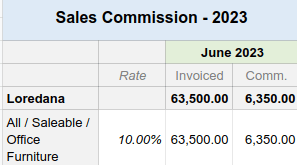
The Rate column is pre-filled with the percentage rate from the Rates tab, which can be customized for each product category according to the company’s policy. Adjusting the rate for a specific product category automatically updates the commission amount for that category.
The Invoiced column shows the total amount of untaxed invoices grouped by salesperson and month.
Lastly, the Comm. column is computed by multiplying the invoiced amount with the rate percentage.
Save a spreadsheet as a template¶
Any spreadsheet can be saved as a template. From the menu bar, click . Modify the default Template Name if necessary and click Confirm.
注解
数据库中的所有用户都可以使用模板。
管理和编辑模板¶
进入 管理模板。移除 我的模板 筛选器 以查看数据库中的所有模板。
要编辑现有模板,请单击所需模板旁边的`✎ 编辑`。修改内容将自动保存。
小技巧
使用 数据 列下的下载按钮可导出 JSON 格式的模板。该文件可导入其他数据库。