越南¶
Add Vietnamese QR banking codes to invoices¶
Vietnamese QR banking is a payment service platform that allows customers to make instant domestic payments to individuals and merchants in Vietnamese dong via online and mobile banking.
Activate QR codes¶
Go to . Under the Customer Payments section, activate the QR Codes feature.
Vietnamese QR banking bank account configuration¶
Go to and select the bank account for which you want to activate Vietnamese QR banking. Set the Bank Identifier Code on the bank. Then set the Proxy Type and fill in the Proxy Value field depending on the type you chose.
重要
The account holder’s country must be set to Vietnam on its contact form.
You could also include the invoice number in the QR code by checking the Include Reference checkbox.
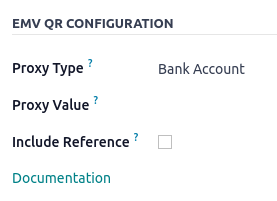
参见
银行日记账配置¶
进入 ,打开银行日记账,然后在 日记账分录 标签下填写 账号 和 银行。
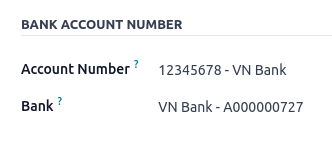
Issue invoices with Vietnamese QR banking QR codes¶
创建新发票时,打开 其他信息 标签,将 付款二维码 选项设置为 EMV 商户出示二维码。

Ensure that the Recipient Bank is the one you configured, as Odoo uses this field to generate the Vietnamese QR banking QR code.