VoIP 组件¶
VoIP 组件是通过 VoIP 模块向 Odoo 用户提供的附加组件。它用于将虚拟电话纳入数据库。该组件是在 Odoo 中拨打和管理电话的控制中心。
电话¶
要在 Odoo 数据库中拨打电话,请单击顶部导航栏中的 :guilabel:`☎️(电话)`图标。
点击后,一个 VOIP 弹窗组件将出现在 Odoo 数据库的左下角。该窗口组件允许用户在拨打和接听电话时自由浏览整个数据库。
When receiving calls in Odoo, the VOIP widget rings,and displays a notification. To close the widget, click the X (close) icon in the upper-right of the widget’s screen.
注解
The VoIP number is the one provided by Axivox. It can be accessed by navigating to https://manage.axivox.com/. After logging into the portal, go to (column).
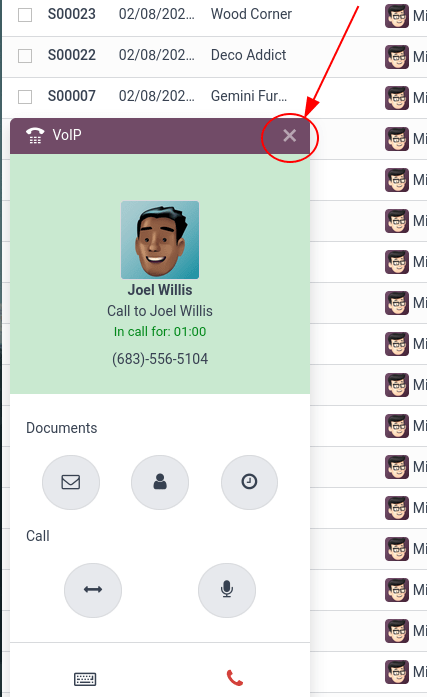
故障排除¶
小技巧
If a Missing Parameter error message appears in the Odoo VoIP widget, refresh the Odoo window, and try again.
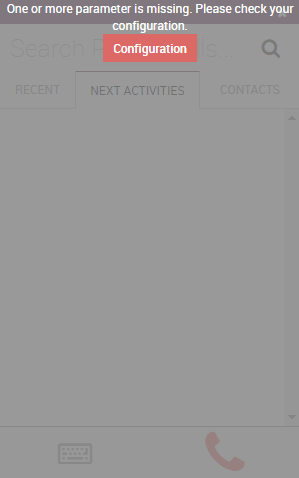
小技巧
如果 Odoo VoIP 小工具中出现*号码错误* 信息,请确保使用国际格式,以 +(加号) 符号开头,然后是国际国家/地区代码。
(例如,+16506913277,其中 +1 是美国的国际前缀)。
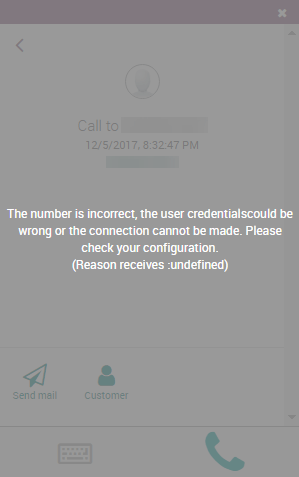
页卡¶
在 VoIP 小工具中总共有三个选项卡(最近、下一个活动`和 :guilabel:`联系人),用于管理 Odoo 中的通话和日常活动。
最近¶
在 VoIP 小工具的 最近 选项卡下,可查看用户的通话记录。其中包括呼入和呼出电话。可点击任何号码开始通话。
下个活动¶
在 VoIP 小工具的 下一个活动 选项卡下,用户可以看到分配给他们的任何活动,以及哪些活动需要当天完成。
Click an activity from this tab to perform any actions including: Sending an email, accessing their contact, scheduling another activity, or accessing a linked record (such as a Sales Order, Lead/Opportunity, or Project Task).
The user can also mark the activity as complete, edit the details of the activity, or cancel it.
To call the customer related to a scheduled activity, click the 📞 (phone) icon, or click the ⌨️ (keyboard) icon to dial another number for the customer.
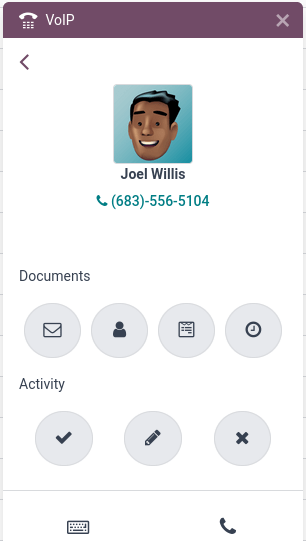
Some other icons appear in the VoIP widget, categorized by two sections: Document and Activity.
Under the Document section, from right to left:
:guilabel:`✉️(信封)`图标:发送电子邮件
👤(人物图标) 图标:重定向到联系人卡片
📄(文档) 图标:重定向到 Odoo 中的附加记录
🕓(时钟) 图标:安排活动
在 活动 部分下,从左到右依次为:
✔️(对勾) 图标:将活动标记为已完成
✏️(铅笔) 图标:编辑活动
✖️(取消) 图标:取消活动
联系人¶
在 VoIP 组件的 :guilabel:`联系人`选项卡下,用户可以访问 联系人 应用程序中的联系人。
在 VoIP 组件的 联系人 选项卡中点击联系人,即可轻松调用任何联系人。
组件右上方还有搜索功能,用 🔍(放大镜) 图标表示。