Integrarea AvaTax¶
AvaTax de la Avalara este un software fiscal bazat pe cloud. Integrarea AvaTax cu Odoo oferă calcule de taxe în timp real și specifice regiunii atunci când utilizatorii vând, cumpără și facturează articole în Odoo. Calculul taxelor AvaTax este acceptat cu fiecare țară înscrisă în cartograful Națiunilor Unite, inclusiv tranzacțiile inter frontaliere.
Important
AvaTax is only available for integration with databases/companies that have locations in the United States and Canada. This means the fiscal position/country of a database can only be set to the United States or Canada. For more information, reference this documentation: Țara fiscală.
AvaTax reprezintă cotele de impozitare bazate pe locație pentru fiecare stat, județ și oraș. Îmbunătățește acuratețea remitențelor, acordând o atenție deosebită legilor, regulilor, limitelor jurisdicțiilor și circumstanțelor speciale (cum ar fi concediile fiscale și scutirile de produse). Companiile care se integrează cu AvaTax pot menține controlul intern asupra calculelor fiscale cu această integrare simplă API.
Important
Există unele limitări în Odoo atunci când utilizați AvaTax pentru calcularea taxelor:
AvaTax nu este acceptat în aplicația Punctul de vânzare Odoo, deoarece un model dinamic de calcul al taxelor este excesiv pentru tranzacțiile la o singură adresă de livrare, cum ar fi magazine sau restaurante.
AvaTax și Odoo folosesc adresa companiei și nu adresa depozitului.
Taxa de exercițiu nu este acceptată. Acestea includ taxele pe tutun/vape, taxele pe combustibil și alte industrii specifice.
Vedeți și
Documentele de asistență Avalara: `Despre AvaTax <https://community.avalara.com/support/s/document-item?language=en_US&bundleId=dqa1657870670369_dqa1657870670369&topicId=About_AvaTax.html&_LANG=en_US>
Configurați pe AvaTax¶
Pentru a utiliza AvaTax, este necesar un cont la Avalara pentru configurare. Dacă nu a fost încă configurat unul, conectați-vă cu Avalara pentru a achiziționa o licență: Avalara: Let’s Talk.
Sfat
La configurarea contului, luați notă de AvaTax ID-ul contului. Acest lucru va fi necesar în Configurarea Odoo. În Odoo, acest număr este ID API.
Apoi, „creați un profil de companie de bază <https://community.avalara.com/support/s/document-item?bundleId=dqa1657870670369_dqa1657870670369&topicId=Create_a_Basic_company_profile.html&_LANG.=en>_.
Creați un profil de bază al companiei¶
Colectați detalii comerciale esențiale pentru următorul pas: locații în care se colectează taxele, produsele/serviciile vândute (și locațiile lor de vânzare) și scutiri de taxe pentru clienți, dacă este cazul. Urmați documentația Avalara pentru a crea un profil de bază al companiei:
`Spuneți-ne unde colectează și plătește impozitul compania <https://community.avalara.com/support/s/document-item?bundleId=dqa1657870670369_dqa1657870670369&topicId=Tell_us_where_you_collect_and_enus_enus_pay_tax.html>`_LANG.
`Verificați jurisdicțiile și activați compania <https://community.avalara.com/support/s/document-item?bundleId=dqa1657870670369_dqa1657870670369&topicId=Verify_your_jurisdictions_and_activate_your_company.html>`_LAN_G=en.html_.
`Adăugați alte locații ale companiei pentru depunerea în funcție de locație <https://community.avalara.com/support/s/document-item?bundleId=dqa1657870670369_dqa1657870670369&topicId=Add_other_company_locations_for_location_enus-based_LANG=enus-based&_LANG_.
„Adăugați o piață la profilul companiei <https://community.avalara.com/support/s/document-item?bundleId=dqa1657870670369_dqa1657870670369&topicId=Add_marketplace_transactions_to_your_company_profile.html&__LANG.html_.
Conectați-vă la AvaTax¶
După ce ați creat profilul de bază al companiei în Avalara, conectați-vă la AvaTax. Acest pas leagă Odoo și AvaTax bidirecțional.
Navigați la mediul sandbox sau producție al Avalara. Acest lucru va depinde de tipul de cont Avalara pe care compania ar dori să îl integreze.
Vedeți și
Conectați-vă pentru a crea Cheia de licență. Accesați . Faceți clic pe Generați cheia de licență.
Notă
Apare un avertisment care spune: Dacă aplicația dvs. de afaceri este conectată la soluțiile Avalara, conexiunea va fi întreruptă până când actualizați aplicația cu noua cheie de licență. Această acțiune nu poate fi anulată.
Generarea unei noi chei de licență întrerupe conexiunea cu aplicațiile de afaceri existente folosind integrarea AvaTax. Asigurați-vă că actualizați aceste aplicații cu noua cheie de licență.
Dacă aceasta va fi prima integrare API cu AvaTax și Odoo, atunci faceți clic pe Generați cheia de licență.
Dacă aceasta este o cheie de licență suplimentară, asigurați-vă că conexiunea anterioară poate fi întreruptă. Există doar o cheie de licență asociată cu fiecare dintre conturile de producție și sandbox Avalara.
Important
Copiați această cheie într-un loc sigur. Este încurajat să faceți o copie de rezervă a cheii de licență pentru referințe viitoare. Această cheie nu poate fi preluată după ce părăsiți acest ecran.
Configurație Odoo¶
Înainte de a utiliza AvaTax, există câteva configurații suplimentare în Odoo pentru a vă asigura că calculele taxelor sunt efectuate cu acuratețe.
Verificați dacă baza de date Odoo conține datele necesare. Țara configurată inițial în baza de date determină poziția fiscală și ajută AvaTax în calcularea cotelor de impozitare precise.
Țara fiscală¶
Pentru a seta Țara fiscală, navigați la .
Vedeți și
Under the Taxes section, set the Fiscal Country feature to United States or Canada. Then, click Save.
Setările companiei¶
Toate companiile care operează în baza de date Odoo ar trebui să aibă o adresă completă și completă listată în setări. Navigați la , iar în secțiunea Companii, asigurați-vă că există o singură companie care operează baza de date Odoo. Faceți clic pe Actualizare informații pentru a deschide o pagină separată pentru a actualiza detaliile companiei.
Dacă există mai multe companii care operează în baza de date, faceți clic pe Manage Companies pentru a încărca o listă de companii din care să selectați. Actualizați informațiile despre companie făcând clic pe respectiva companie.
Administratorii bazei de date trebuie să se asigure că Street…, Street2…, City, State, ZIP și :guilabel :Țara sunt toate actualizate pentru companii.
Acest lucru asigură calcule precise ale impozitelor și operațiuni contabile de sfârșit de an fără probleme.
Vedeți și
Instalarea modulului¶
Apoi, asigurați-vă că este instalat modulul Odoo AvaTax. Pentru a face acest lucru, navigați la . În bara Search…, tastați avatax și apăsați Enter. Următoarele rezultate populează:
Nume |
Nume tehnic |
Descriere |
|---|---|---|
Avatax |
|
Modul implicit AvaTax. Acest modul adaugă funcțiile de bază AvaTax pentru calcularea taxelor. |
Avatax for SO |
|
Include informațiile necesare pentru calcularea taxelor pe comenzile de vânzare în Odoo. |
Avatax for Subscriptions |
|
This module includes the features required for tax calculation on subscriptions in Odoo. |
Account Avatax - Ecommerce |
|
Includes tax calculation features for the checkout process on Odoo eCommerce. |
Account AvaTax - Ecommerce - Delivery |
|
Includes tax calculation features for the delivery process on Odoo eCommerce. |
Click the Install button on the module labeled Avatax: account_avatax.
Doing so installs the following modules:
Avatax:
cont_avataxAvatax for SO:
cont_avatax_vanzareAccount Avatax - Ecommerce:
website_sale_account_avatax
Should AvaTax be needed for Odoo Subscriptions, or for delivery tax in Odoo eCommerce, then install those modules individually by clicking on Install.
Setări Odoo AvaTax¶
To integrate the AvaTax API with Odoo, go to section. The AvaTax fields in the Taxes section is where the AvaTax configurations are made and the credentials are entered in.
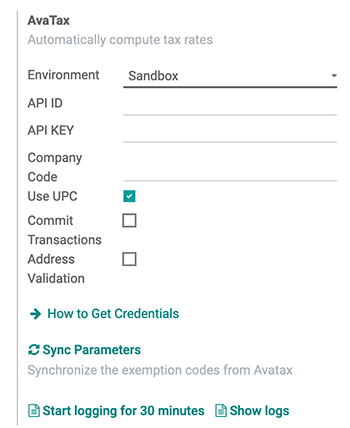
Precondiții¶
Configurați setările AvaTax`.
Vedeți și
Pentru ajutor pentru a determina ce mediu AvaTax să utilizați (fie Production sau Sandbox), vizitați: Sandbox vs Medii de producție.
Credențiale¶
Acum, acreditările pot fi introduse. AvaTax Account ID trebuie introdus în câmpul API ID, iar License Key trebuie introdus în :guilabel Câmpul :API Key.
Important
Account ID poate fi găsit conectându-vă la portalul AvaTax (sandbox sau production). În colțul din dreapta sus, faceți clic pe inițialele utilizatorului și pe Cont. ID-ul contului este afișat primul.
Pentru a accesa Cheia de licență consultați această documentație: Conectați-vă la AvaTax.
Pentru câmpul Cod companie, introduceți codul companiei Avalara pentru compania care se configurează. Avalara interpretează acest lucru ca DEFAULT, dacă nu este setat. Codul companiei poate fi accesat în portalul de management Avalara.
Mai întâi, conectați-vă la portalul AvaTax (sandbox sau production). Apoi, navigați la . Valoarea Codul companiei este situată pe rândul Compania din coloana Codul companiei.

Opțiuni de tranzacție¶
Există două setări tranzacționale în setările Odoo AvaTax care pot fi configurate: Utilizați UPC și Commit Transactions.
Dacă caseta de selectare de lângă Utilizați UPC este bifată, tranzacțiile vor folosi coduri universale de produs (UPC), în loc de coduri personalizate definite în Avalara. Consultați un contabil public certificat (CPA) pentru îndrumări specifice.
În cazul în care caseta de selectare Commit Transactions este bifată, atunci tranzacțiile din baza de date Odoo vor fi comise pentru raportare în AvaTax.
Validarea adresei¶
Caracteristica Validare adresă asigură că cea mai actualizată adresă conform standardelor poștale este setată pentru o persoană de contact în Odoo. Acest lucru este important pentru a oferi clienților calcule precise ale taxelor.
Important
Funcția Validarea adresei funcționează numai cu parteneri/clienți din America de Nord.
În plus, bifați caseta de selectare de lângă câmpul Validare adresă.
Important
Pentru calcule precise ale taxelor, este cea mai bună practică să introduceți o adresă completă pentru contactele salvate în baza de date. Cu toate acestea, AvaTax poate funcționa în continuare prin implementarea unei încercări maxime folosind numai Țară, State și Cod poștal. Acestea sunt cele trei câmpuri minime obligatorii.
Salvați setările pentru a implementa configurația.
Sfat
Manual Validați adresa navigând la și selectând un contact. Acum că modulul AvaTax a fost configurat în baza de date, un buton Validare apare direct sub Adresă.
Faceți clic pe Validați și va apărea o fereastră pop-up cu Adresă validată și Adresa originală. Dacă Adresa validată este adresa de corespondență corectă în scopuri fiscale, faceți clic pe Salvați validată.

Atenționare
Toate adresele introduse anterior pentru contacte în baza de date Odoo vor trebui validate utilizând procesul de validare manuală descris mai sus. Adresele nu sunt validate automat dacă au fost introduse anterior. Acest lucru se întâmplă doar la calculul impozitului.
Test de conexiune¶
După ce ați introdus toate informațiile de mai sus în configurarea AvaTax pe Odoo, faceți clic pe Testează conexiunea. Acest lucru asigură că API ID și API KEY sunt corecte și se realizează o conexiune între Odoo și interfața de programare a aplicației (API) AvaTax.
Parametrii de sincronizare¶
După ce ați terminat configurarea și setările secțiunii AvaTax, faceți clic pe butonul Parametrii de sincronizare. Această acțiune sincronizează codurile de scutire de la AvaTax.
Poziție fiscală¶
Apoi, navigați la . O Poziție fiscală este listată cu numele, Mapping automat al taxelor (AvaTax). Faceți clic pe acesta pentru a deschide pagina de configurare a poziției fiscale a AvaTax.
Aici, asigurați-vă că caseta de selectare Use AvaTax API este bifată.
Opțional, bifați caseta de selectare de lângă câmpul etichetat: Detectare automată. Dacă această opțiune este bifată, atunci Odoo va aplica automat această Poziție fiscală pentru tranzacțiile în Odoo.
Activarea Detectează automat face, de asemenea, parametri specifici, cum ar fi TVA obligatoriu, Cod fiscal străin, Grup de țări, Țara, :guilabel: Apare State federale sau Interval Zip. Completarea acestor parametri filtrează utilizarea Poziția fiscală. Lăsându-le necompletate asigură că toate calculele sunt făcute folosind această Poziție fiscală.
Atenționare
În cazul în care caseta de selectare Detectează automat nu este bifată, fiecare client va trebui să aibă setată Poziția fiscală în fila lui Vânzări și achiziții din înregistrarea contactului. Pentru a face acest lucru, navigați la sau . Apoi, selectați un client sau un contact pentru a seta poziția fiscală.
Navigați la fila Vânzări și achiziții și în jos la secțiunea etichetată, Poziție fiscală. Setați câmpul Poziție fiscală la poziția fiscală pentru client.
Vedeți și
poziții_fiscale
Conturi AvaTax¶
După selectarea casetei de selectare pentru Utilizați API-ul AvaTax, apare o nouă filă AvaTax. Faceți clic pe această filă pentru a dezvălui două setări diferite.
Prima setare este Cont de factură AvaTax, în timp ce a doua este, Cont de rambursare AvaTax. Asigurați-vă că ambele conturi sunt setate pentru păstrarea fără probleme la sfârșitul anului. Consultați un contabil public certificat (CPA) pentru îndrumări specifice privind setarea ambelor conturi.
Faceți clic pe Salvați pentru a implementa modificările.
Cartografiere fiscală¶
Integrarea AvaTax este disponibilă pe comenzile de vânzare și facturile cu poziția fiscală AvaTax inclusă.
Maparea categoriilor de produse¶
Înainte de a utiliza integrarea, specificați o Categorie Avatax pe categoriile de produse. Navigați la . Selectați categoria de produs la care să adăugați Categoria AvaTax. În câmpul Categorie AvaTax, selectați o categorie din meniul derulant sau Căutați mai multe… pentru a deschide lista completă de opțiuni.
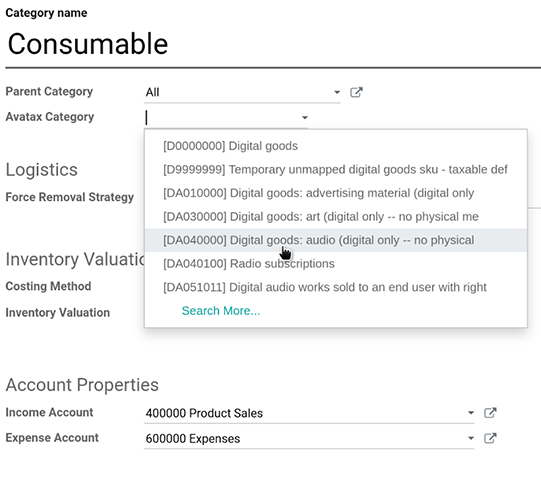
Maparea produselor¶
Categoriile AvaTax pot fi setate și pentru produse individuale. Pentru a seta Categoria Avatax, navigați la . Selectați produsul la care să adăugați Categoria Avatax. Sub fila Informații generale, în extrema dreaptă, se află un câmp selector etichetat: Categoria avatax. În cele din urmă, faceți clic pe meniul derulant și selectați o categorie sau Căutați mai multe… pentru a găsi una care nu este listată.
Notă
Dacă atât produsul, cât și categoria acestuia, au un set Categoria AvaTax, Categoria AvaTax a produsului are prioritate.
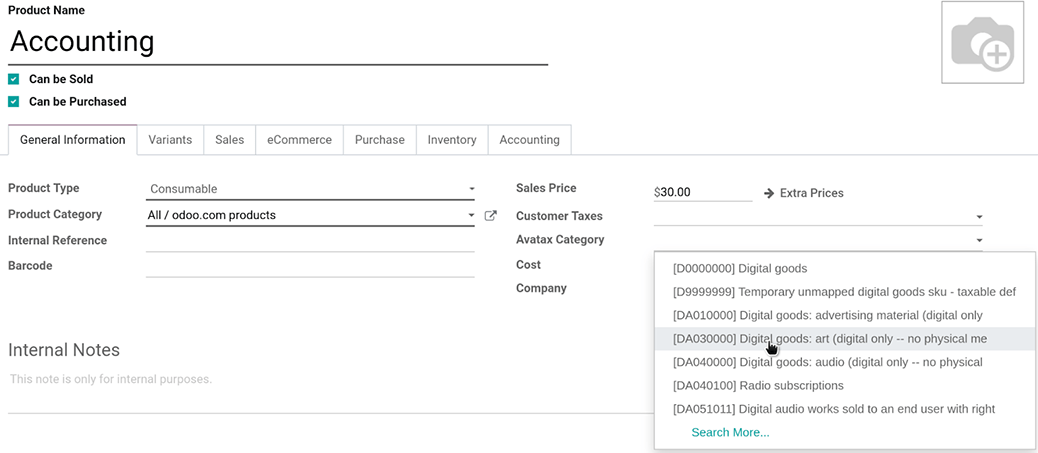
Important
Maparea unei Categorie AvaTax fie pe Produs, fie pe Categoria de produs ar trebui să fie finalizată pentru fiecare Produs sau Categorie de produs, în funcție de ruta aleasă.
Vedeți și
poziții_fiscale
Conformitatea fiscală din SUA: videoclip de învățare electronică Avatax <https://www.odoo.com/slides/slide/us-tax-compliance-avatax-2858?fullscreen=1>`_