Utilisation d’un poste de travail¶
Pour de nombreuses entreprises manufacturières, un problème commun est de devoir fabriquer, en même temps, plusieurs produits habituellement fabriqués au même poste de travail. Si, dans la pratique, les employés peuvent le faire sur un autre poste de travail, en réalité ce n’est pas si simple.
You need to keep track of the job: which work center has been used and when, so you can schedule maintenance efficiently. With Odoo, you can configure it so you can keep tracking manufacturing orders and your employees have an alternative work center to use.
This way, your process becomes more efficient, and less non-productive time will be noticed.
Configurez vos postes de travail¶
La première chose à faire est aller dans l’application Production, puis activer la fonctionnalité Ordres de travail et enregistrer.
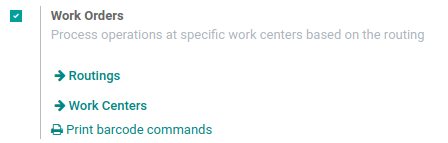
Now, go to the Work Centers menu under Master Data and create two new work centers. Add the second work centers as an alternative to the first and vice versa.
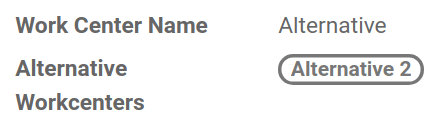
The next step is to create your routing. Add your work center and an operation to it before saving.
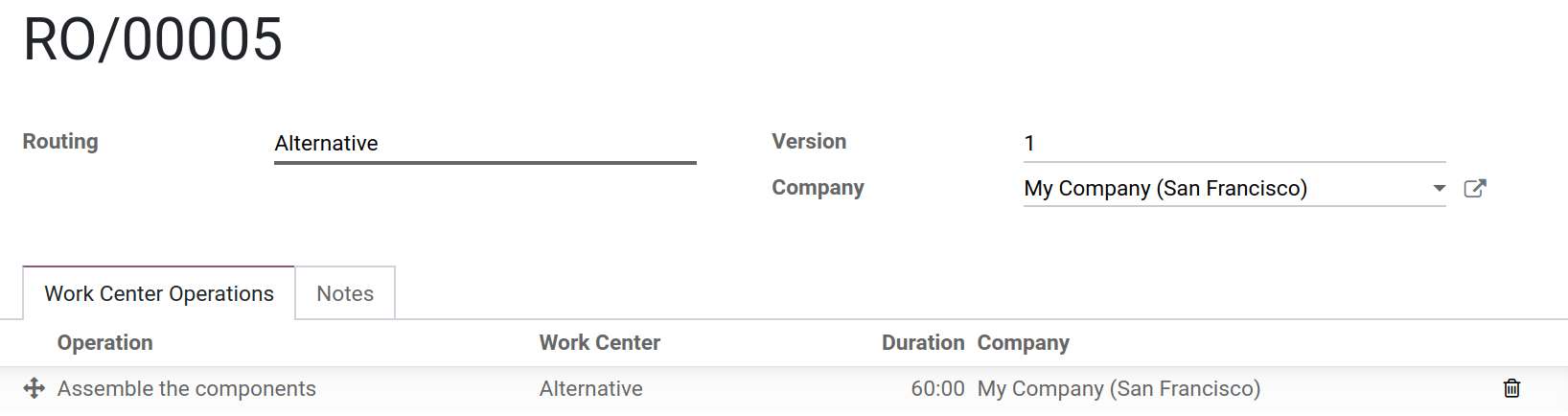
Then, you can create your Bill of Materials and add components and routing to it.
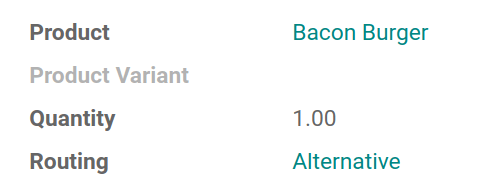
Créez vos ordres de travail¶
Now that everything is configured, you can create your Work Orders. Go to the Manufacturing Orders menu and hit Create. There, add your product and plan it. In the Work Orders list, you can find it ready to be assembled.
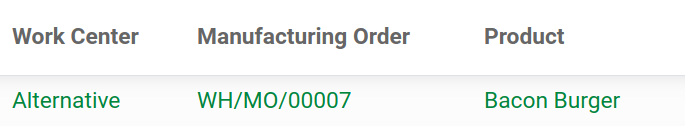
Each new Work Order, which will be created before the end of the first one, will be scheduled at the alternative work center you configured.
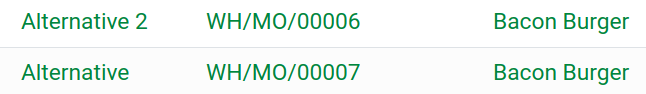
Note
Keep in mind that, if you add time after production to your work center, you may have work orders scheduled for your alternative work center even if the usual one is free.