Communicating about my Event using SMS Text Messages¶
Using SMS as a communication strategy for your event establishes interaction between organizers, attendees, speakers and further targets. It allows your message to be heard whether the goal is to send out reminders, teasers or to advertise.
Configuration¶
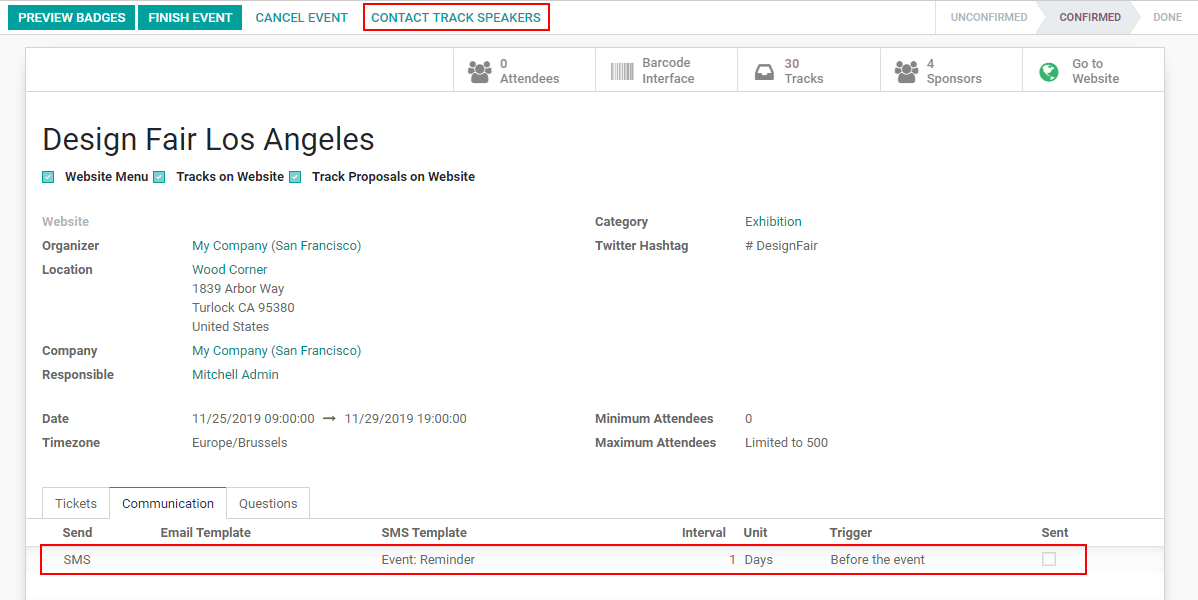
Astuce
The Schedule & Tracks feature allows you to manage the agenda and speakers of your event. For more details watch: Creating an agenda for your event.
Send SMSs to attendees¶
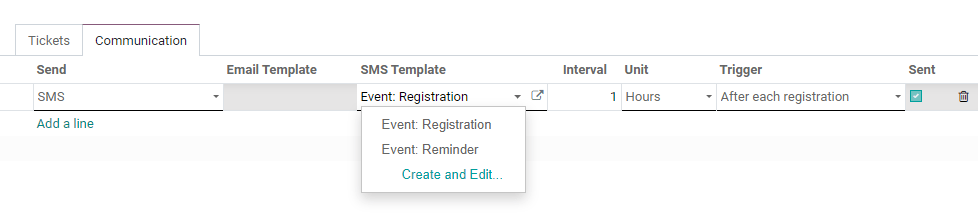
To make changes in an existing template, click on the external link.
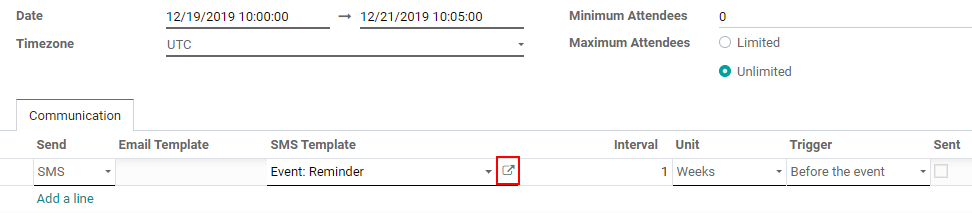
Send SMSs to speakers and further targets¶
The benefit of the integration with the SMS Marketing application is that you can choose the target you would like your message to be delivered to. To get started, click on Contact Track Speakers.
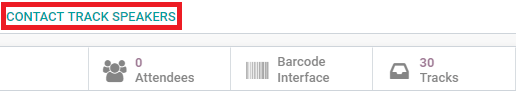
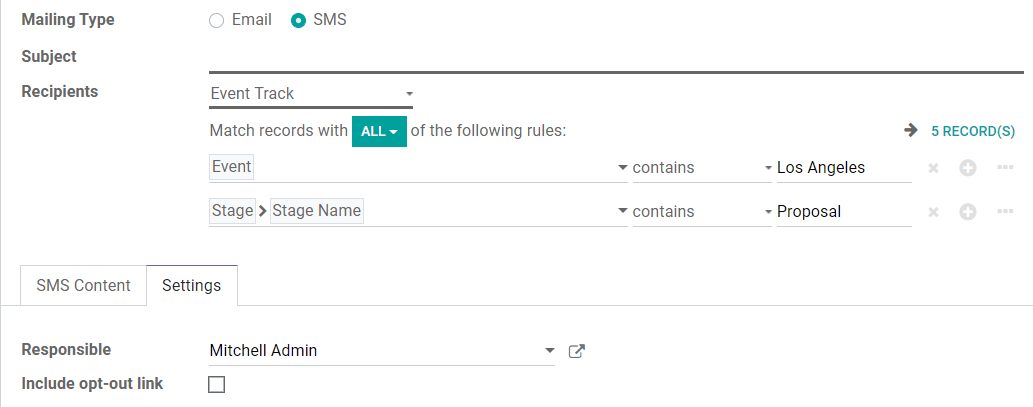
Note
Credits are required to be able to send SMSs. For more information about Pricing click here, and, about IAP Services here.