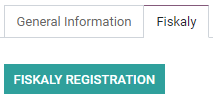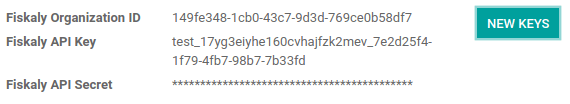Allemagne¶
Plan comptable allemand¶
The chart of accounts SKR03 and SKR04 are both supported in Odoo. You can choose the one you want by going in then choose the package you want in the Fiscal Localization section.
Be careful, you can only change the accounting package as long as you have not created any accounting entry.
Astuce
Lorsque vous créez une nouvelle base de données SaaS, le SKR03 est installé par défaut.
Rapports comptables allemands¶
Voici la liste des rapports spécifiques à l’Allemagne disponibles sur Odoo Enterprise :
Bilan
Pertes et Profits
Rapport de taxes (Umsatzsteuervoranmeldung)
Numéro de TVA Intra du Partenaire
Exporter d’Odoo vers Datev¶
It is possible to export your accounting entries from Odoo to Datev. To be able to use this feature, the german accounting localization needs to be installed on your Odoo Enterprise database. Then you can go in then click on the Export Datev (csv) button.
Point de vente en Allemagne : système de sécurité technique¶
The Kassensicherungsverordnung (The Act on Protection against Manipulation of Digital Records) requires that electronic record-keeping systems - including the point of sale systems - must be equipped with a Technical Security System (also called TSS or TSE).
Odoo offers a service that is compliant with the help of fiskaly, a cloud-based solution.
Important
Since this solution is cloud-based, a working internet connection is required.
Note
The only VAT rates allowed are given by fiskaly. You can check these rates by consulting: fiskaly DSFinV-K API: VAT Definition.
Configuration¶
Modules installation¶
Si votre base de données a été créée avant juin 2021, mettez à niveau votre application Point de Vente (
point_of_sale) et le module Restaurant (pos_restaurant).Installez les modules Allemagne - Certification pour point de vente (
l10n_de_pos_cert) et Allemagne - Certification pour point de vente de type restaurant (l10n_de_pos_res_cert).Astuce
Si ces modules ne sont pas listés, mettre à jour la liste des applications.
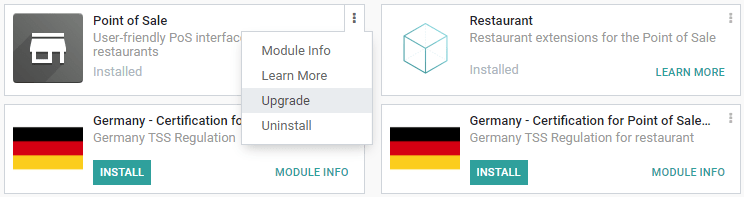
Create and link a Technical Security System to your PoS¶

Pour utiliser votre point de vente en Allemagne, vous devez d’abord lui créer un TSS.
To do so, go to , open the point of sale you want to edit, then check the box next to Create TSS and Save.
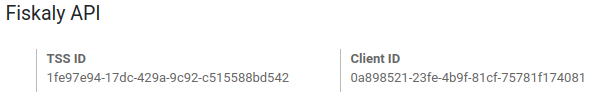
Once the creation of the TSS is successful, you can find your TSS ID and Client ID under the fiskaly API section.
TSS ID refers to the ID of your TSS at fiskaly’s side.
Client ID refers to your PoS but at fiskaly’s side.
DSFinV-K¶
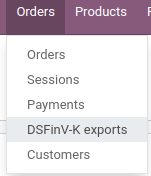
Whenever you close a PoS session, the orders” details are sent to the DSFinV-K service of fiskaly.
In case of an audit, you can export the data sent to DSFinV-K by going to .
These fields are mandatory:
Name
Start Datetime (export data with dates larger than or equal to the given start date)
End Datetime (export data with dates smaller than or equal to the given end date)
Leave the Point of Sale field blank if you want to export the data of all your points of sale. Specify a Point of Sale if you want to export this specific PoS” data only.
The creation of a DSFinV-K export triggers on export at fiskaly’s side.
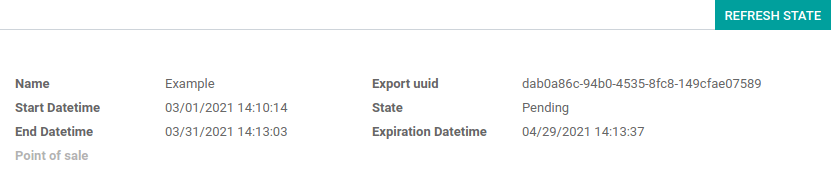
As you can see, the State is Pending. This means that the export has been successfully triggered and is being processed. You have to click on Refresh State to check if it is ready.
German Tax Accounting Standards: Odoo’s guide to GoBD Compliance¶
GoBD stands for Grundsätze zur ordnungsmäßigen Führung und Aufbewahrung von Büchern, Aufzeichnungen und Unterlagen in elektronischer Form sowie zum Datenzugriff. In short, it is a guideline for the proper management and storage of books, records, and documents in electronic form, as well as for data access, that is relevant for the German tax authority, tax declaration, and balance sheet.
These principles have been written and published by the Federal Ministry of Finance (BMF) in November 2014. Since January 2015, they have become the norm and replace previously accepted practices linked to computer-based accounting. Several changes have been made by the BMF in 2019 and January 2020 to specify some of the content and due to the development of digital solutions (cloud hosting, paperless companies, etc.).
Important
Odoo gives you the means to be compliant with GoBD.
What do you need to know about GoBD when relying on accounting software?¶
Note
If you can, the best way to understand GoBD is to Read the Official GoBD text. It is a bit long but quite readable for non-experts. But in short, here is what to expect:
Le GoBD est contraignant pour les entreprises qui doivent présenter des comptes, y compris les PME, les indépendants et les entrepreneurs, aux autorités financières. A ce titre, le contribuable lui-même est seul responsable de la conservation complète et exhaustive des données fiscales (données financières et connexes précitées).
Apart from software requirements, the user is required to ensure Internal control systems (in accordance with sec. 146 of the Fiscal Code):
Access rights control;
Segregation of Duties, Functional separating;
Entry controls (error notifications, plausibility checks);
Reconciliation checks at data entry;
Processing controls;
Measures to prevent intentional or unintentional manipulation of software, data, or documents.
The user must distribute tasks within its organization to the relevant positions (control) and verify that the tasks are properly and completely performed (supervision). The result of these controls must be recorded (documentation), and should errors be found during these controls, appropriate measures to correct the situation should be put into place (prevention).
Qu’en est-il de la sécurité des données ?¶
The taxpayer must secure the system against any data loss due to deletion, removal, or theft of any data. If the entries are not sufficiently secured, the bookkeeping will be regarded as not in accordance with the GoBD guidelines.
Once bookings have been finally posted, they can no longer be changed or deleted via the application.
If Odoo is used in the cloud, regular backups are part of the SaaS service. In addition, regular backups can be downloaded and backed up on external systems.
If the server is operated locally, it is the responsibility of the user to create the necessary backup infrastructure.
Important
In some cases, data has to be kept for ten years or more, so always have backups saved. It is even more important if you decide to change software provider.
Responsibility of the software editor¶
Considering GoBD only applies between the taxpayer and the financial authority, the software editor can by no means be held responsible for the accurate and compliant documentation of financial transactional data of their users. It can merely provide the necessary tools for the user to respect the software related guidelines described in the GoBD.
How can Odoo help you achieve Compliance?¶
Les mots clés, quand on parle de GoBD, sont : traçable, vérifiable, vrai, clair et continu. En bref, vous devez disposer d’un archivage à l’épreuve des audits et Odoo vous donne les moyens d’atteindre tous ces objectifs :
- Traceability and verifiabilityChaque enregistrement dans Odoo est estampillé avec le créateur du document, la date de création, la date de modification et qui l’a modifié. De plus, les champs pertinents sont suivis, ce qui permet de voir quelle valeur a été modifiée par qui dans le chatter de l’objet pertinent.
- CompletenessAll financial data must be recorded in the system, and there can be no gaps. Odoo ensures that there is no gap in the numbering of the financial transactions. It is the responsibility of the user to encode all financial data in the system. As most financial data in Odoo is generated automatically, it remains the responsibility of the user to encode all vendor bills and miscellaneous operations completely.
- AccuracyOdoo ensures with the correct configuration that the correct accounts are used. In addition, the control mechanisms between purchase orders and sales orders and their respective invoices reflect the business reality. It is the responsibility of the user to scan and attach the paper-based vendor bill to the respective record in Odoo. Odoo Document helps you automate this task.
- Timely booking and record-keepingComme la plupart des données financières dans Odoo sont générées par les objets transactionnels (par exemple, la facture est comptabilisée lors de la confirmation), Odoo assure une tenue de registres immédiate et prête à l’emploi. Il est de la responsabilité de l’utilisateur d’encoder toutes les factures fournisseurs entrantes dans les meilleurs délais, ainsi que les opérations diverses.
- OrderLes données financières stockées dans Odoo sont par définition ordonnées et peuvent être réordonnées selon la plupart des champs présents dans le modèle. Un ordre spécifique n’est pas imposé par le GoBD, mais le système doit garantir qu’une transaction financière donnée peut être rapidement trouvée par un expert tiers. Odoo assure cela.
- InalterabilityWith the German Odoo localization, Odoo is in standard configured in such a way that the inalterability clause can be adhered to without any further customization.
Do you need a GoBD-Export?¶
En cas de contrôle fiscal, l’autorité fiscale peut demander trois niveaux d’accès au système comptable (Z1, Z2, Z3). Ces niveaux varient de l’accès direct à l’interface à la remise des données financières sur un périphérique de stockage.
In case of a handover of the financial data on a storage device, the format is not enforced by the GoBD. It can be, for example, in XLS, CSV, XML, Lotus 123, SAP-format, AS/400-format, or else. Odoo supports the CSV and XLS-export of financial data out-of-the-box. The GoBD recommends the export in a specific XML-based GoBD-format (see « Ergänzende Informationen zur Datenntträgerüberlassung » §3) but it is not binding.
What is the role and meaning of the compliance certification?¶
The GoBD clearly states that due to the nature of a state of the art accounting software, their configuration possibilities, changing nature, and various forms of use, no legally binding certification can be given, nor can the software be made liable towards a public authority. Third-party certificates can indeed have an informative value for customers to make software buying decisions but are by no means legally binding or of any other legal value (A. 12, § 181).
A GoBD certificate states nothing more than that if you use the software according to its guidelines, the software will not refrain you from respecting the GoBD. These certifications are very expensive in terms of time and cost, and their value is very relative. Thus we focus our efforts on ensuring GoBD compliance rather than pay for a marketing tool which does not, however, offer our customer any legal certainty.
Important
The BMF actually states the following in the Official GoBD text:
180. Positive attestations on the correctness of the bookkeeping - and thus on the correctness of IT-based bookkeeping systems - are not issued either in the context of a tax field audit or in the context of binding information.
181. « Certificates » or « attestations » from third parties can serve as a decision criterion for the company when selecting a software product, but develop from the in margin no. 179 is not binding on the tax authorities.
Note
The previous content was automatically translated from German with Google Translate.
Que se passe-t-il si vous n’êtes pas en conformité ?¶
In the event of an infringement, you can expect a fine but also a court order demanding the implementation of specific measures.