Colombie¶
Wébinaires¶
Vous trouverez ci-dessous des vidéos avec une description générale de la localisation, et comment la configurer.
Introduction¶
La facturation électronique pour la Colombie est disponible à partir d’Odoo 12 et nécessite les modules suivants :
l10n_co: All the basic data to manage the accounting module, contains the default setup for: chart of accounts, taxes, retentions, identification document types
l10n_co_edi : ce module inclut tous les champs supplémentaires qui sont nécessaires pour l’intégration avec Carvajal & Taha et génèrent la facture électronique, fondée sur les exigences légales de DIAN.
Flux de travail¶
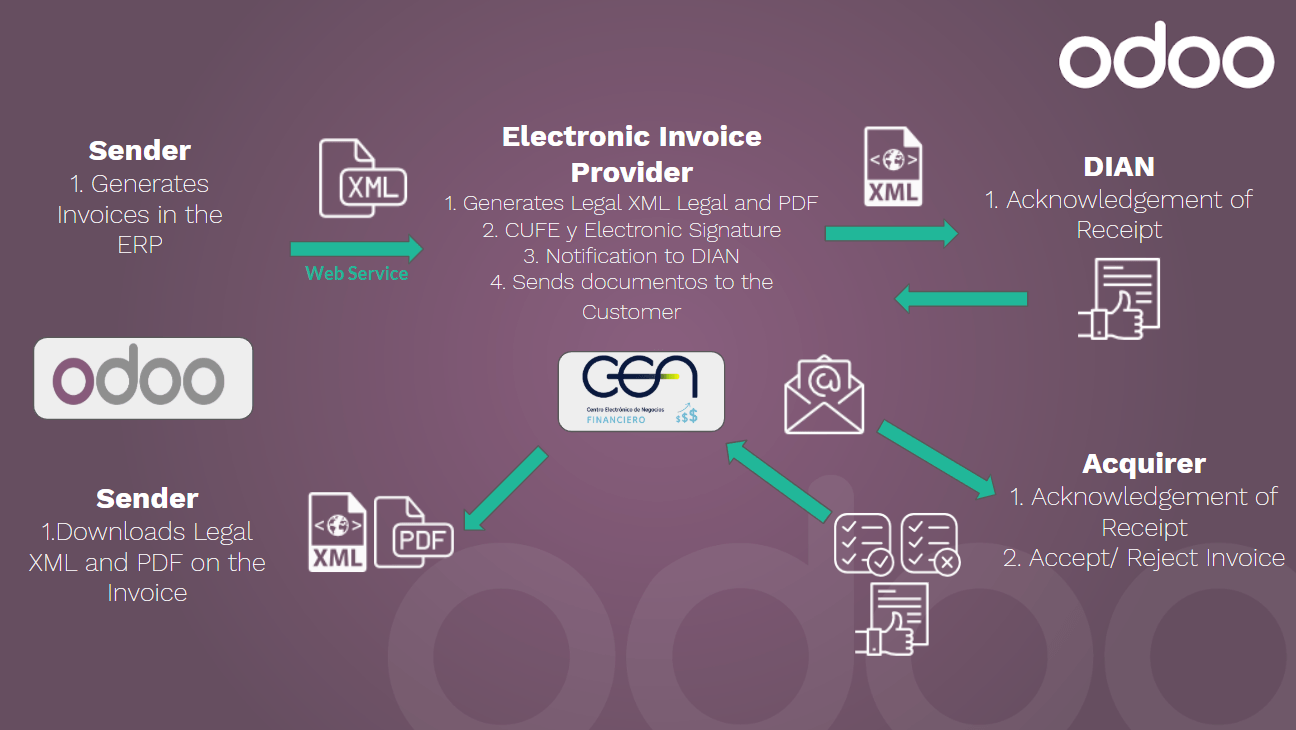
Configuration¶
Installation des modules de la localisation colombienne¶
To install the modules, go to , remove the Apps filter and search for « Colombia ». Then click on Install for the first two modules.

Configuration des identifiants pour le service web de Carvajal T&S¶
Once that the modules are installed, in order to be able to connect with Carvajal T&S Web Service, it’s necessary to configure the user and credentials, this information will be provided by Carvajal T&S.
Allez à et cherchez la section Facture électronique colombienne.

Using the Testing mode it is possible to connect with a Carvajal T&S testing environment. This allows users to test the complete workflow and integration with the CEN Financiero portal, which is accessible here: https://cenflab.cen.biz/site/
Once that Odoo and Carvajal T&S is fully configured and ready for production the testing environment can be disabled.
Configurez vos données de rapport¶
As part of the configurable information that is sent in the XML, you can define the data for the fiscal section and the bank information in the PDF.
Allez à et cherchez la section Facture électronique colombienne.

Configuration des données requises par le XML¶
Partenaire¶
Identification¶
As part of the Colombian Localization, the document types defined by the DIAN are now available on the Partner form. Colombian partners have to have their identification number and document type set:

Astuce
Lorsque le type de document est RUT, le numéro d’identification doit être configuré dans Odoo, y compris le chiffre de vérification. Odoo divisera ce numéro lors de l’envoi des données du fournisseur tiers.
Structure fiscale (RUT)¶
The partner’s responsibility codes (section 53 in the RUT document) are included as part of the electronic invoice module given that is part of the information required by the DIAN .
Ces champs se trouvent dans

De plus, deux champs booléens ont été ajoutés afin de spécifier le régime fiscal du partenaire.
Taxes¶
Si vos transactions de vente comprennent des produits avec taxes, il est important de considérer qu’un champ supplémentaire Type de valeur doit être configuré par taxe.Cette option se trouve dans l’onglet Options avancées.

Retention tax types (ICA, IVA, Fuente) are also included in the options to configure your taxes. This configuration is used in order to correctly display taxes in the invoice PDF.

Journaux¶
Once the DIAN has assigned the official sequence and prefix for the electronic invoice resolution, the Sales journals related to your invoice documents need to be updated in Odoo. The sequence can be accessed using the developer mode: .

Once that the sequence is opened, the Prefix and Next Number fields should be configured and synchronized with the CEN Financiero.

Utilisateurs¶
The default template that is used by Odoo on the invoice PDF includes the job position of the salesperson, so these fields should be configured:

Utilisation et test¶
Facture¶
When all your master data and credentials has been configured, it’s possible to start testing the electronic invoice workflow.
Création d’une facture¶
The functional workflow that takes place before an invoice validation doesn’t change. The main changes that are introduced with the electronic invoice are the next fields:

Il existe trois types de documents:
Factura Electronica: C’est le type de document standard et il est appliqué aux factures, aux notes de crédit et aux notes de débit.
Factura de Importación: Doit être sélectionné pour les transactions d’importation.
Factura de contingencia: C’est un type de document particulier qui est utilisé comme une sauvegarde manuelle dans le cas où l’entreprise ne peut pas utiliser l’ERP et qu’il est nécessaire de générer la facture manuellement. Lorsque cette facture est ajoutée à l’ERP, ce type de facture doit être sélectionné.
Validation des factures¶
Une fois que facture est validée, un fichier XML est généré et envoyé automatiquement à Carvajal, ce fichier est affiché dans le chatter.

Un champ supplémentaire est maintenant affiché dans l’onglet « Autres informations » avec le nom du fichier XML. En outre, un deuxième champ supplémentaire est affiché avec le statut de la facture électronique, avec la valeur initiale « En cours »:

Reception of legal XML and PDF¶
The electronic invoice vendor receives the XML file and proceeds to validate the structure and the information in it, if everything is correct the invoice status changes to « Validated » after using the « Check Carvajal Status » button in the Action dropdown. They then proceed to generate a Legal XML which includes a digital signature and a unique code (CUFE), a PDF invoice that includes a QR code and the CUFE is also generated.
Après ceci:
Un ZIP contenant le XML légal et le PDF est téléchargé et affiché dans le « chatter » de la facture :


Le statut de la facture électronique passe à « Accepté »
Erreurs communes¶
During the XML validation the most common errors are usually related to missing master data. In such cases, error messages are shown in the chatter after updating the electronic invoice status.

After the master data is corrected, it’s possible to reprocess the XML with the new data and send the updated version, using the following button:


Cas d’utilisation supplémentaires¶
The process for credit and debit notes is exactly the same as the invoice, the functional workflow remains the same as well.