Comment contrôler le trafic de votre site Web sur Google Analytics¶
Avertissement
Google deprecated Universal Analytics which won’t be supported anymore in July 2023. They are replacing it with Analytics 4.
New accounts are already using it, but accounts created before October 2020 are most likely still using Universal Analytics.
Odoo 15.0 is already adapted and ready for Analytics 4. After July 2023, if you want to use Google Analytics tracking in versions before 15.0, you will need to insert the GA tracker code manually, instead of entering your GA key in the Odoo settings.
Pour suivre le trafic de votre site Web sur Google Analytics :
Créez un compte Google Analytics si vous n’en avez pas encore un.
Parcourez le formulaire de création et acceptez les conditions pour obtenir un ID de suivi.
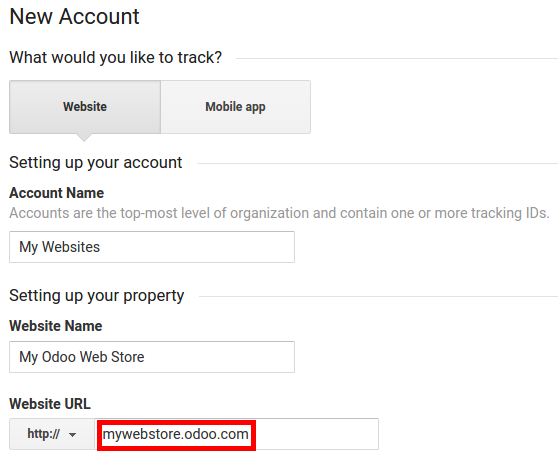
Copiez l’ID de suivi pour l’insérer dans Odoo.
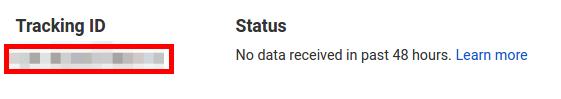
Allez sur le menu Configuration de votre application Odoo site Web. Dans paramètres, ouvrez Google Analytics et copiez l’ID de suivi. Puis, enregistrez.
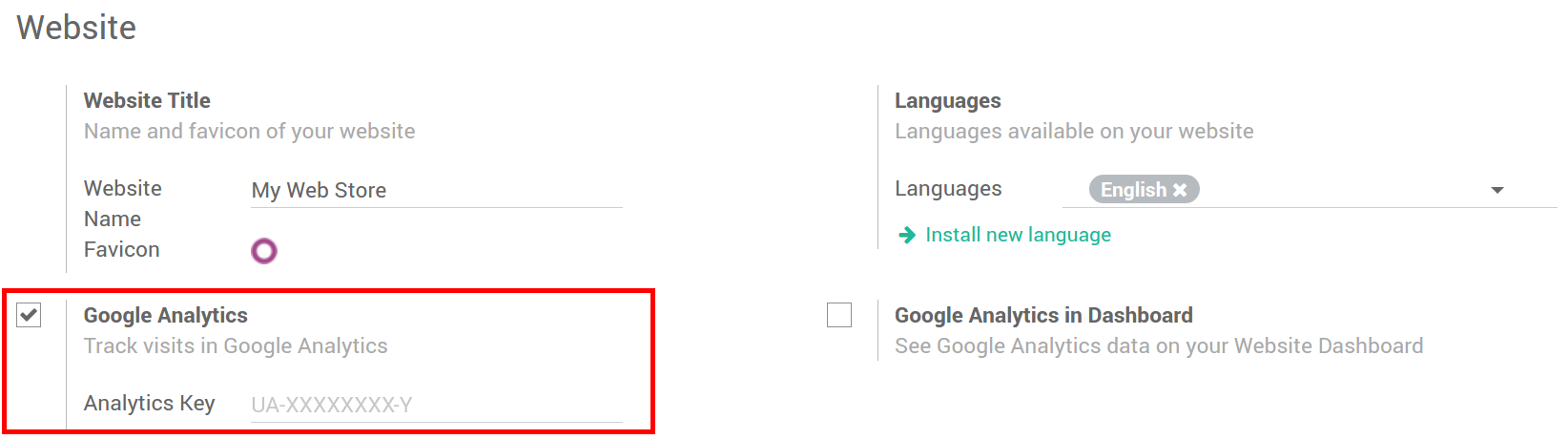
Pour démarrer dans Google Analytics, référez-vous à la Documentation Google.