Automate Actions and Create a Workflow¶
Automated workflows are a sign that you are building intelligent, data-driven, multifaceted campaigns to enable the delivery of the right message, to the right prospects, at the right time. It also speeds up processes and creates a seamless experience for employees.
Segment and create a campaign¶
Go to .
In the example below, the Marketing Automation application is fully integrated with Contacts.
But it can also be integrated with other apps like CRM, as long as they are installed in your
database.
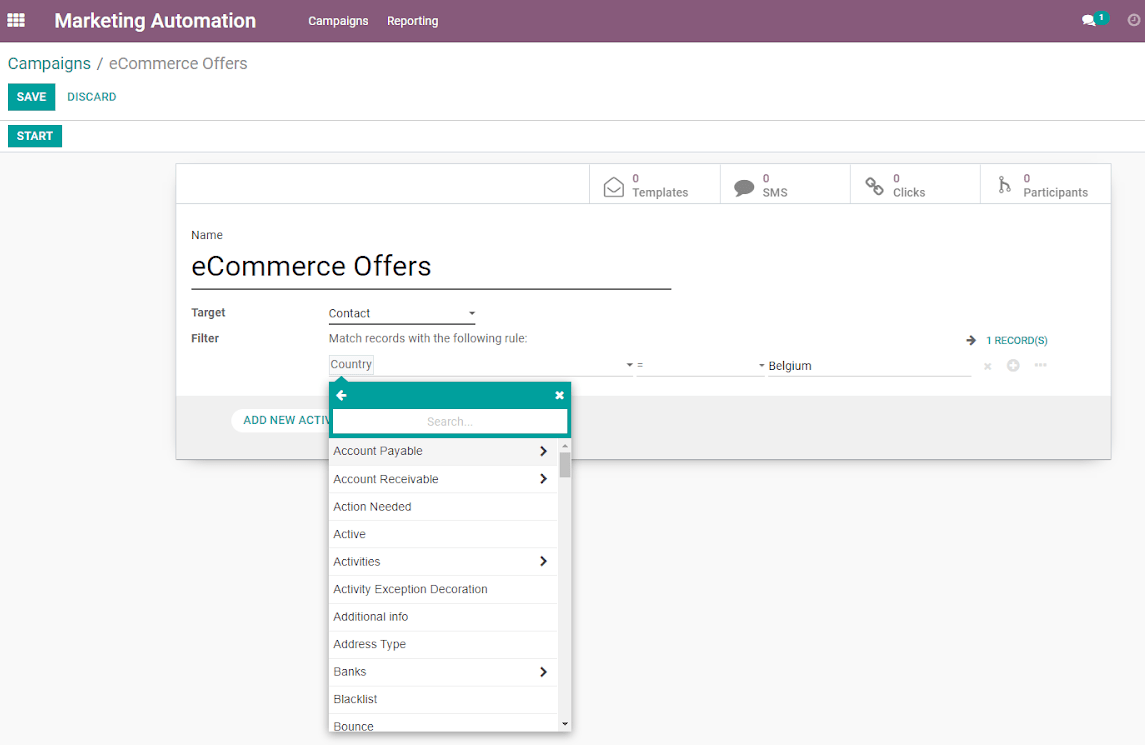
Depending on the criteria, the target model updates itself while the campaign is running. That
means that every new record that meets the criteria will be added to the workflow.
Example: a campaign starts for leads that have no salesman assigned. If at some point, those leads
get to have a salesman assigned to it, the campaign will stop running.
Create a parent activity and start to build a workflow¶
Click on Add new activity.
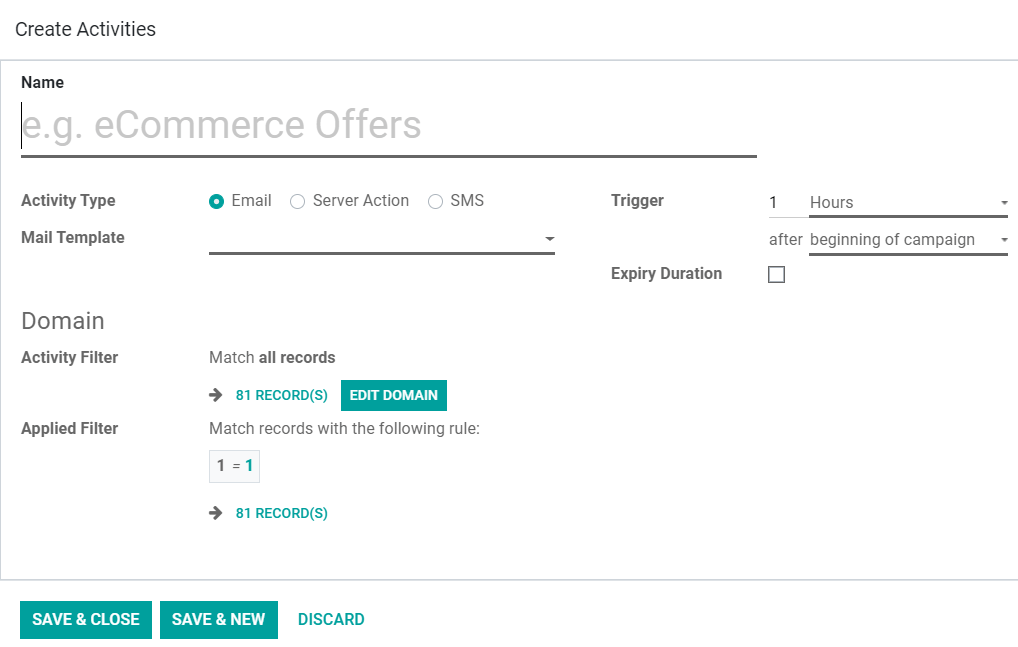
Trigger is the field to set for the activity to start to de deployed.
Adopt an Expiry Duration if you would like to stop actions from being executed after a certain amount of time and in subsequence to the trigger.
Under Domain you can narrow down your target, even more, applying filters for this specific activity.
Add Child Activities¶
A child activity is an action that will take place based on a condition.
You can either create or add a child activity if on the previous one: the email was opened or not,
the email was replied or not, the link was clicked or not, the email bounced back.

See also