Share projects and tasks¶
To share a project, go to .
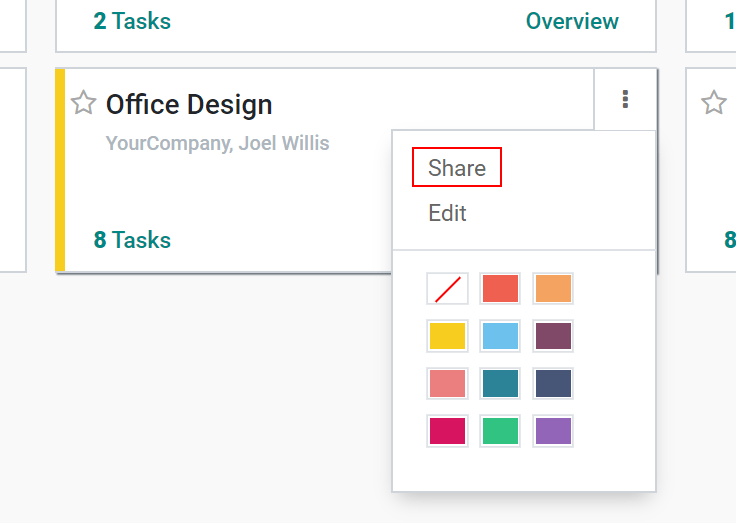
To share a task, open it and click on . Choose an existing Recipient(s) or create it on the fly.
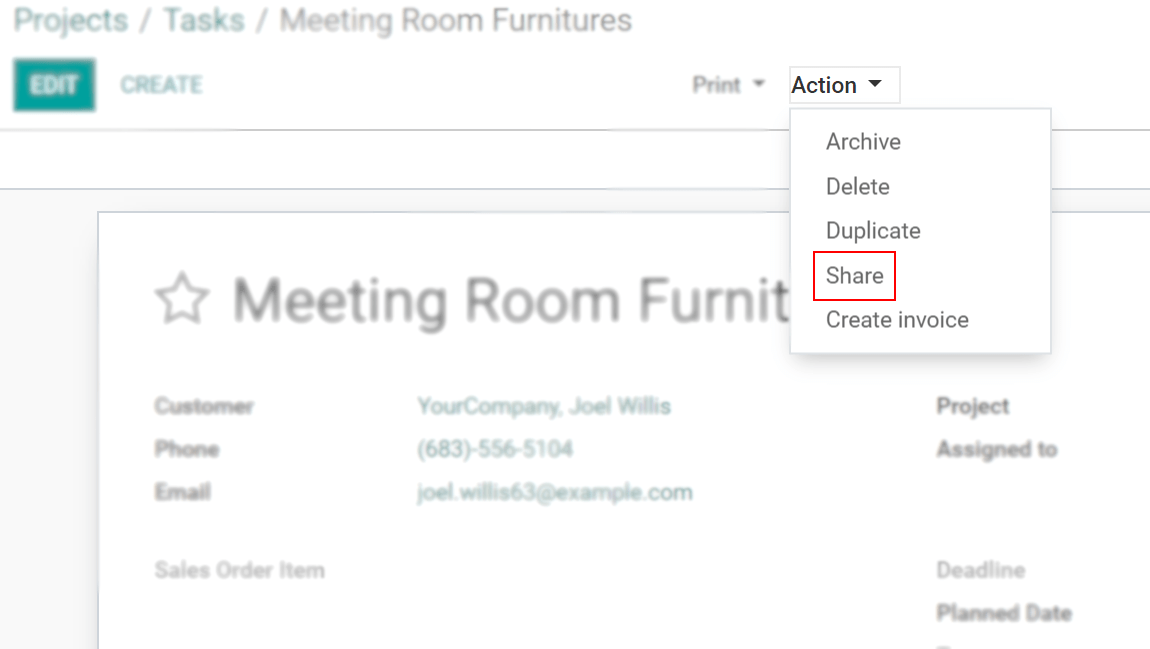
The recipient receives an email saying that he has been invited to access a document. In the example below, a project was shared. When the user opens it, he sees the settings of that project and can access its tasks, for example.
