Keeping Track of Stock¶
The integration with the Inventory application makes possible to track the material used and automatically keep your stock up to date.
Set up your Field Service project¶
Go to and make sure the option Products on Tasks is enabled.
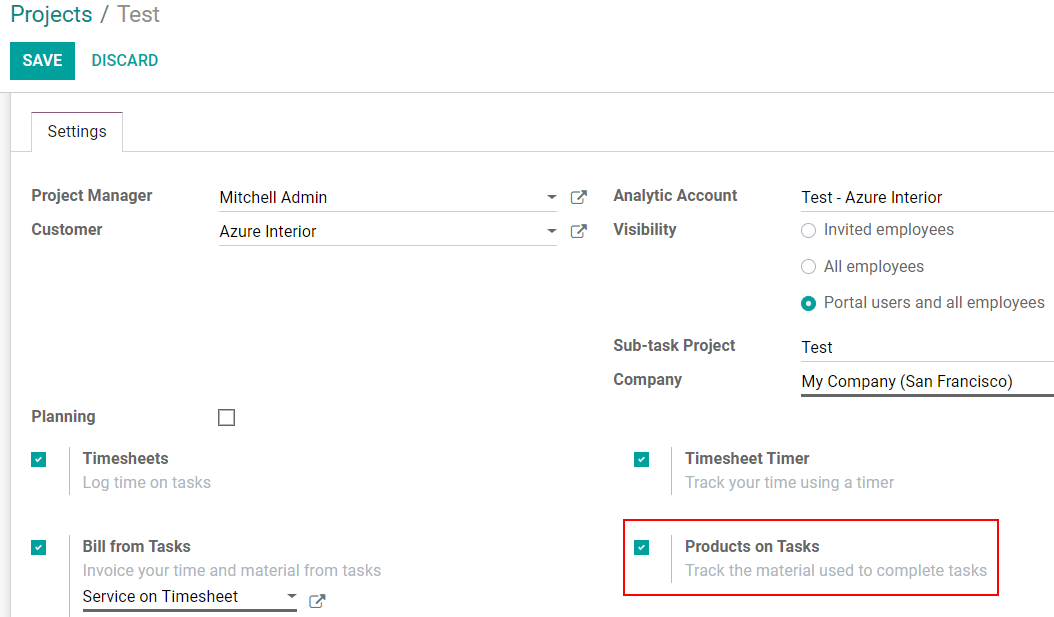
Now, add the materials used in the intervention to the worksheet, and once the task is Marked as done, the stock-picking is automatically validated and the inventory evaluation is automatically updated.
