Track your Attendees¶
Attendees are at the heart of your event. Keeping track of their number and managing their registration and attendance is necessary for planning and analyzing reasons.
Attendees list and attendance¶
Once attendees have registered or bought their tickets, they are added to the Attendees list.
Tickets sold through sales orders validate attendees as soon as the quotation is confirmed.

The check mark button is used to confirm the registration. Once a registration is confirmed, attendance can be marked.
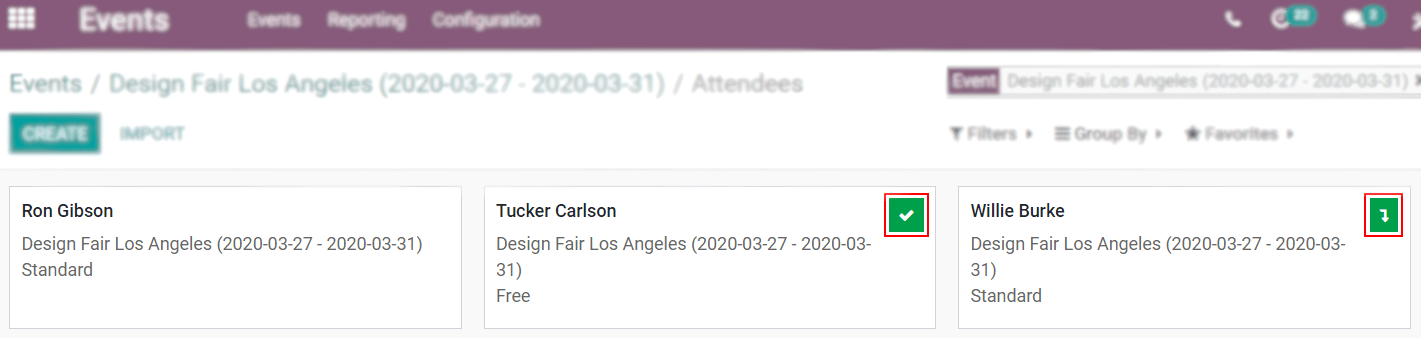
Bagdes and cancellations¶
On the attendees form, choose to send badges manually by clicking on Send By Email. Cancel Registration to have that attendee being moved to the Cancelled stage.
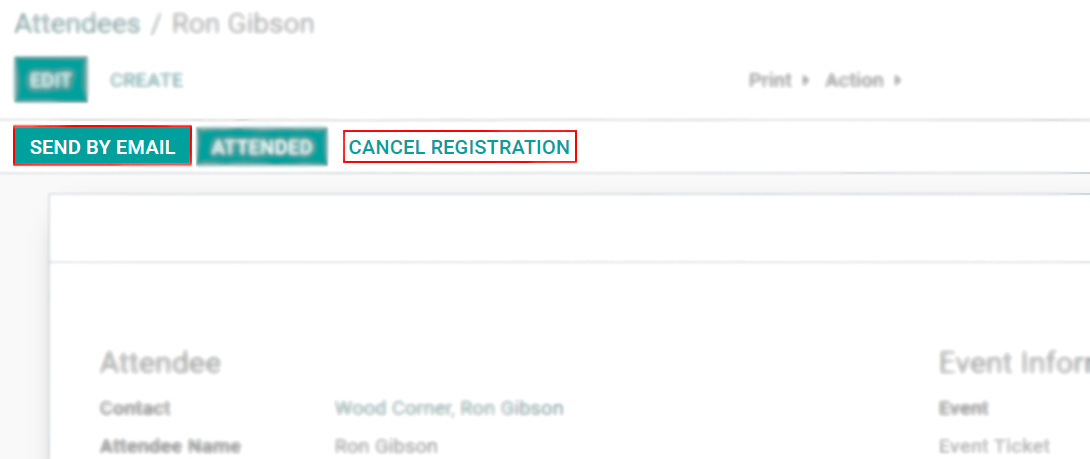
To see a list of your canceled attendees, under Filters, add a Custom Filter choosing Status > is > Cancelled.
