Add accounts and create your feed¶
Click on Add Stream and grant the required permissions to add your accounts.
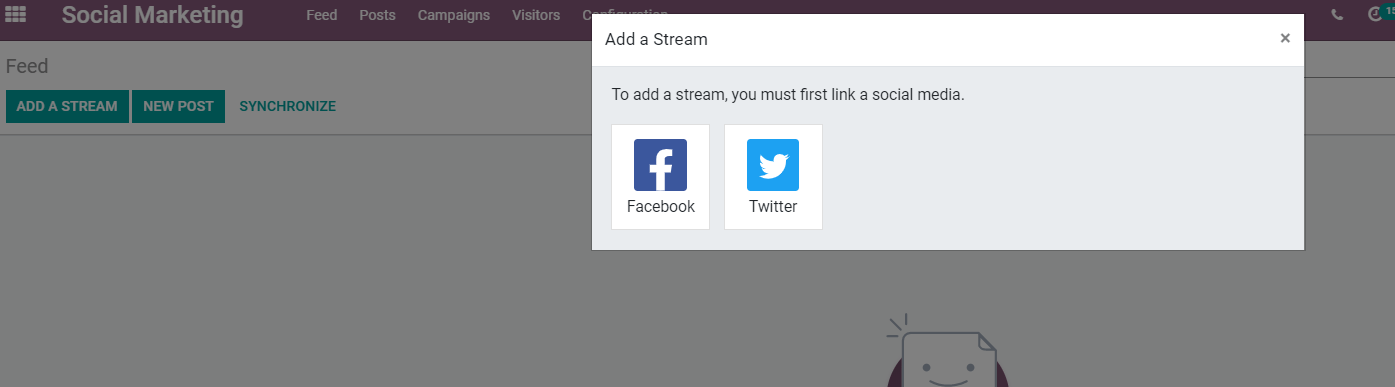
Note
You can link a Facebook page for which you are the admin.
You are then redirected to your Feed and a column with the publications is automatically added.
You can then add new accounts and/or streams, such as Facebook mentions, and customize your
Kanban view.

Adding social media accounts to your feed will also link KPIs. To get redirected to the statistics page of the social account, click on Insights.

Link a LinkedIn account¶
Go to .

Note
LinkedIn is in Beta Version, therefore, the feed is not available. Only the creation of content.
Publish content¶
Click on , or go to .

Choose to upload your post right away or to schedule it.
Saving your post will apply a draft status to it.
Overview and plan your posts with a calendar view¶
Through the calendar view, besides having an overview of your planned day, week or month, also see
your drafted, scheduled and published posts.
Drag and drop (scheduled posts) to change their scheduled date.
Double-click on a date to create a post directly from the Calendar view, and click on an
existing one to edit it.
