Connect a Measurement Tool¶
With Odoo’s IoT Box, it is possible to connect measurement tools to your database. Find the list of supported devices here: Supported devices,.
Connect in USB¶
To add a device connected by USB, just plug the USB cable in the IoT Box, and the device should appear in your Odoo database.

Connect in Bluetooth¶
Activate the Bluetooth on your device (see your device manual for further explanation) and the IoT Box will automatically try to connect to the device.
Here is an example of what it should look like:

Link a measurement tool to a quality control point¶
With the Manufacturing app¶
In your Quality app, you can setup a device on your Quality Control Points. To do so, go to the Control Points menu, under Quality Control and open the control point to which you want to assign a measurement tool.
Now, you can edit the control point and choose the device from the dropdown list. Then, hit save.
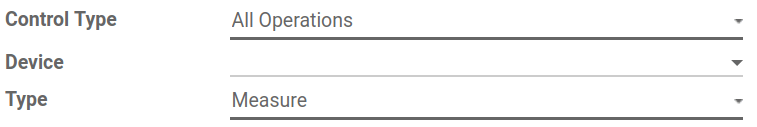
Now, your measurement tool is linked to the chosen Control Point. The value, which needs to be changed manually, will be automatically updated while the tool is being used.
