How to sell accessories and optional products (cross-selling)¶
You sell computers. Why not stimulating your customers to buy a top-notch screen or an extra-warranty? That’s the goal of cross-selling functionalities:
Accessory products on checkout page,
Optional products on a new Add to Cart screen (not installed by default).
Accessory products when checking out¶
Accessories (e.g. for computers: mouse, keyboard) show up when the customer reviews the cart before paying.
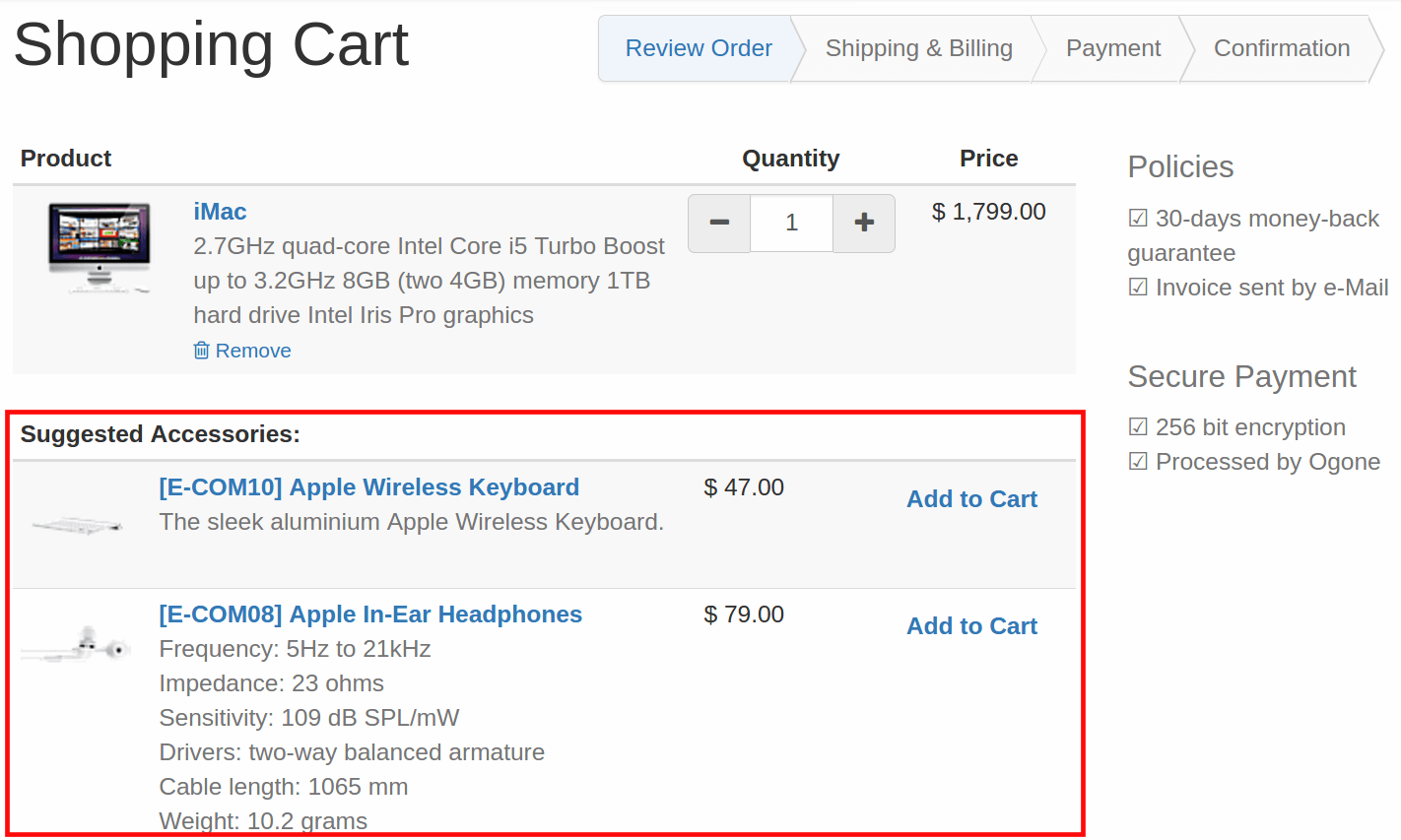
Select accessories in the Sales tab of the product detail page.
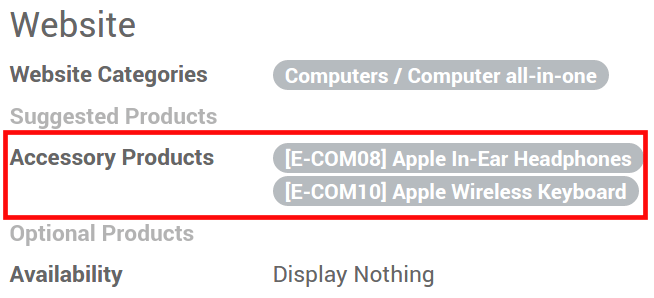
Note
There is an algorithm to figure out the best accessories to display in case several items are added to cart. If any item is the accessory of several products added to cart, it is most likely that it will be atop the list of suggested accessories.
Optional products when adding to cart¶
Optional products are directly related to the item added to cart (e.g. for computers: warranty, OS software, extra components). Whenever the main product is added to cart, such a new screen pops up as an extra step.
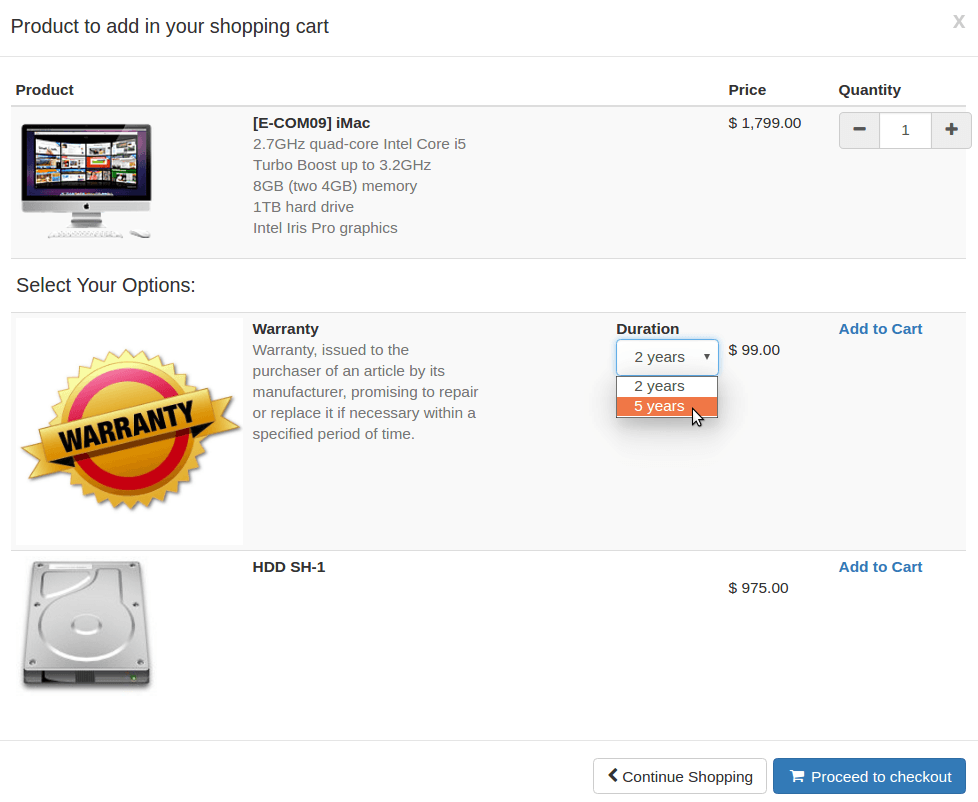
To publish optional products:
Install eCommerce Optional Products addon in Apps menu. Remove the default filter to search on addons as well, otherwise only main apps show up.
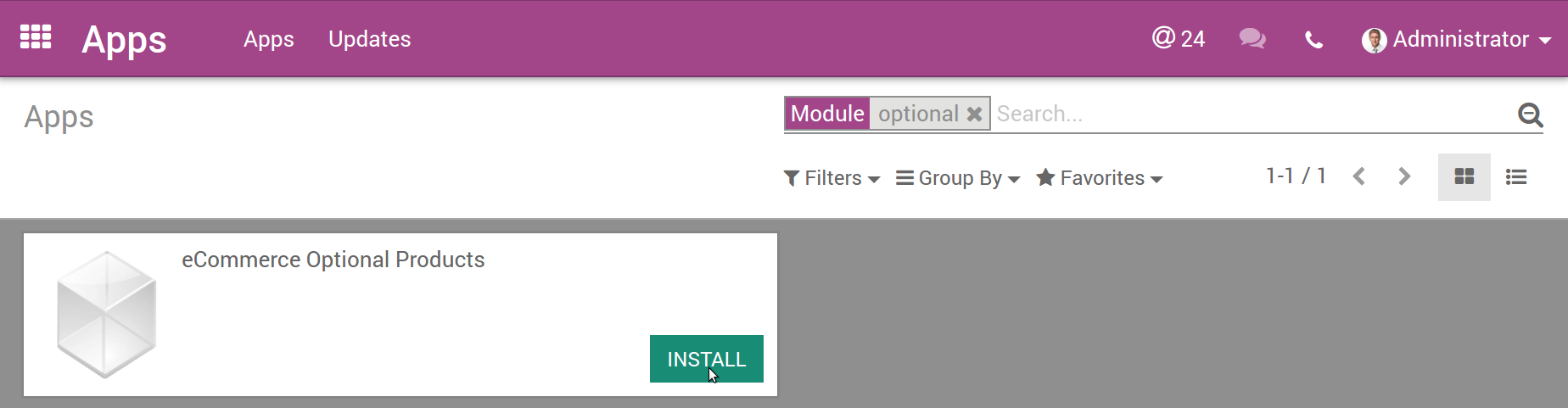
Select optional items from the Sales tab of the product detail form.
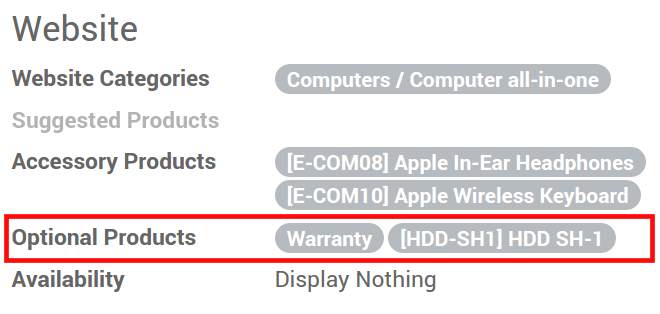
Note
The quantity of optional items added to cart is the same than the main item.