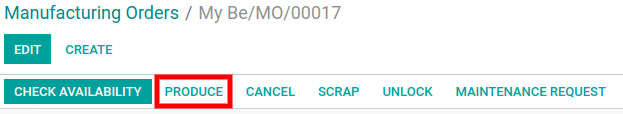Process Manufacturing Orders¶
In Odoo, you can manage your manufacturing process in two different ways. You can work with one document, or decide to have more information and control over it.
In the first case, Odoo makes things easier and helps you manage work with one document only: the manufacturing order. No complex steps during the process, you just have to schedule the job and record the production.
But, if you need more control, you can use additional documents (steps) to your manufacturing process. This way, Manufacturing Orders are divided into one or more steps defined by Work Orders and performed in a sequence defined by routings.
Using Odoo will allow you to precisely schedule the job, analyze your efficiency but also have ease when realizing each step of your manufacturing process.
Manage Manufacturing Without Routings¶
If your manufacturing process is limited to one place, one person and one step, you will probably use manufacturing orders without routings.
In Odoo, it is the default behavior. If work this way, there are two basic phases from planning to production:
Create a manufacturing order
Record the production
Manage Manufacturing with Routings and Work Centers¶
To use Work Centers and Routings, you will need to enable the Work Orders feature. To do so, go to the Manufacturing app settings.
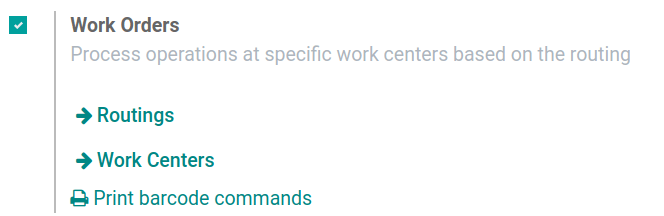
Now, you can add routings to BoMs and configure your operations taking place at different work centers. The Work Centers are the locations at which work orders are performed.
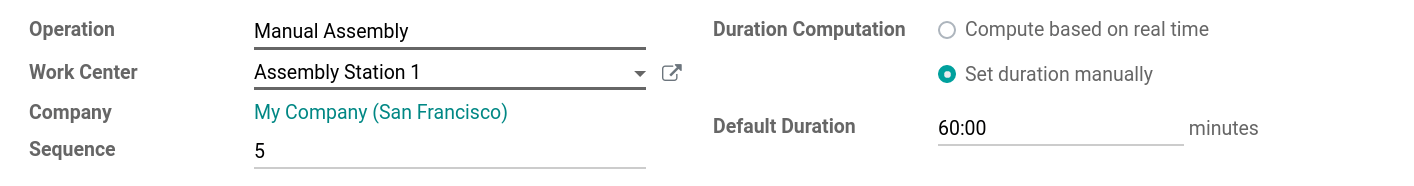
When manufacturing this way, each Work Order is scheduled individually. You will also have access to time and capacity planning, as well as reports on costing and efficiency for each Work Center.

Thus, the workflow is divided into three basic phases:
Create the manufacturing order
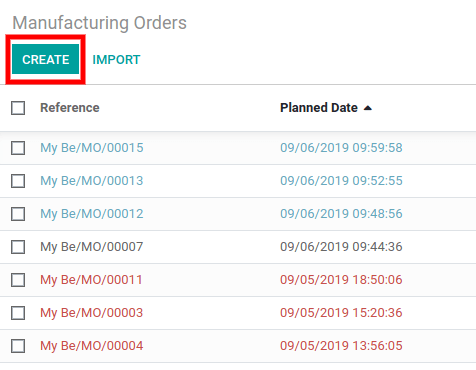
Schedule the associated work orders
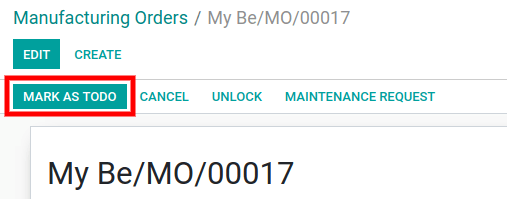
Perform the scheduled work and record production