Otimização de mecanismos de busca (SEO)¶
A otimização de mecanismos de busca, geralmente abreviada como SEO, é uma estratégia de marketing digital para melhorar a visibilidade e a classificação de um site nos resultados dos mecanismos de busca (por exemplo, no Google). Isso envolve a otimização de vários elementos do seu site, inclusive o conteúdo, o compartilhamento social, os URLs, as imagens e a velocidade da página.
Nota
Otimização de conteúdo¶
Para otimizar o SEO de uma página da web, acesse a página e, em seguida, vá para .
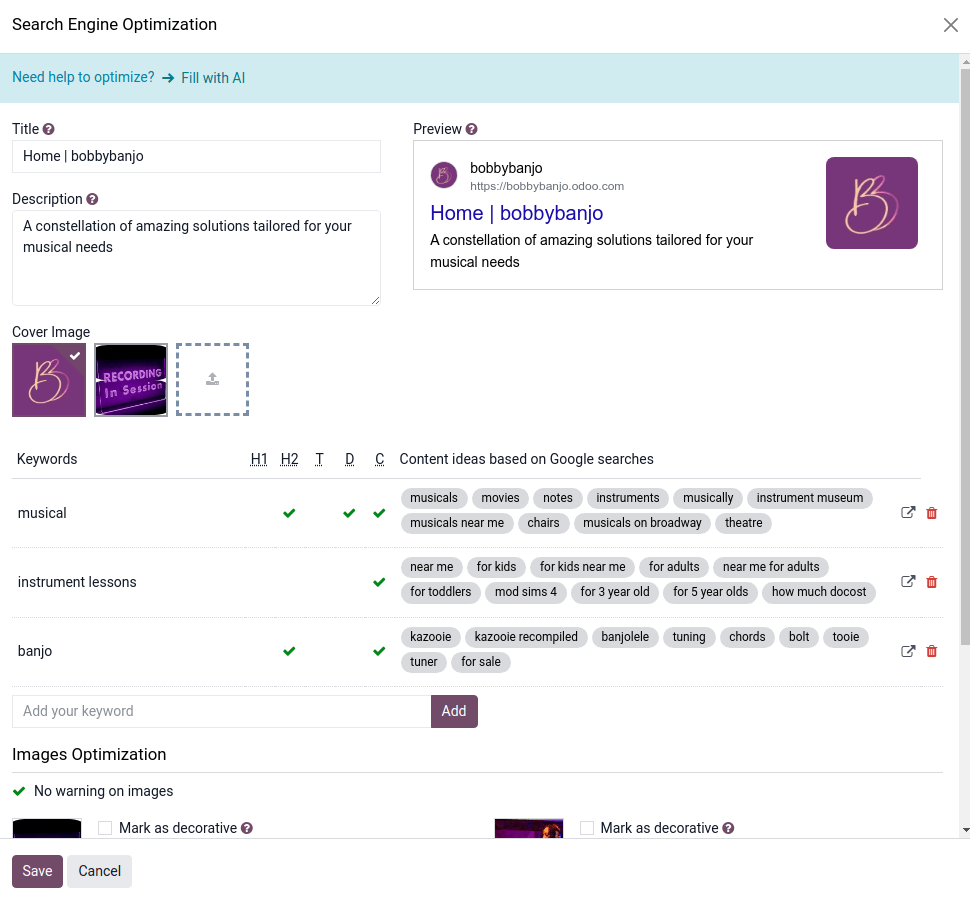
Nota
Changing the title of a blog post or the name of a product automatically updates the link to the related webpage. The old link still functions as a 301 redirect is created, maintaining the SEO.
Dica
Click Fill with AI to automatically generate a meta title, a description, and get keyword suggestions.
Remove incorrect URLs from the Broken Link field and select valid ones to prevent errors.
In-text keywords¶
In-text keywords appear naturally throughout a page’s visible content (titles, headings, and body text) and help search engines determine the topic and relevance of the page. These keywords have a real impact on ranking. They cannot be edited in the optimize SEO pop-up.
Importante
É altamente recomendável usar apenas um título H1 por página para SEO.
Imagens¶
O tamanho das imagens tem um impacto significativo na velocidade da página, que é um critério essencial para os mecanismos de busca otimizarem a classificação de SEO.
Dica
Compare a classificação de seu site usando o Google Page Speed ou o Pingdom Website Speed Test.
Odoo automatically compresses uploaded images and converts them to Webp. With this file format,
photos are smaller, which increases the page loading speed and, therefore, gives a better ranking in
SEO. All images used in Odoo official themes are also compressed by
default.
Nota
Third-party themes may not compress images efficiently.
To modify an image from a webpage, select the image, click Edit, then go to the Customize tab, and adapt the Format in the Image section.
Importante
As tags Alt são usadas para fornecer contexto ao que uma imagem está exibindo e informá-lo aos rastreadores dos mecanismos de busca, permitindo que indexem a imagem corretamente. Adicionar palavras-chave às tags alt no campo Descrição é essencial do ponto de vista de SEO. Essa descrição é adicionada ao código HTML de sua imagem e é mostrada quando a imagem não pode ser exibida.
Indexation¶
Website indexation is the process by which search engines, such as Google, discover, analyze, and store information about a website’s content in their database. Search engine bots, known as crawlers or spiders, visit web pages and follow links to collect data, including text, images, and other media. The purpose of indexation is to make a website’s content searchable and discoverable to users. Without being indexed, a website or a specific page on that site will not appear in search engine results, regardless of how relevant or well-designed it is. Indexation is a fundamental step in SEO, serving as the foundation for a website’s visibility and organic traffic.
Nota
When you first create your website on Odoo, it will not appear directly in search engine results. Search engines need time to crawl and index it, which can take anywhere from a few days to several weeks. For Google, you can use the Search Console and request indexing for specific URLs, though this does not guarantee faster results. If you have an existing website and are migrating, your previous website may still appear instead of the new one during that timeframe.
SEO impact when migrating your existing website to Odoo¶
In most cases, migrating to Odoo will not negatively impact the website’s SEO. While no platform can guarantee that rankings will remain unchanged, follow these best practices to significantly reduce the risk.
Keep the existing content.
Implement redirects from old URLs to their new counterparts.
Monitor traffic and indexation to make sure that everything is going well, using Google Search Console.
By doing this, search engines reindex the site and maintain its visibility in search results.
Nota
It is normal to experience a traffic decrease in the first days.
Prevent a page from being indexed¶
To effectively prevent a page from appearing in search engine results, use one of the following methods:
noindex tag: Access the page’s properties and toggle the Indexed switch off.
Nota
This option is not yet available for dynamic pages.
404 or 403: Configure the page to return a 404 (Not Found) or 403 (Forbidden) HTTP status code. These codes signal to search engines that the page does not exist or is inaccessible, leading to its eventual removal from the index.
403: Access the page’s properties and toggle the Visibility switch off or unpublish the page.
Google Search Console: Use Google Search Console to request the removal of specific URLs from Google’s index.
Ver também
Prevent a website from being indexed¶
To prevent a website from appearing in search engine results, go to , then in the Website Info section, add a random value in the Domain field. Doing so automatically inserts the following tag into the page source:
<meta name="robots" content="noindex"/>
This tag instructs search engines not to index the site. After applying the change, it may take several days or weeks for search engines to update their results and remove the website.
Example
This can be used to prevent websites from test databases from appearing in search results.
Mapa do site¶
The sitemap points out website pages and their relation to each other to search engine crawlers.
Odoo generates a /sitemap.xml file, including all URLs. For performance reasons, this file is
cached and updated every 12 hours.
Nota
Se o seu site tiver muitas páginas, o Odoo criará automaticamente um arquivo Sitemap Index, respeitando o protocolo sitemaps.org, agrupando os URLs do mapa do site em 45.000 blocos por arquivo.
Cada entrada de mapa do site tem três atributos que são computados automaticamente:
<loc>: o URL de uma página.<lastmod>: Data da última modificação do recurso, calculada automaticamente com base no objeto relacionado. Para uma página relacionada a um produto, essa pode ser a data da última modificação do produto ou da página.<priority>: Os módulos podem implementar seu algoritmo de prioridade com base em seu conteúdo (por exemplo, um fórum pode atribuir uma prioridade com base no número de votos em uma publicação específica). A prioridade de uma página estática é definida por seu campo de prioridade, que é normalizado (16 é o padrão).
Dica
To prevent pages from appearing in a sitemap, go to , and toggle off the Indexed feature.
robots.txt¶
A robots.txt file instructs search engine crawlers which parts of a website they are permitted to
access. Its primary purpose is to:
Prevent overloading the website: By guiding crawlers away from certain sections, robots.txt helps manage server load.
Control access to resources and detailed descriptions: It can prevent crawlers from accessing media files (images, videos), CSS stylesheets, and JavaScript files, and from reading the content (text) of specific pages.
When indexing your website, search engines first look at the robots.txt file. Odoo automatically
creates one robot.txt file available on mydatabase.odoo.com/robots.txt.
Nota
Reputable bots adhere to robots.txt; others may require blocking via Cloudflare on your custom domain.
Editar robots.txt¶
Ao editar um arquivo robots.txt, você pode controlar quais páginas do site são acessíveis aos rastreadores dos mecanismos de busca. Para adicionar instruções personalizadas ao arquivo, vá para , role para baixo até a seção SEO e clique em Editar robots.txt.
Example
If you do not want robots to crawl the /about-us page of your site, you can edit the
robots.txt file to add Disallow: /about-us.
Importante
While robots.txt prevents content from being crawled, it does not guarantee that a page
will not be indexed. A page can still appear in search results if it is linked to from other
crawled pages (indexed by “reference”). Google generally does not recommend using robots.txt to
block webpages that you wish to keep out of search results entirely.
Recursos avançados¶
Marcação de dados estruturados¶
Structured data markup is used to generate rich snippets in search engine results. It is a way for websites to send structured data to search engine crawlers, helping them understand your content and create well-presented search results.
Por padrão, o Google oferece suporte a muitos rich snippets para tipos de conteúdo, incluindo Avaliações, Pessoas, Produtos, Negócios, Eventos e Organizações.
Microdados é um conjunto de tags, introduzido com HTML5, que ajuda os mecanismos de busca a entender melhor seu conteúdo e exibi-lo de forma relevante. O Odoo implementa microdados conforme definido na especificação do schema.org para eventos, produtos de e-Commerce, publicações em fóruns e endereços de contato. Isso permite que suas páginas de produtos sejam exibidas no Google usando informações extras, como o preço e a classificação de um produto:

