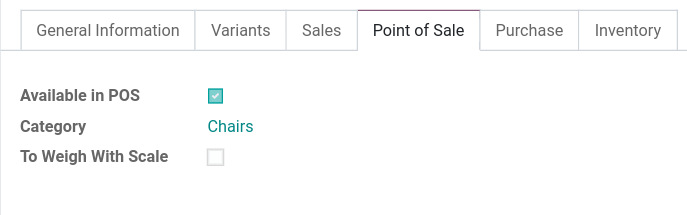Configurare¶
Access POS settings¶
To access the general POS settings, go to .
To access the settings of a specific point of sale, go to . Alternatively, from the Point of Sale dashboard, click the vertical ellipsis (⋮) button on a POS card, then on Settings.
Faceți produsele disponibile¶
To make products available for sale, go to , and open a product. In the Point of Sale tab, enable Available in POS.