Payment methods¶
To add a payment method, you first need to create it. Go to . Set a name and select a payment terminal for card payments or check Cash for cash payments.
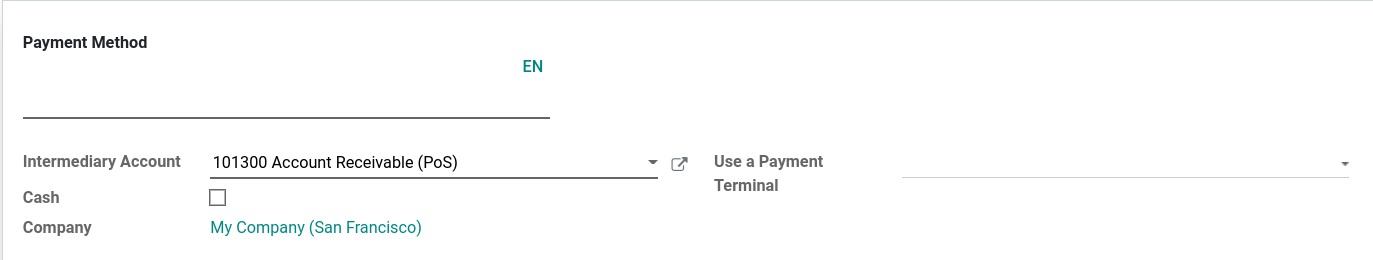
Vedeți și
Now, you can select the payment method in your POS settings. To do so, go to and select a POS for which you wish to make the payment method available. Click Edit and add the payment method under the Payments section.