拆分和合并制造订单¶
在 Odoo *制造*中,可以为单件物品或同一物品的多个单位创建生产订单。在一些情况下,可能需要将包含多个单位的生产订单拆分为两个或多个订单,或将两个或多个订单合并为一个订单。
重要
制造订单只能包含一个产品的一个单位,或者多个单位使用相同的物料清单(BoM)的单一产品。因此,只有当每个订单都包含相同的产品,并且使用相同的 BoM 进行制造时,才能合并制造订单。
拆分制造订单¶
要将一个制造订单拆分成多个订单,首先导航到 ,然后选择一个制造订单。在页面顶部,新建`按钮旁边会显示生产单的参考编号,旁边还有一个:guilabel:`⚙️(设置) 按钮。
点击 ⚙️(设置) 按钮打开生产单的常规设置,然后选择 拆分。
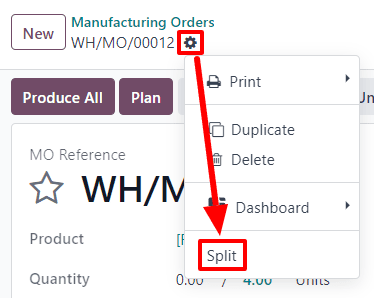
After selecting Split, a Split production pop-up window appears. In the Split # field, enter the number of manufacturing orders that the original order should be split into, then click outside of the field. A table appears below, with a line for each new manufacturing order that will be created by the split. In the Quantity To Produce column, enter the number of units that will be assigned to each new manufacturing order. Finally, click Split to split the manufacturing order.
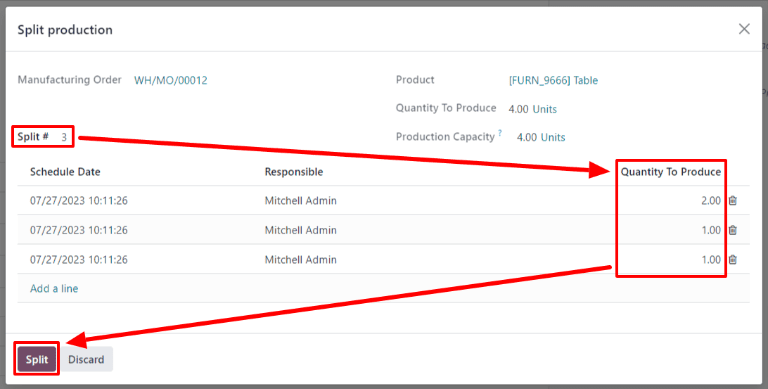
After clicking Split, the original manufacturing order is split into the number of orders that was specified in the Split # field. The reference numbers for the new manufacturing orders are the reference number for the original order with -### tags added to the end.
Example
Manufacturing order WH/MO/00012 is split into three separate orders. The reference numbers for the new orders are WH/MO/00012-001, WH/MO/00012-002, and WH/MO/00012-003.
合并制造订单¶
To merge two or more manufacturing orders into a single order, begin by navigating to . Select the manufacturing orders that will be merged by activating the checkbox to the left of the name of each order.
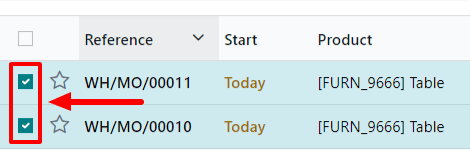
Once all manufacturing orders have been selected, click the Actions button at the top of the page, then select Merge from the drop-down menu.
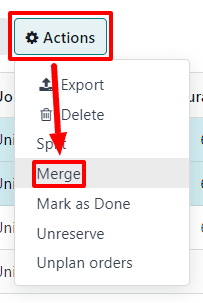
The selected manufacturing orders are merged into a single order. The reference number for the new manufacturing order is the next sequential number that has not already been assigned to an order.
Example
The last reference number used for a manufacturing order was WH/MO/00012. Two manufacturing orders, WH/MO/00008 and WH/MO/00009, are merged into a single order. The reference number for the manufacturing order created by the merger is WH/MO/00013.
In the Source field for the manufacturing order created by the merger, the reference numbers of the manufacturing orders that were merged are listed.
Example
Manufacturing orders WH/MO/00009 and WH/MO/00010 are merged to create WH/MO/00011. The source field for WH/MO/00011 lists both WH/MO/00009 and WH/MO/00010.