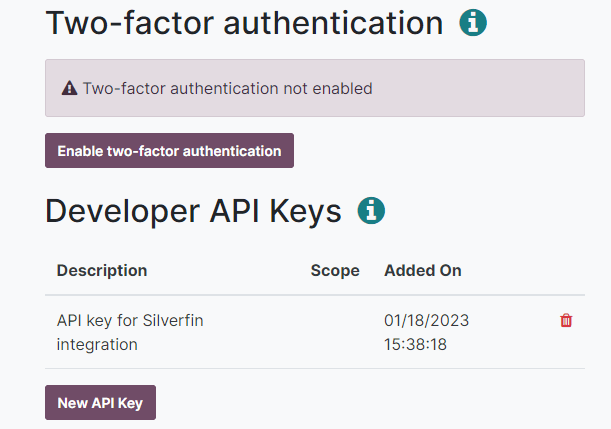Silverfin integratie¶
Silverfin is een externe dienstverlener die een cloudplatform voor accountants aanbiedt.
Odoo en Silverfin bieden een integratie om de synchronisatie van gegevens te automatiseren.
Configuratie¶
Om deze integratie te configureren, moet je de volgende gegevens in je Silverfin account invoeren:
e-mailadres van de gebruiker
URL van de Odoo database
naam van je Odoo database
API key Odoo¶
You can create Odoo external API keys either for a single database (hosting: Odoo Online, On-premise, and Odoo.sh) or for all databases managed by a single user (hosting: Odoo Online).
Belangrijk
Deze API keys zijn persoonlijk en bieden volledige toegang tot je gebruikersaccount. Bewaar ze veilig.
You can copy the API key only at its creation. It is not possible to retrieve it later.
Als je opnieuw een sleutel nodig hebt, maak een nieuwe API key aan (en verwijder de oude sleutel).
Zie ook
Per database¶
To add an API key to a single database, connect to the database, enable the developer mode, click on the user menu, and then My Profile / Preferences. Under the Account Security tab, click on New API Key, confirm your password, give a descriptive name to your new key, and copy the API key.
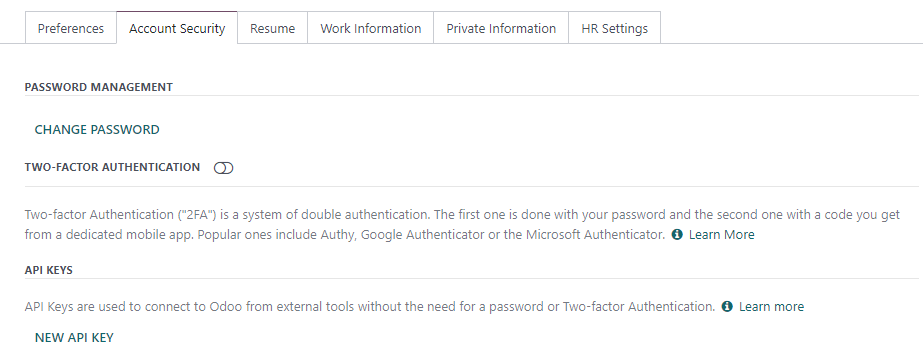
Zie ook
For all databases (fiduciaries)¶
To add an API key to all databases managed by a single user at the same time (the easiest method for fiduciaries), navigate to Odoo’s website and sign in with your administrator account. Next, open your account security settings in developer mode, click on New API Key, confirm your password, give a descriptive name to your new key, and copy the new API key.
Tip
Open the database manager to view all databases that will be linked to the single API key.