Employment Hero 薪酬管理¶
The Employment Hero module synchronises payslip accounting entries (e.g., expenses, social charges, liabilities, taxes) automatically from Employment Hero to Odoo. Payroll administration is still done in Employment Hero, but the journal entries are done in Odoo.
重要
KeyPay 在 2023 年 3 月更名為 Employment Hero 。
配置¶
激活 Employment Hero 工资单 模块(
l10n_employment_hero)。在 配置 Employment Hero API。按一下 啟用 Employment Hero 整合功能 後,可看到更多欄位。

The API Key can be found in the My Account section of the Employment Hero platform.
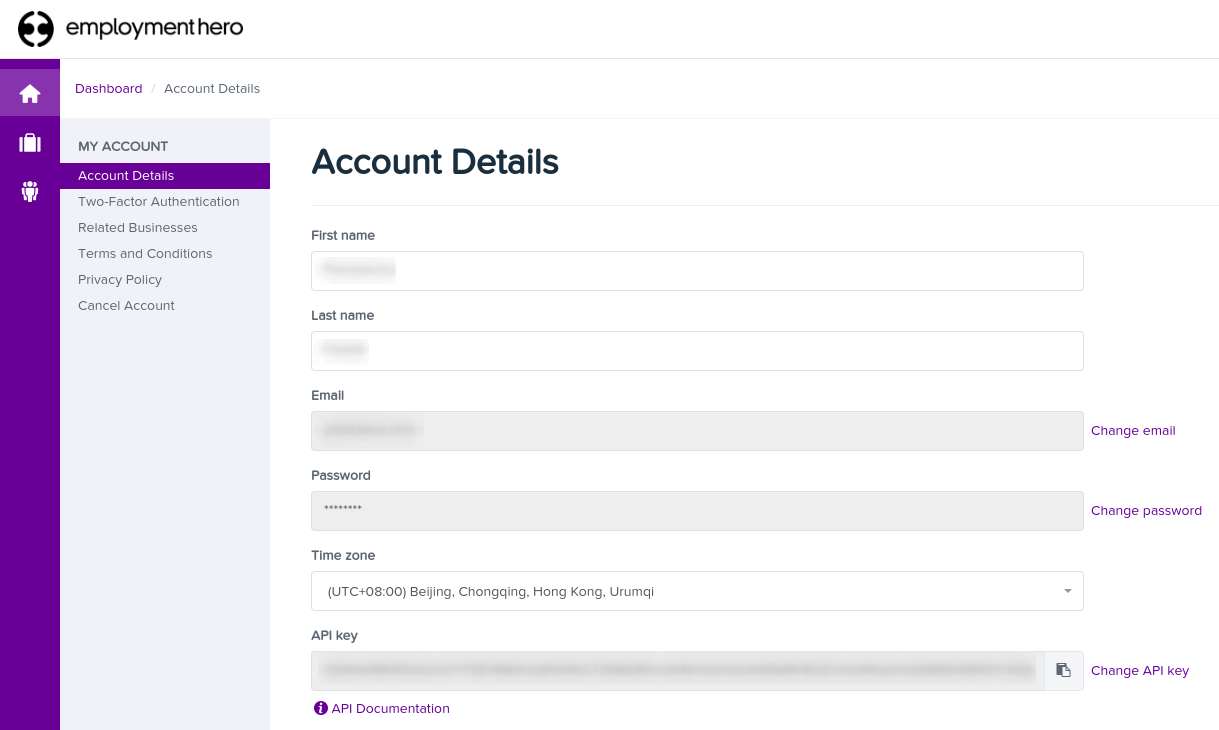
The Payroll URL is left empty by default to avoid any confusion. Please fill it according to the documentation specific to the localization.
The Business ID can be found in the Employment Hero URL. (i.e.,
189241)
Choose any Odoo journal to post the payslip entries.
你可前往 以配置稅項。請為 Employment Hero 工資單記項創建必要的稅收。在 配對 Employment Hero 稅項 欄位中,填寫 Employment Hero 的稅項代碼。
API 是如何工作的?¶
該 API 將日記賬記項從 Employment Hero 同步到 Odoo,並將其保留在草稿模式。參考資料包括括號中的 Employment Hero 工資單記項識別碼,方便使用者在 Employment Hero 和 Odoo 中檢索相同的記錄。

By default, the synchronisation happens once per week. The records can be fetched manually by going to and, in the Enable Employment Hero Integration option, click on Fetch Payruns Manually.
Employment Hero 工資單記項也是使用複式記賬法。
Employment Hero 使用的賬戶在 薪酬設定 部份中定義。

For the API to work, create the same accounts as the default accounts of the Employment Hero business (same name and same code) in Odoo. The correct account types must be chosen in Odoo to generate accurate financial reports.