구독 해지¶
언제든 고객을 잃는다는 것은 곤란한 일이며, 특히 많은 공을 들여서 품목/서비스를 사용하도록 한 경우라면 더욱 그럴 것입니다. 그러나 이런 일이 발생할 확률을 줄이기 위해 많은 회사에서는 제시하고 있는 방법은 그다지 믿을만하지 않습니다.
If you adopt such methods, you are among companies that actively and indirectly spread the phobia of subscriptions, who do not think about how negatively dissatisfied customers could impact their business and, who frustrate the customers in a way or another. However, at some point, it is understandable that you do not want your customers to be involved in your subscription status.
If you do not adopt such methods, you are among companies that continue to evolve in a long-term subscription business model, especially in an era of ultra-fast communications between dissatisfied customers, and who retain their customers by making it easier for them to leave if they want to. By giving them the opportunity to close their own subscriptions, your customers do not feel trapped because they subscribed to your products/services.
In summary, the Odoo Subscriptions application gives you the possibility to choose what you want to apply. Indeed, you can decide whether to give your customers the option to close their subscriptions whenever they want to or to restrict this possibility. It depends on you and we will show you how to do that in our amazing application.
구성¶
:menuselection:`구독 –> 환경 설정 –> 구독 서식`으로 이동합니다. 여기에서 새로운 구독 서식*을 생성하거나 기존 서식을 편집할 수 있습니다. 서식을 편집할 때 청구서 발행 탭 아래에 있는 *고객이 해지 가능 옵션을 활성화할 수 있습니다. 이 옵션을 활성화하면 고객이 본인 구독을 해지할 수 있는 권한을 갖게 됩니다.
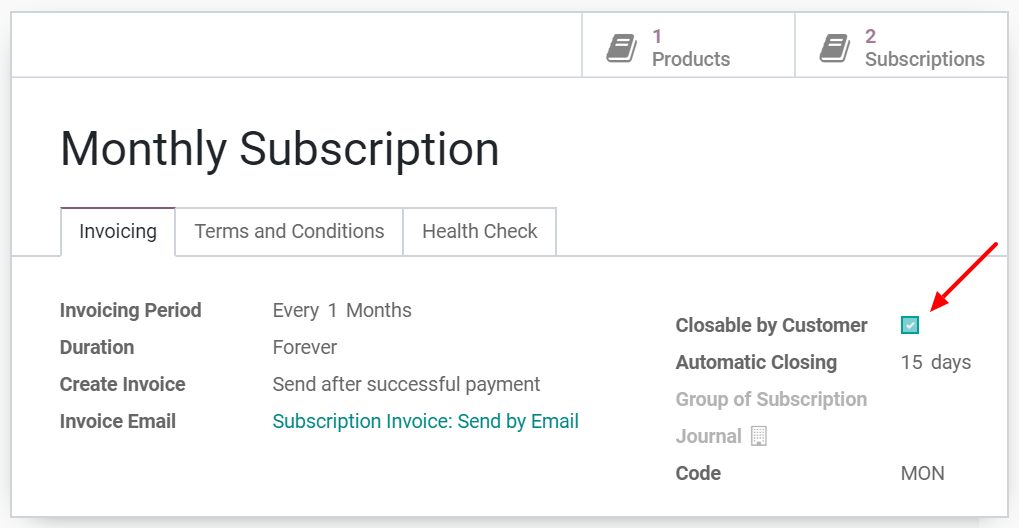
참고
Be sure to check out our documentation on how to Use subscription templates to fully understand the importance of this feature in a basic flow using the Odoo Subscriptions application.
Close your first subscription¶
관리자 보기¶
Once confirmed, a quotation becomes a sales order and a new subscription is automatically created. Therefore, this subscription has the status In progress. From there, you have the possibility to close the subscription.
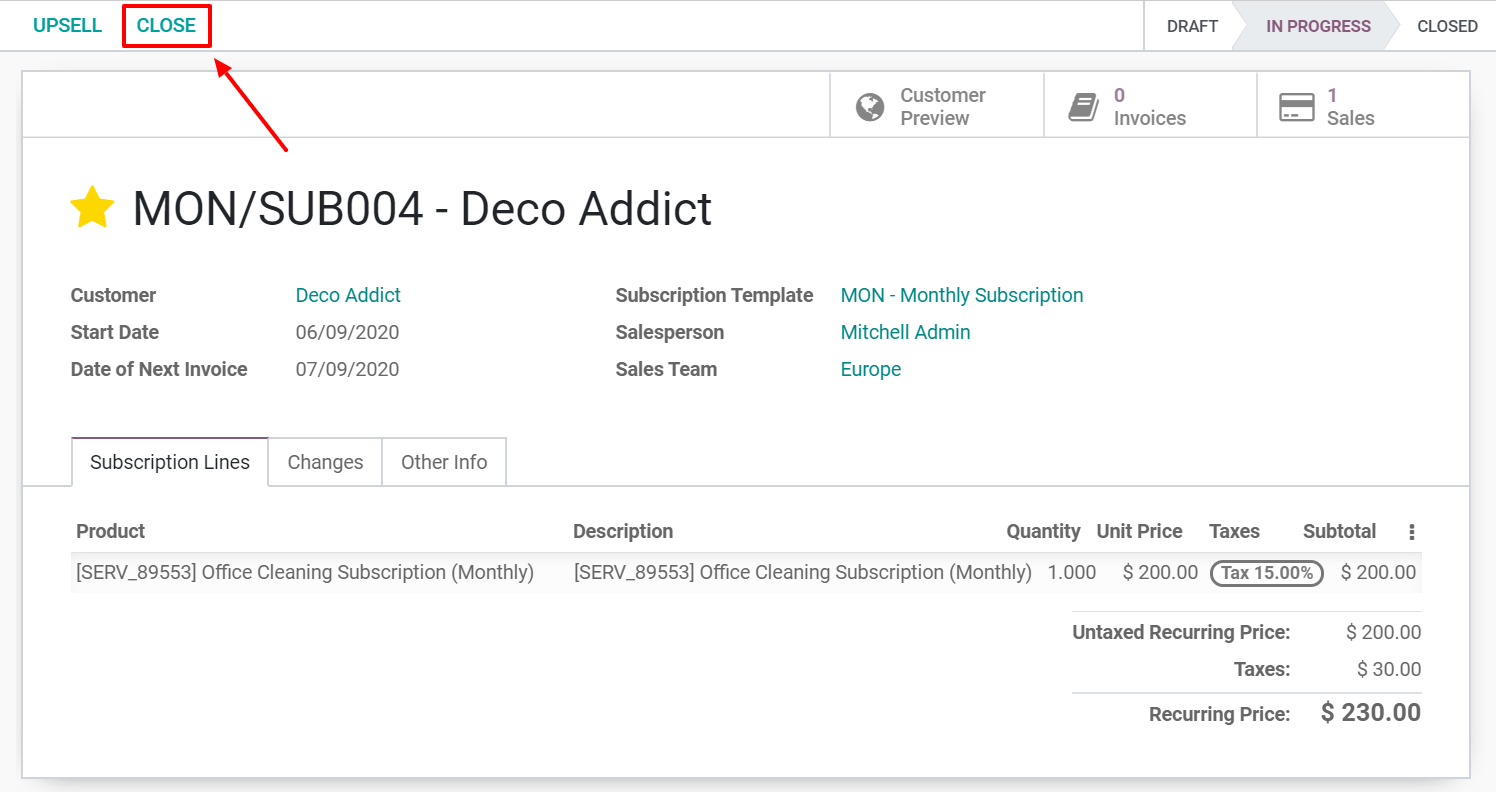
닫기 스마트 버튼을 이용하여 해지 사유를 입력해야 합니다. 예를 들어 “구독 요금이 너무 비싸서”, “구독으로 요구 사항이 충족하지 않아서”, “구독 기간이 종료되어서” 등이 있습니다. 종료 사유를 확인하면 구독 상태가 즉시 *해지됨*으로 표시되고 구독에 해지 사유가 표시됩니다.
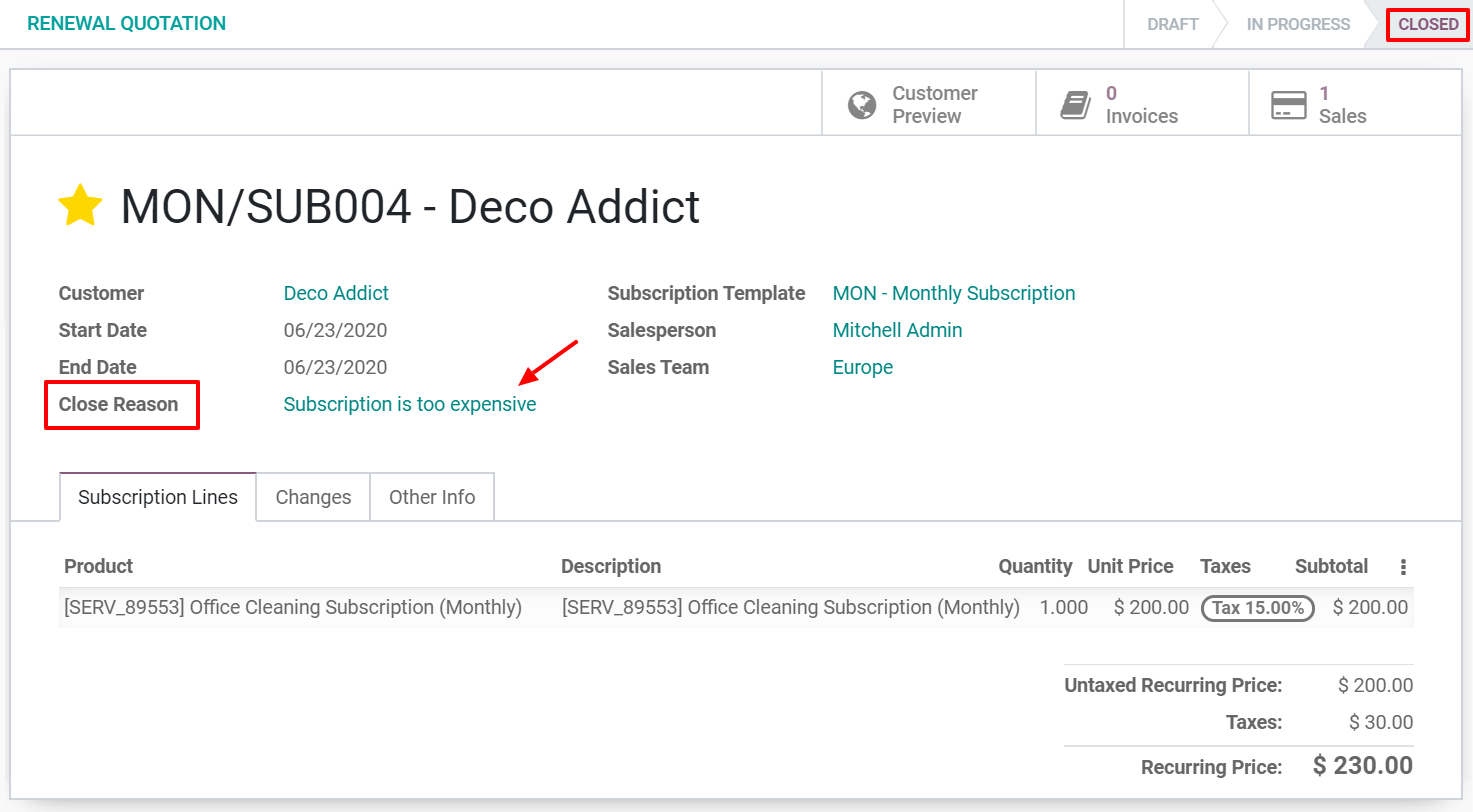
고객 화면¶
앞서 관리자 화면 부분에서 설명한 바와 같이, 구독 양식에서 고객 미리보기 버튼으로 구독을 관리할 때 고객에게 표시되는 내용을 화면에서 확인할 수도 있습니다. 이 예에서 고객은 구독 종료 버튼을 통해 원할 때 언제든지 구독을 해지할 수 있습니다.
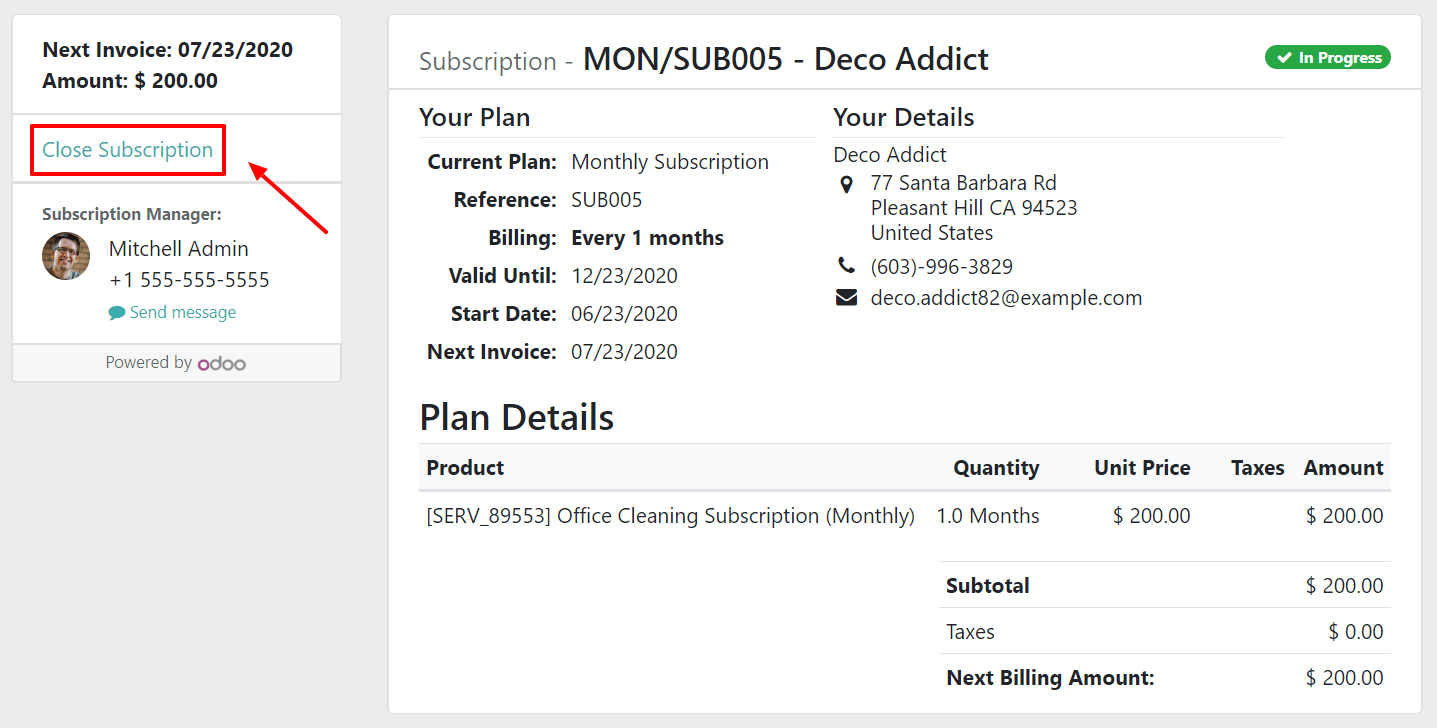
By using this button, the customer can specify the reason for cancelling his/her subscription and he/she can even leave a message.
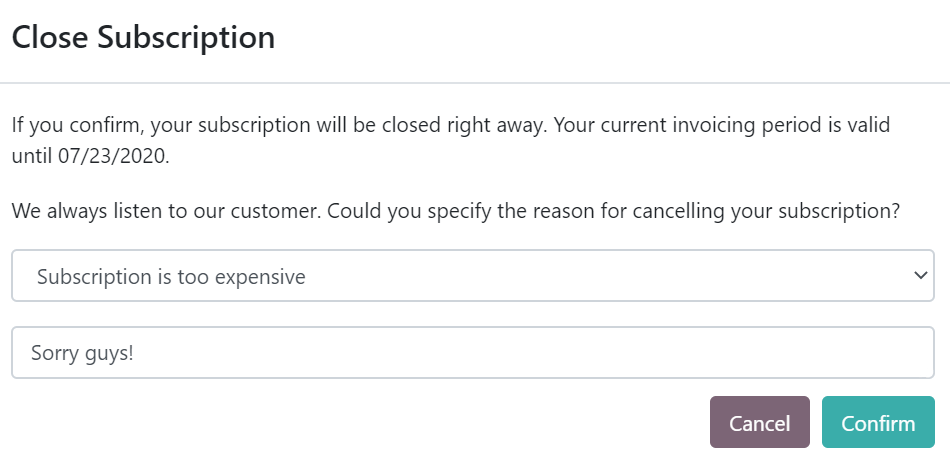
취소 확정을 하면 고객은 본인의 포털로 리디렉션됩니다. 관리자에게 변경 사항이 통보됩니다. 이제, 구독 상태는 *해지됨*으로 변경되고 새로운 단계, 해지 날짜, 해지 사유 및 고객이 추가한 종료 텍스트가 포함된 메모가 메시지창에 표시됩니다.
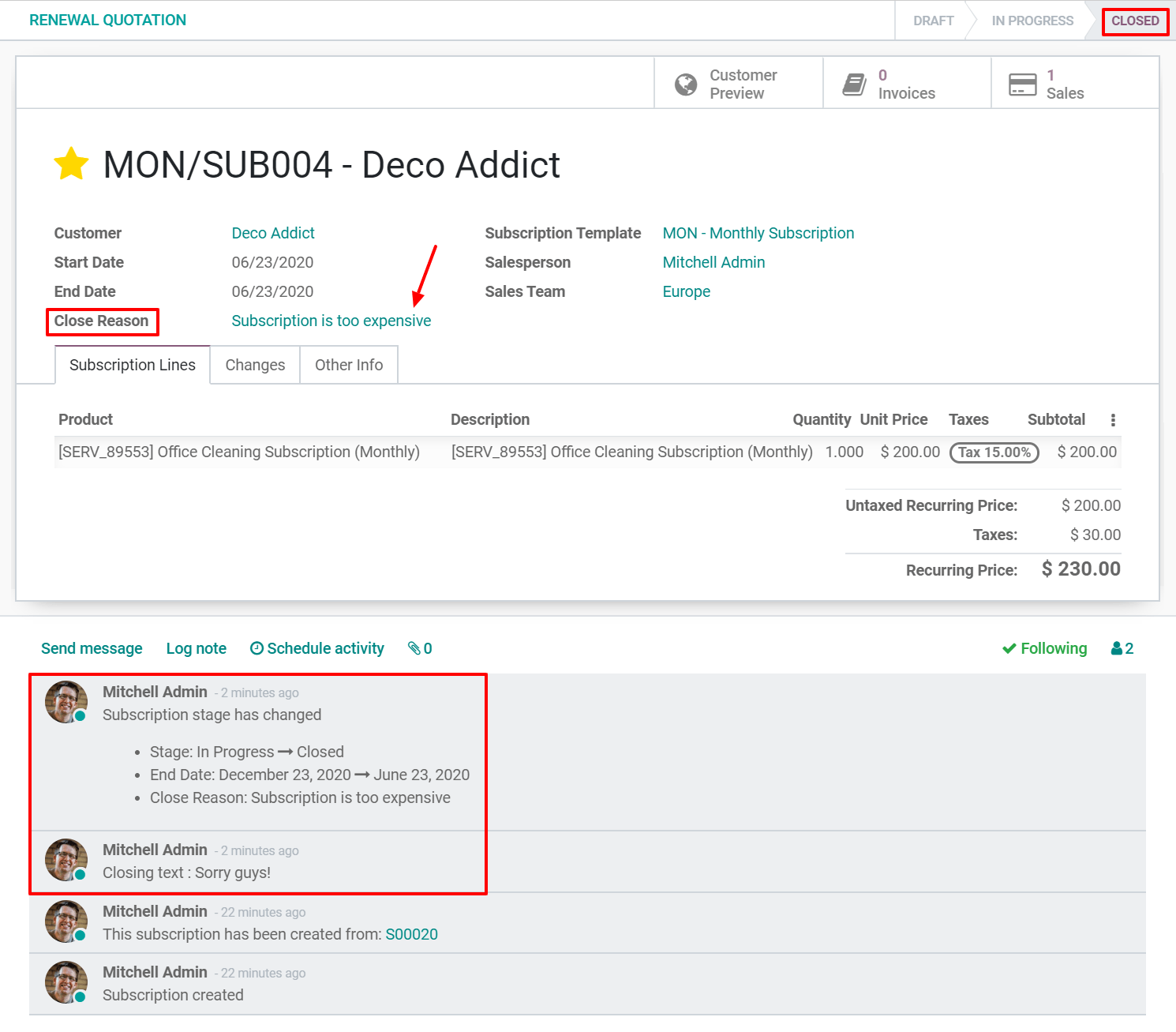
참고
Before closing a subscription, check out our documentation on how to Create a quotation using subscription products to understand how subscriptions are managed in the Odoo Subscriptions application.