内部统计¶
Intrastat is the data collection and statistics production system for goods traded among EU member states. It collects data on:
为使用、消费、投资或转售而进行的商品商业交易,包括所有权转让;
不涉及所有权转移的货物移动(例如,在外包生产或加工之前或之后,以及在维护或修理之后的库存搬迁或货物移动);
退货。
注解
Although the Intrastat system continues to be used, the term Intrastat is not used in the latest legislation, preferring instead intra-Union trade in goods statistics.
参见
常规配置¶
Enable the Intrastat report by going to . Under the Customer Invoices section, tick Intrastat and Save.
注解
The region code is only used by Belgian companies. Under , select the Company Intrastat Region where the company is located, and then Save.
If your warehouses are located in multiple regions, you can define the region code for each warehouse instead. To do so, go to , select a warehouse, set its Intrastat region, and then Save.
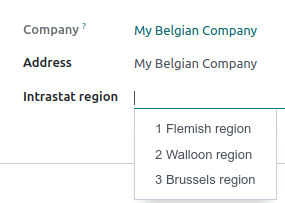
默认国际贸易术语¶
You can set default Incoterms for your company by selecting an Intrastat code in the Default Incoterm field of the Customer Invoices section, and then clicking Save.
产品配置¶
所有产品都必须正确配置,才能列入 Intrastat 报告。
商品代码¶
商品编码是国际公认的参考编号,用于根据商品的**性质**对商品进行分类。Intrastat 使用 组合命名法。
要添加商品代码,请进入 并选择产品。在 会计 选项卡下,设置产品的 商品代码。
原产国家/地区¶
要添加产品的原产国家/地区,请转到 并选择产品。在 会计 选项卡下,设置 原产国家/地区。
发票与账单配置¶
Once products are properly configured, several settings must be enabled on the invoices and bills you create.
交易代码¶
Transaction codes are used to identify a transaction’s nature. To set a transaction code on an invoice line, create an invoice or bill, click the ⋮ button, tick Intrastat, and use the newly-added Intrastat column to select a transaction code.
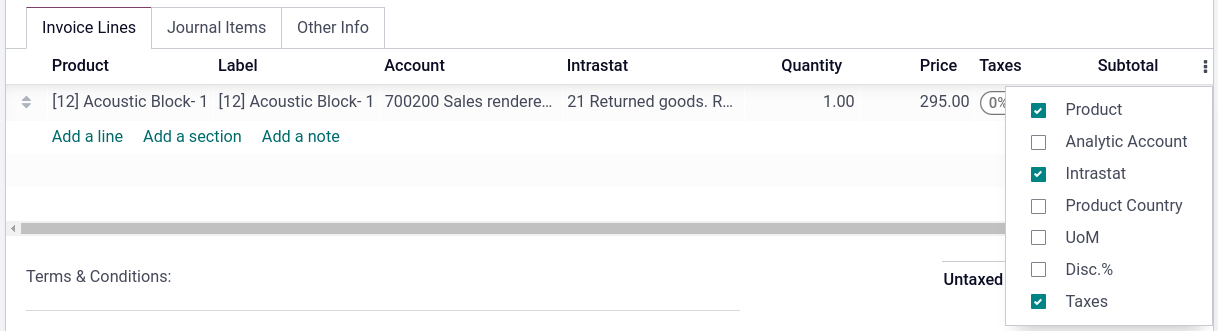
合作伙伴国家/地区¶
The partner country is the vendor’s or customer’s country, depending on whether it is an invoice or bill. It is automatically filled in using the Country field in the contact form of the partner.
To edit the partner country manually, click on the Other Info tab when on an invoice or bill, and select the Intrastat Country.
运输代码¶
The transport code identifies the presumed mode of transport used to send the goods (arrival or dispatch). Once you have selected a partner country, the Intrastat Transport Mode becomes available.
货物价值¶
货物价值,等于发票资料行的未含税 小计 (价格 乘以 数量 )。
合作伙伴配置¶
Two fields from the partner’s contact form are used with Intrastat: VAT and Country. The country can be manually set on the invoice or bill.
生成 Intrastat 报告¶
Generate the report by going to . It is automatically computed based on the default configuration and the information on the products, invoices and bills, and partners.
Export the report as a PDF, XLSX, or XML file to submit it to your legal administration.
每个报告行指一个发票行,包含以下信息:
发票或账单编号;
System, which is a code automatically generated depending on whether the document is an invoice (dispatch) or a bill (arrival);
国家/地区,即到达时为供应商所在国家/地区,发出时为客户所在国家/地区;
交易代码;
Region Code (if your company is located in Belgium);
商品代码;
运输代码;
Value, which is always expressed in EUR even if the original invoice or bill used another currency.