比利时¶
税务认证:餐厅 POS¶
在比利时,法律规定餐馆或餐车等烹饪业务的所有者,必须使用政府认证的**收银系统**来登记收据。如果他们的年收入(不包括增值税、饮料和外卖食品)超过 25,000 欧元,则必须使用该系统。
该政府认证系统需要使用:ref: 认证 POS 系统<belgium/certified-pos>、:ref: 财政数据模块<belgium/fdm>`(或**黑盒子**)和:ref: `增值税签名卡<belgium/vat>。
重要
请勿忘记在`联邦公共服务财政登记表 <https://www.systemedecaisseenregistreuse.be/fr/enregistrement>`_上登记为*食品服务行业经理*。
经过认证的 POS 系统¶
Odoo POS 系统已通过**Odoo Online** 和**Odoo.sh**上托管数据库主要版本的认证。请参考下表,确保您的 POS 系统已通过认证。
Odoo Online |
Odoo.sh |
本地部署 |
|
|---|---|---|---|
Odoo 17.0 |
具有证明的 |
具有证明的 |
未认证 |
Odoo 16.0 |
具有证明的 |
具有证明的 |
未认证 |
Odoo 15.0 |
具有证明的 |
具有证明的 |
未认证 |
Odoo 14.0 |
具有证明的 |
具有证明的 |
未认证 |
参见
经认证的 POS 系统 <https://www.systemedecaisseenregistreuse.be/systemes-certifies>`_ 必须遵守严格的政府规定,这意味着它的操作方式与未经认证的 POS 不同。
在经过认证的 POS 机上则不能:
必须激活 现金舍入 功能,并设置 舍入精度 为
0,05,以及 舍入方法 为 小数取整。价格中必须包含税费。要进行设置,请进入 :menuselection:` POS –> 配置 –> 设置`,在 会计 部分,单击默认销售税字段旁边的箭头,打开 :guilabel:` 默认销售税` 表单。点击:guilabel:
高级选项,并启用:guilabel:包含在价格中。在 POS 会话开始时,用户必须点击 开始工作 打卡。这样才能登记 POS 订单。如果用户没有打卡,将无法进行 POS 订单。同样,用户必须在会话结束时点击 结束工作 进行打卡。
警告
If you configure a POS to work with a black box, you cannot use it again without it.
The Fiscal Data Module¶
The FDM, or black box, is a government-certified device that works together with the Point of Sale application and saves your POS orders information. Concretely, a hash (unique code) is generated for each POS order and added to its receipt. This allows the government to verify that all revenue is declared.
注解
Ensure your black box is approved by the Belgian government. You can check the compliance of your black box by visiting the Federal Public Service Finance website.
基础配置¶
Before setting up your database to work with an FDM, ensure you have the following hardware:
a registered black box (go to www.boîtenoire.be to order yours);
an RS-232 serial null modem cable per FDM;
an RS-232 serial-to-USB adapter per FDM;
an IoT Box (one IoT box per black box); and
票据打印机。
Black box module¶
As a pre-requisite, activate the Belgian Registered Cash Register module
(technical name: pos_blackbox_be).
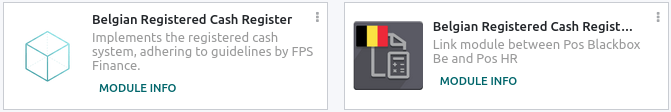
激活模块后,将增值税号添加到公司信息中。要进行设置,请进入:menuselection:设置 --> 公司 --> 更新信息 并填写 VAT 字段。然后,为每位操作 POS 系统的工作人员输入一个国家注册号。要执行此操作,进入:guilabel:员工 应用程序并打开雇员表单。进入 ,填写 INSZ 或 BIS 编号 字段。
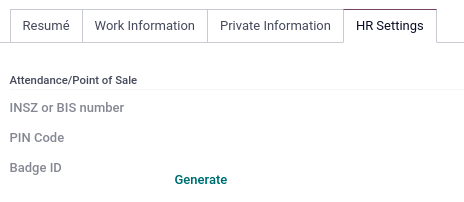
小技巧
要输入您的信息,请单击您的头像,进入 :menuselection:` 我的个人资料 –> 偏好选项卡` 并在指定字段中输入您的 INSZ 或 BIS 编号。
警告
You must configure the black box directly in the production database. Utilizing it in a testing environment may result in incorrect data being stored within the black box.
IoT 盒子¶
In order to use a Fiscal Data Module, you need a registered IoT Box. To register your IoT box, you must contact us through our support contact form and provide the following information:
您的增值税号;
您公司的名称、地址和法律架构;以及
物联网盒子的 Mac 地址
Once your IoT box is certified, connect it to your database. To verify that the IoT Box recognizes the FDM, go to the IoT homepage and scroll down the IOT Device section, which should display the FDM.
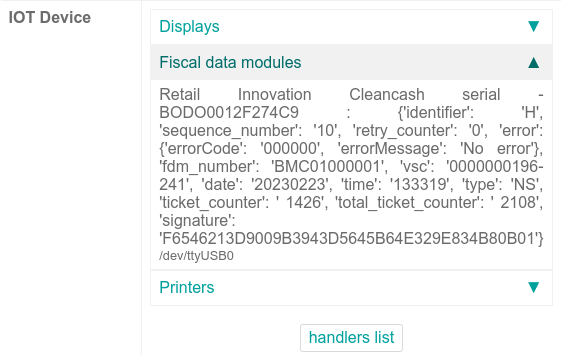
Then, add the IoT to your POS. To do so, go to , select your POS, scroll down to the Connected Device section, and enable IoT Box. Lastly, add the FMD in the Fiscal Data Module field.
注解
To be able to use an FDM, you must at least connect one Receipt Printer.
VAT signing card¶
当您打开 POS 会话并进行首次交易时,系统会提示您输入随:abbr:VSC(增值税签账卡)`一起提供的 PIN 码。该卡由:abbr:`FPS(联邦公共财政局)`在 “注册”时提供。