连接脚踏开关¶
在生产环境中工作时,操作员最好能随时使用双手。使用脚踏开关时,Odoo 的 IoT(物联网) 盒子可以实现这一点。
事实上,有了脚踏开关,操作员就能从一个屏幕切换到另一个屏幕,并用脚执行操作。只需几步就可以在*制造*应用程序的工作中心上进行配置。
连接¶
要将脚控开关连接到 : abbr:IoT(物联网)`盒子,需要通过电缆将两个设备连接起来。通常使用 :abbr:`USB (通用串行总线) 电缆来实现。
如果脚踏开关在 `受支持的设备<https://www.odoo.com/page/iot-hardware>`_中,则无需采取进一步措施,因为连接后会自动检测到。
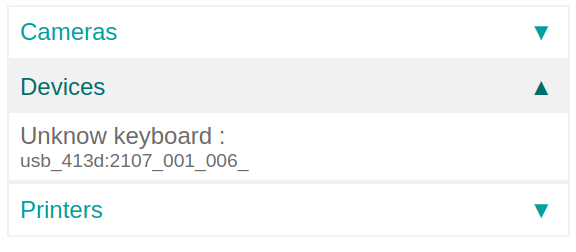
在 Odoo 制造应用程序中将脚踏开关链接到工作中心¶
要将脚控开关连接到操作,首先需要在工作中心进行配置。导航至 。在此转到要使用脚控开关的 工作中心,在 IoT 触发器 选项卡的 设备 栏下,通过选择 添加行 添加设备。这样做意味着脚控开关可以链接到 操作 列下拉菜单中的一个选项,还可以选择添加一个按键来触发它。例如,*制造应用程序*中的 操作 可以是制造工单上的 验证 或 标记为已完成 按钮。
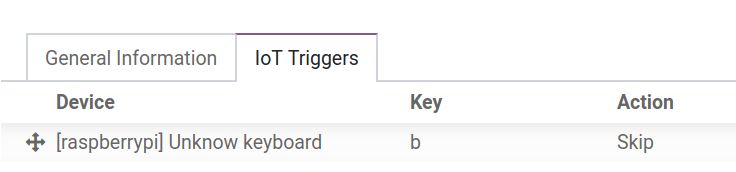
重要
It should be noted that the first listed trigger is chosen first. So, the order matters, and these triggers can be dragged into any order. In the picture above, using the footswitch automatically skips the part of the process that’s currently being worked on.
注解
On the Work Order screen, a status graphic indicates whether the database is correctly connected to the footswitch.