Google 分析¶
Google Analytics helps website owners understand how people use their site. It provides data on visitor demographics, behavior, and interactions, helping improve websites and marketing strategies.
To follow your Odoo website’s traffic with Google Analytics:
Create or sign in to a Google account using the following link: https://analytics.google.com.
If you are setting up Google Analytics for the first time, click Start measuring and go through the account creation step.
If you already have a Google Analytics account, sign in and click the gear icon in the bottom-left corner of the page to access the Admin page. Then, click + Create Property.
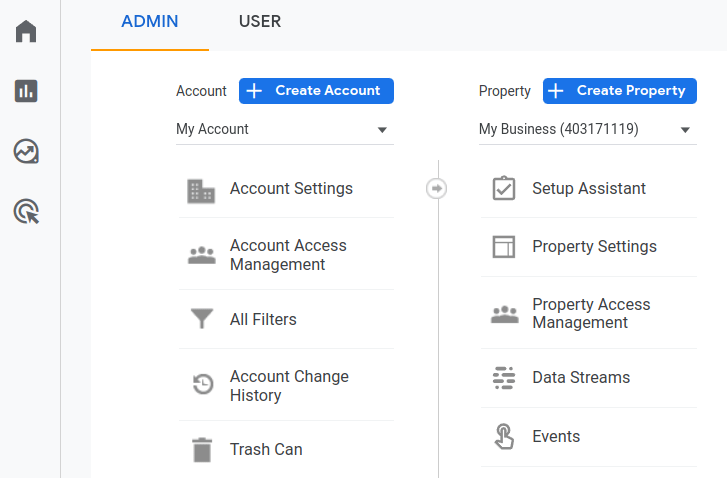
Complete the next steps: property creation, business details, and business objectives.
When you reach the Data collection step, choose the Web platform .
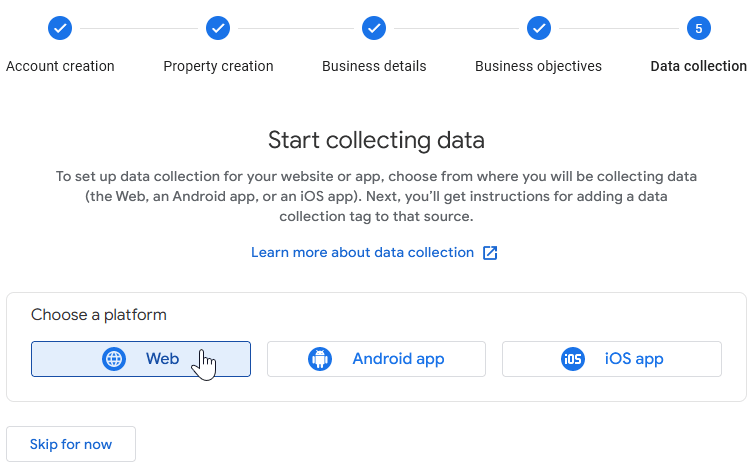
Set up your data stream: Specify your Website URL and a Stream name, then click Create stream.
Copy the Measurement ID.
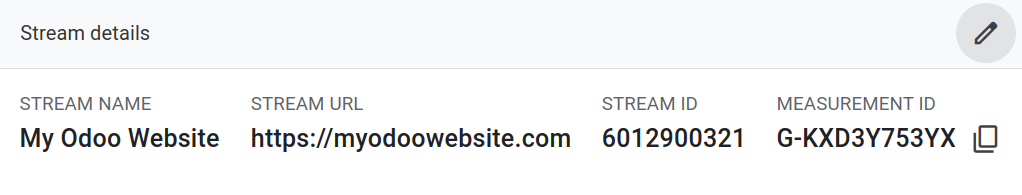
在 Odoo 中,转至 。
In the SEO section, enable Google Analytics, then paste the Measurement ID.
小技巧
If you have multiple websites with separate domains, it is recommended to create one property per domain. In Odoo, in the Website settings, make sure to select the website in the Website field before pasting the Measurement ID.
注解
It is no longer possible for new Google Analytics accounts to integrate their Google Analytics Dashboard inside their Odoo Dashboard. Since July 2023, Universal Analytics is no longer supported and has been replaced by Analytics 4, which doesn’t allow its dashboard to be integrated into external websites. You now have to check your Analytics data directly in the Google Platform.