Online payment order confirmation¶
With Odoo Sales, online payments can be used to get automatic confirmation on orders.
启用网上支付¶
Go to , scroll to the Quotations & Orders heading, and activate the Online Payment feature by checking the box next to it, and clicking Save.
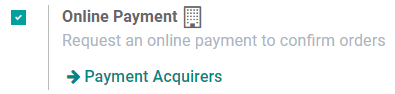
After checking the box beside the Online Payment feature, a link to the Payment Acquirers appears beneath it. Click that link to reveal the entire Payment Acquirers page.
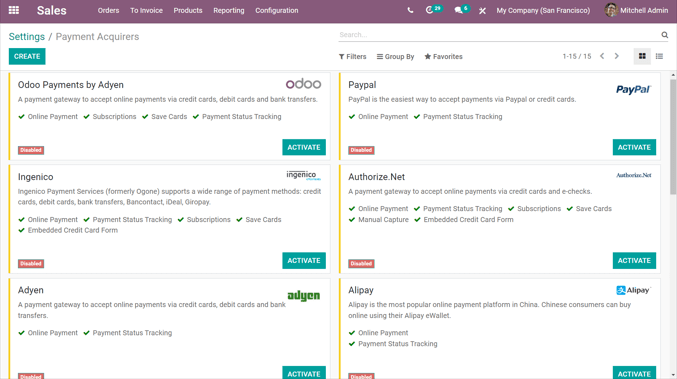
On the Payment Acquirers page, payment acquirers can be selected and configured. Before creating (or modifying) a payment acquirer, be sure to review the documentation related to the ways payment acquirers can be used with Odoo, such as:
注解
On quotation templates, the Online Payment feature is located under the Confirmation tab.
On standard quotations, the Online Payment feature is located under the Other Info tab.
登记付款¶
After opening quotations from the email they receive, customers are presented with different options to make online payments, in the Pay with section.
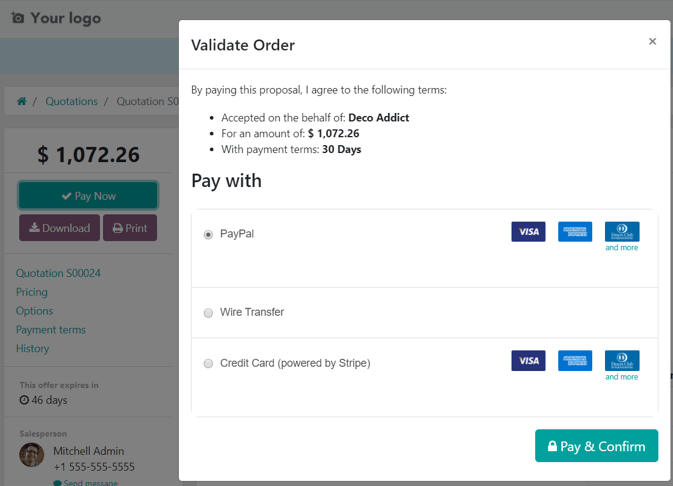
小技巧
Clicking the Customer Preview smart button on the quotation form provides a preview of the quotation as the customer sees it, along with the various online payment options they can choose from.
参见