Vantiv¶
连接Vantiv支付终端可为客户提供流畅的支付流程,并方便收银员的工作。
注解
请注意,MercuryPay仅适用于美国和加拿大银行,因此这一程序只适合北美公司。
警告
Vantiv 读卡器应专门从 Vantiv 购买,因为在亚马逊上购买的部分 Vantiv 终端不包括与 Odoo 数据库一起使用所需的正确加密。
配置¶
配置支付方式¶
Enable the payment terminal in the Payment Terminals section of the application settings.
Then, go to , and create the related payment method. Set the journal type as Bank and select Vantiv in the Use a Payment Terminal field.
Type the name you want to give to your Vantiv Credentials and click Create and edit. Enter your Merchant ID and Merchant Password, then click Save & Close.
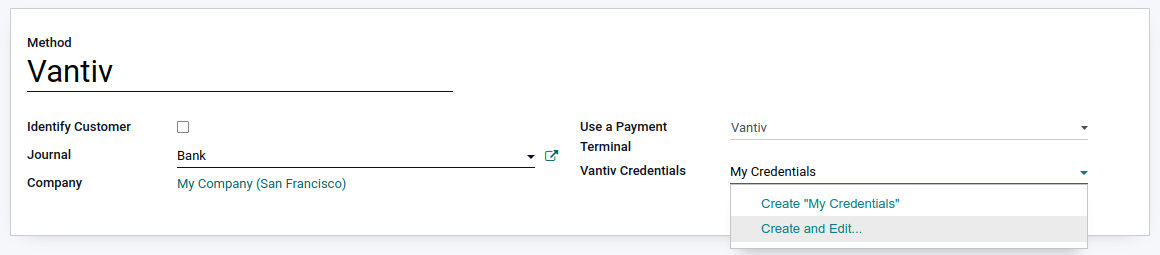
Once the payment method is created, you can select it in your POS settings. To do so, go to the POS’ settings, click Edit, and add the payment method under the Payments section.