Onsite interventions planning¶
From a sales order¶
允许您的销售团队开展现场干预,为您的客户创造无缝体验。他们可以收到一份报价单,在工作开始之前,他们必须首先批准该报价单。
转到:菜单选择:现场服务-->配置-->产品,然后创建或编辑产品。
Under the General Information tab, select Service as Product Type.
Under the Sales tab, select Timesheets on tasks as Service Invoicing Policy.
Select Create a task in an existing project as Service Tracking.
Select your Project.
If you use them, select your Worksheet Template, and save.
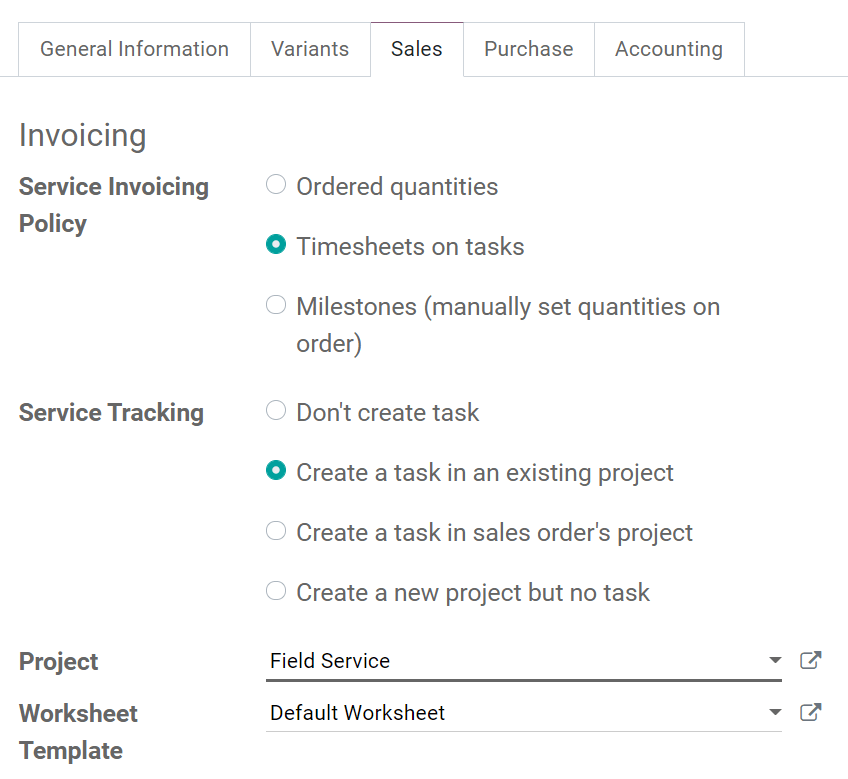
From the Sales app, create a quotation with the product and confirm it. A task is automatically set up under your Field Service project. It is directly accessible from the sales order.
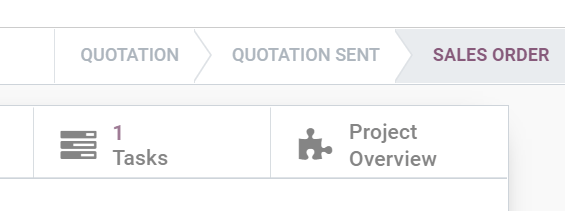
From helpdesk tickets¶
The integration with the Helpdesk app lets your helpdesk team manage intervention requests directly. Planning field service tasks from tickets speeds up your processes.
配置帮助台团队¶
Go to . Select a team and enable Onsite Interventions.
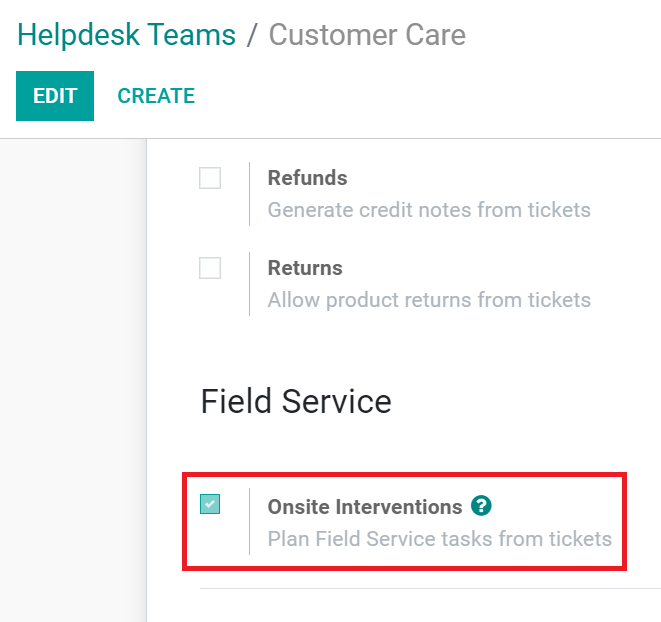
The helpdesk tickets of the team now display the Plan Intervention button. Click on it to create a new task under your field service project.
