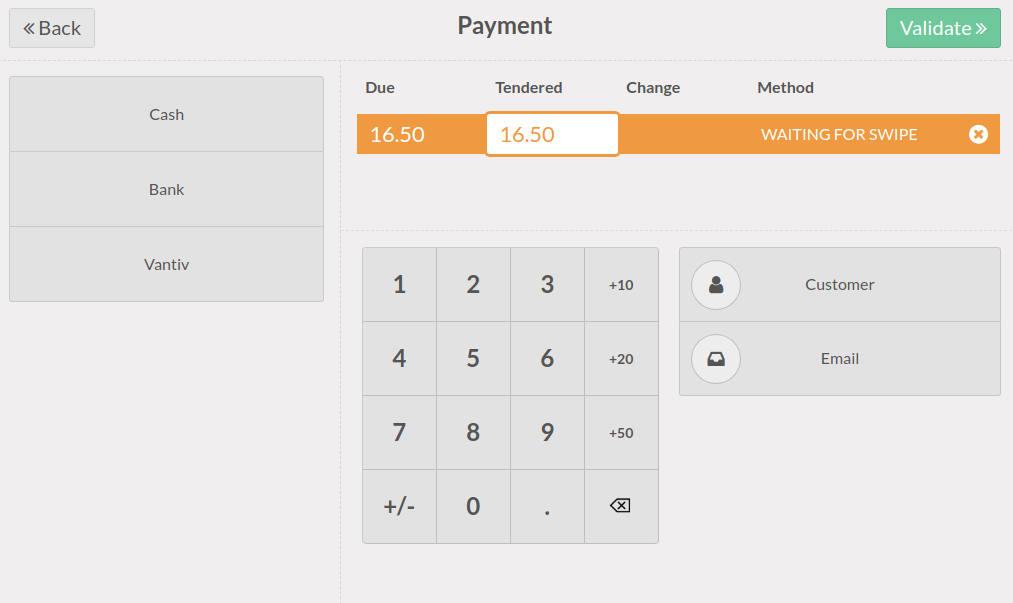Vantiv¶
连接Vantiv支付终端可为客户提供流畅的支付流程,并方便收银员的工作。
注解
请注意,MercuryPay仅适用于美国和加拿大银行,因此这一程序只适合北美公司。
警告
Vantiv card readers should be purchased exclusively from Vantiv, as certain Vantiv terminals bought on Amazon do not include the correct encryption needed to be used with an Odoo database.
基础配置¶
配置支付方式¶
首先,进入POS应用程序的一般设置,并启用Vantiv设置。
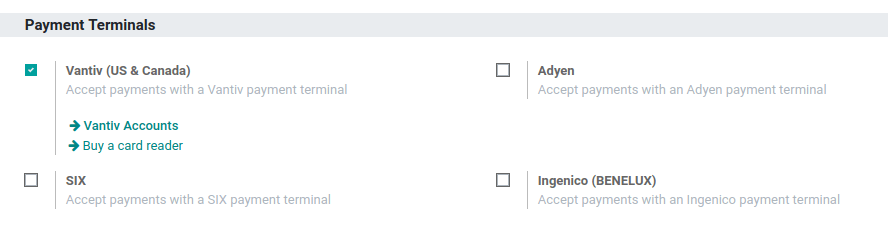
回到 ,进入支付版块并查看你的支付方式。为Vantiv创建新支付方式,选择支付终端选项Vantiv,并创建新的Vantiv凭据。
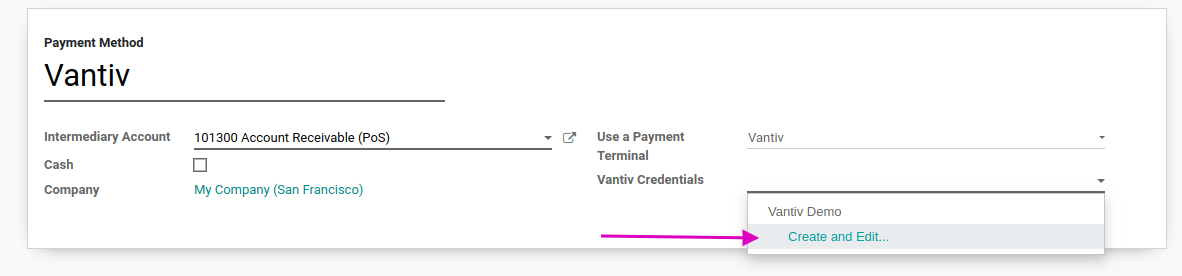
要创建新的Vantiv凭据,请填入你的商户ID和密码,然后保存。确保选中你刚才创建的凭据,然后保存该支付方式。
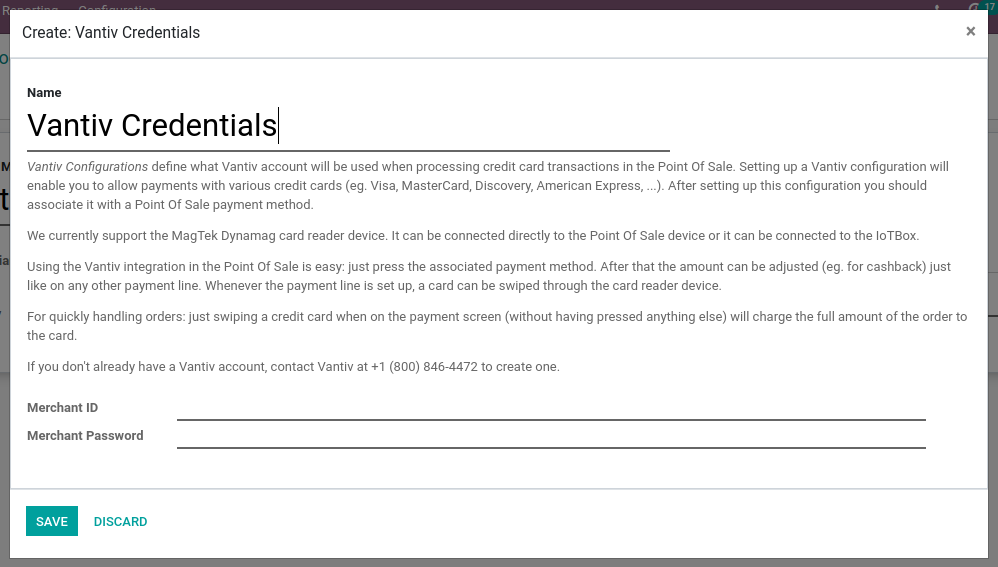
用支付终端付款¶
付款时,在你的PoS界面选择Vantiv支付方式并…完成。