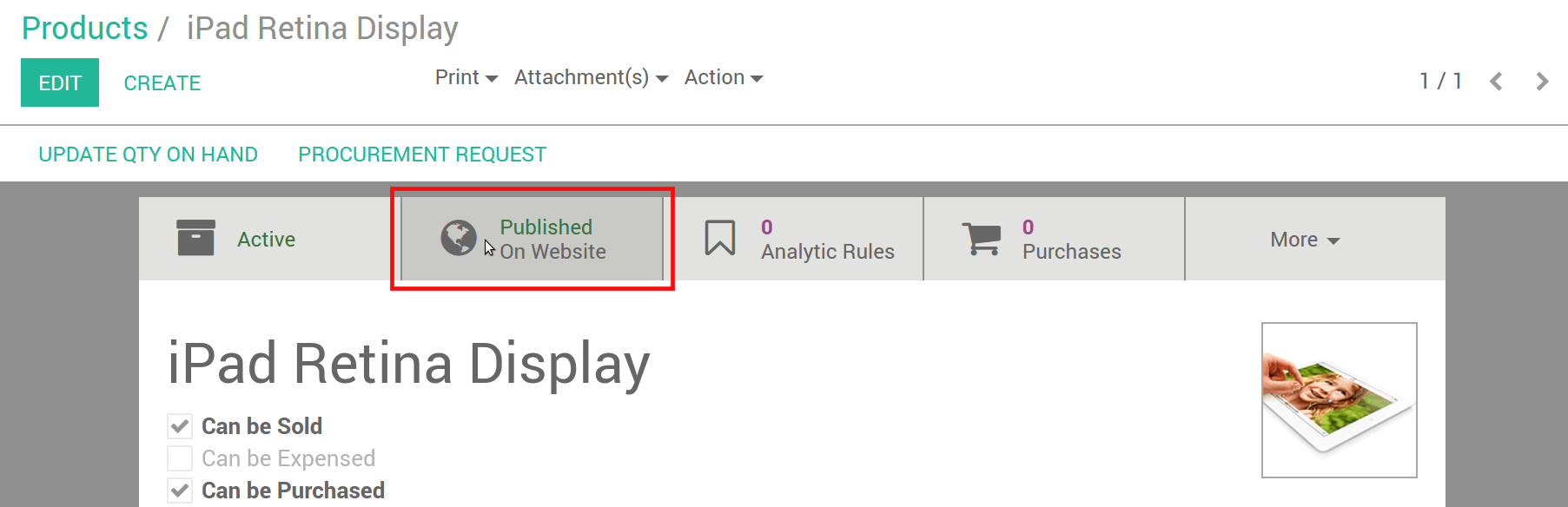Hoe commentaar en beoordelingen inschakelen¶
Publishing and monitoring customer experience will help you gain the trust of new customers and better engage with your community. In 2 clicks, allow your customer to share their feedback!
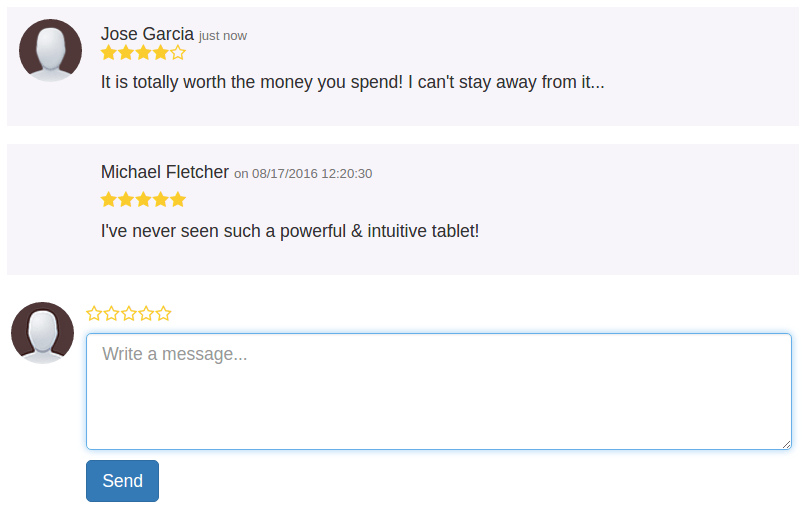
Instellingen¶
Activate comments & rating from the Customize menu of the product web page.
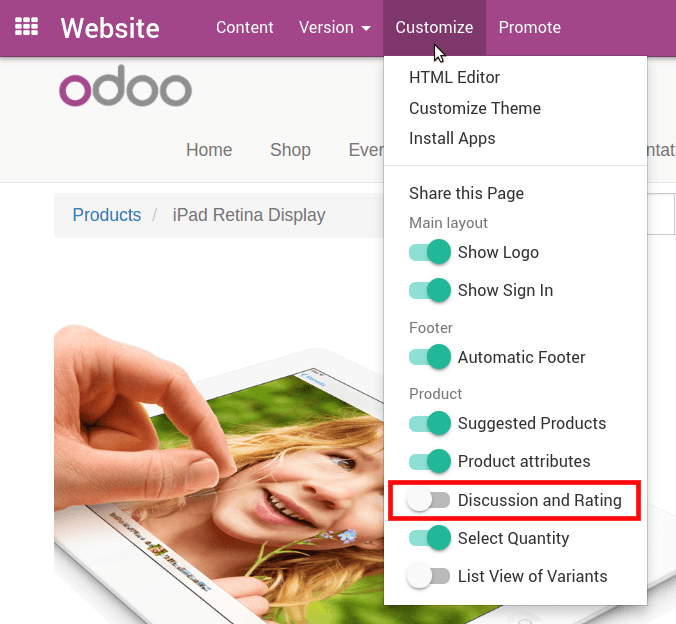
Notitie
Bezoekers moeten aanmelden om hun reacties te delen. Verzeker u ervan dat uw bezoekers dit zeker kunnen (bekijken de portaal documentatie).
Controleer de berichten in real time¶
Whenever a post is published, the product manager and all the product followers get notified in their Inbox (Discuss menu).
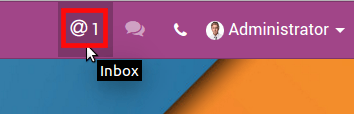
Notitie
Standaard wordt de maker van het product automatisch als volger toegevoegd.
Klik op de productnaam om het detailscherm te openen en de commentaar te reviewen (in de product discussie thread).
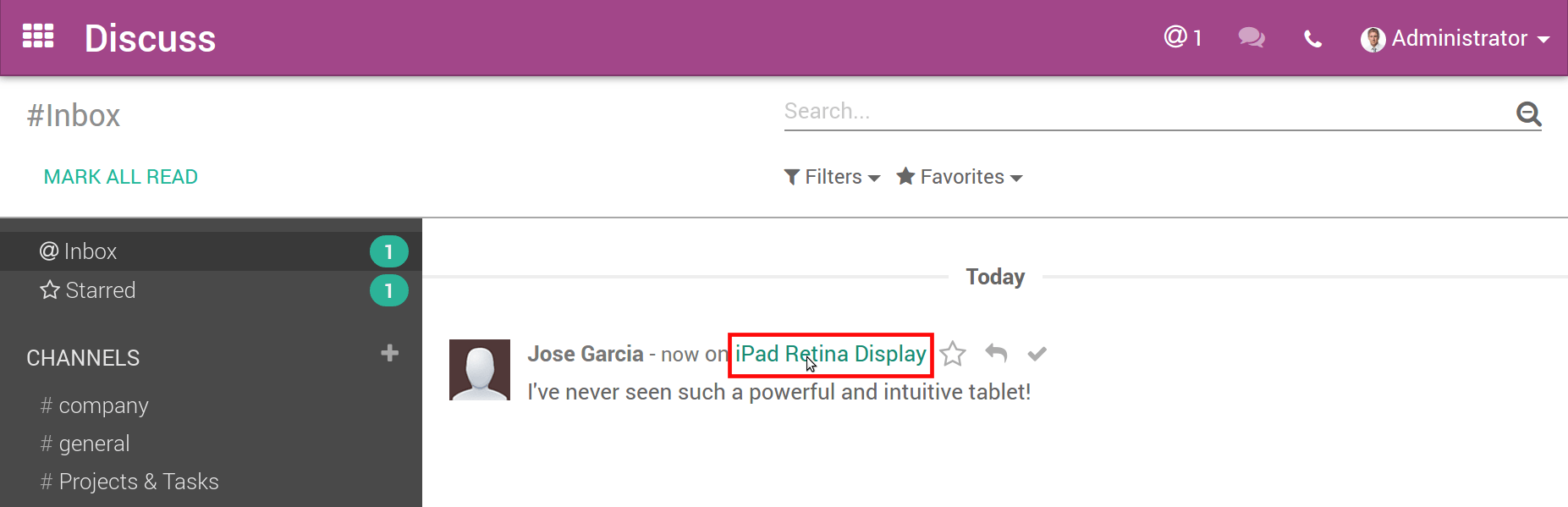
Modereren & deplubiceren¶
You can easily moderate by using the chatter, either in the product detail form or on the web page.
To unpublish the post, open the product web page and click the Published button to turn it red (Unpublished).

- ..tip::
You can access the web page from the detail form by clicking the Published smart button (and vice versa).