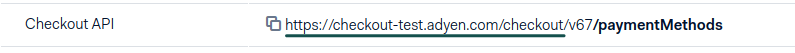Adyen¶
Adyen is a Dutch company that offers several online payment possibilities.
Zie ook
Notitie
Adyen works only with customers processing more than 10 million annually or invoicing a minimum of 1.000 transactions per month.
Configuratie¶
Credentials tab¶
Odoo needs your API Credentials to connect with your Adyen account, which comprise:
Merchant Account: The code of the merchant account to use with Adyen.
API Key: The API key of the webservice user.
HMAC Key: The HMAC key of the webhook.
Checkout API URL: The base URL for the Checkout API endpoints.
You can copy your credentials from your Adyen account, and paste them in the related fields under the Credentials tab.
Belangrijk
If you are trying Adyen as a test, with a test account, change the State to Test Mode. We recommend doing this on a test Odoo database, rather than on your main database.
API key¶
In order to retrieve the API Key, log into your Adyen account, go to . - If you already have an API user, open it. - If you don’t have an API user yet, click on Create new credential. Go to and get or generate your API Key. Be careful to copy your API key as you’ll not be allowed to get it later without generating a new one.
HMAC key¶
In order to retrieve the HMAC Key, you’ll need to configure a Standard Notification webhook. For
this, log into your Adyen account then go to .
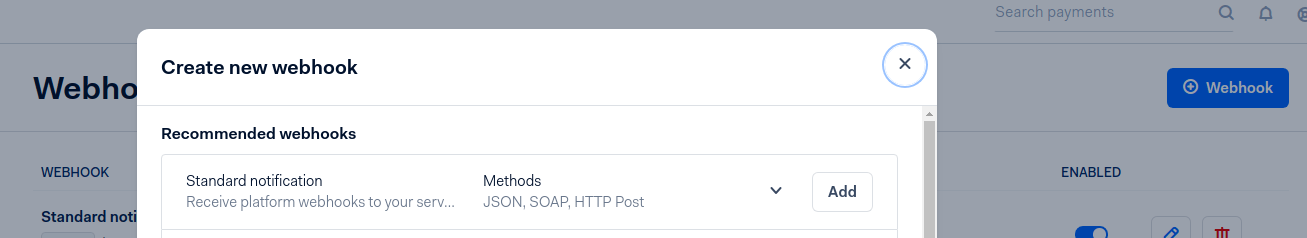
There, in , enter your server address
followed by /payment/adyen/notification and in , select HTTP Post.
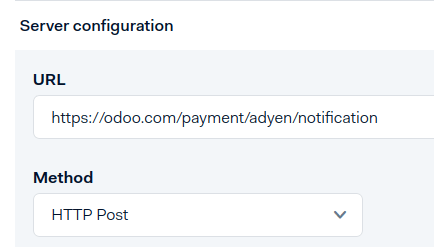
Then continue in . Be careful to copy it as you’ll not be allowed to get it later without generating a new one.
You have to save the webhook to finalize its creation.
URLs¶
To retrieve the URLs, log into your Adyen account, go to . Pick one of the URLs listed next to Checkout API as your Checkout API URL.