Betaal met SEPA¶
SEPA, the Single Euro Payments Area, is a payment-integration initiative of the European union for simplification of bank transfers denominated in EURO. SEPA allows you to send payment orders to your bank to automate bank wire transfer.
SEPA is ondersteund door de banken van de 28 EU lidstaten en ook door Ijsland, Noorwegen, Zwitserland, Andorra, Monaco en San Marino.
With Odoo, once you decide to pay a vendor, you can select to pay the bill with SEPA. Then, at the end of the day, the manager can generate the SEPA file containing all bank wire transfers and send it to the bank.
By default,the file follows the SEPA Credit Transfer ‘pain.001.001.03’ specifications. This is a well-defined standard that makes consensus among banks. However, according to the country set on your company, another format can be used : ‘pain.001.001.03.ch.02’ for Switzerland and ‘pain.001.003.03’ for Germany.
Once the payments are processed by your bank, you can directly import the account statement inside Odoo. The bank reconciliation process will seamlessly match the SEPA orders you sent to your bank with actual bank statements.
Configuratie¶
Installeer de vereiste module¶
To pay suppliers with SEPA, you must install the SEPA Credit Transfer module. This module handle the process of generating SEPA files based on Odoo payments.
Notitie
Volgens uw land en grootboekschema kan deze module standaard worden geïnstalleerd.
Activeer SEPA betalingsmethodes op banken¶
In order to allow payments by SEPA, you must activate the payment method on related bank journals. From the accounting dashboard (the screen you get when you enter the accounting application), click on “More” on your bank account and select the “Settings” option.
To activate SEPA, click the Advanced Settings tab and, in the Payment Methods part of the Miscellaneous section, check the box Sepa Credit Transfer.
Make sure to specify the IBAN account number (domestic account number won’t work with SEPA) and the BIC (bank identifier code) on your bank journal.
Notitie
By default, the payments you send using SEPA will use your company name as initiating party name. This is what appears on the recipient’s bank statement in the payment from field. You can customize it in your company settings, in the tab Configuration, under the SEPA section.
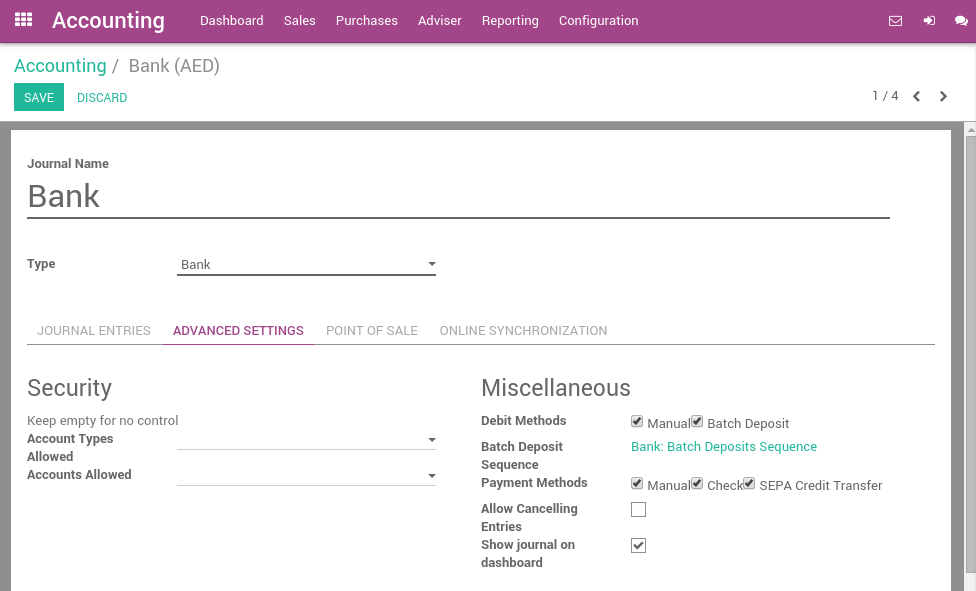
Betaal met SEPA¶
Registreer uw betalingen¶
You can register a payment that is not related to a supplier bill. To do so, use the top menu . Register your payment and select a payment method by Sepa Credit Transfer.
If it’s the first time you pay this vendor, you will have to fill in the Recipient Bank Account field with, at least, the bank name, IBAN and BIC (Bank Identifier Code). Odoo will automatically verify the IBAN format.
Voor toekomstige betalingen aan deze leverancier stelt Odoo u automatisch de rekeningen voor maar u kan andere selecteren of aanmaken.
If you pay a specific supplier bill, put the reference of the bill in the memo field.
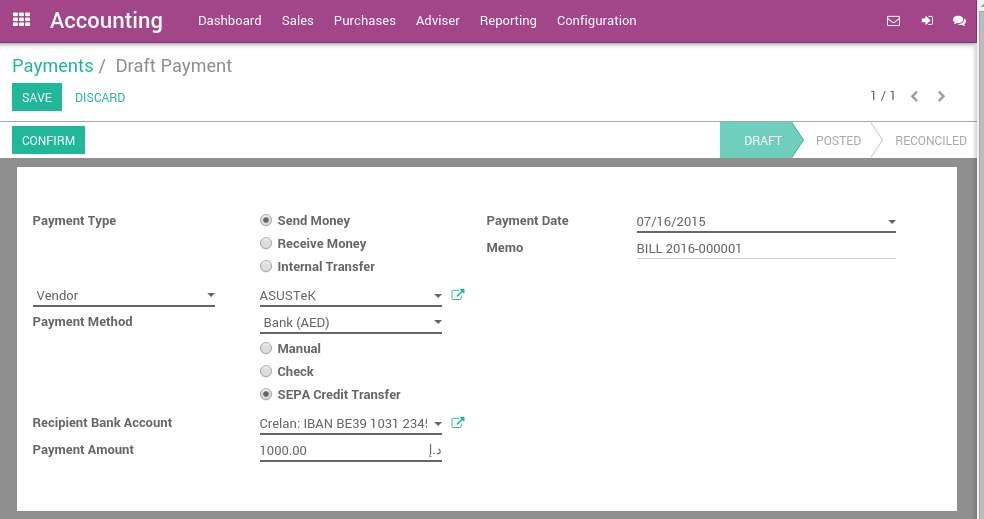
Once your payment is registered, don’t forget to Confirm it. You can also pay vendor bills from the bill directly using the Register Payment button on top of a vendor bill. The form is the same, but the payment is directly linked to the bill and will be automatically reconciled to it.
Genereer SEPA bestanden¶
From your accounting dashboard, you should see if there are SEPA files to generate for every bank account.
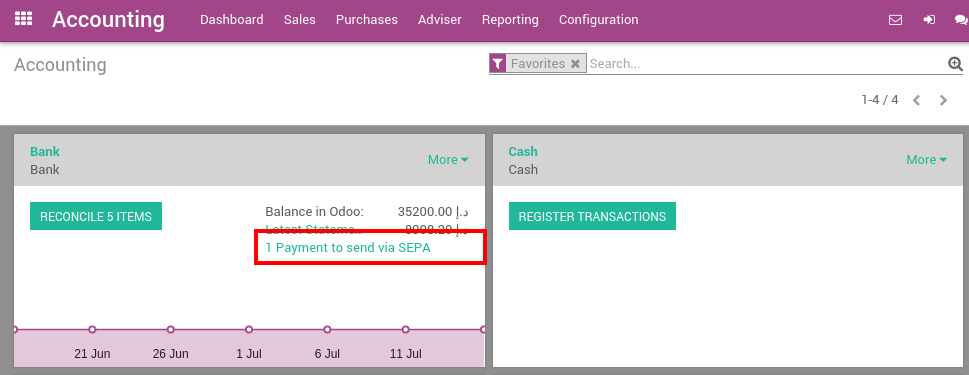
Click on the link to check all the payments that are ready to transfer via SEPA. Then, select all the payments you want to send (or check the top box to select all payment at once) and click on .
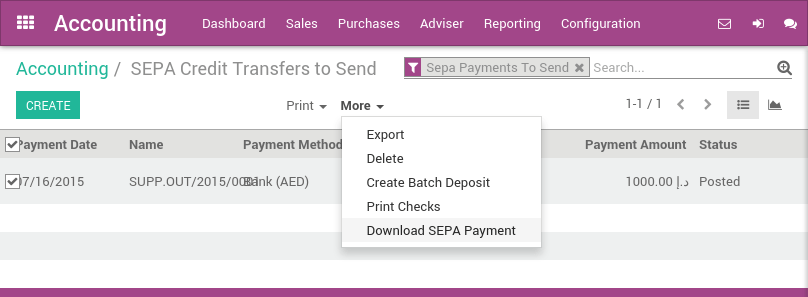
Problemen oplossen¶
De bank weigert mijn SEPA bestand¶
Ask your bank if they support the SEPA Credit Transfer specification (the SEPA pain version depends on the country set on your company). If they don’t, or cannot provide relevant information, please forward the error message to your Odoo partner.
There is no Bank Identifier Code recorded for bank account …¶
In order to send a SEPA payment, the recipient must be identified by a valid IBAN and BIC. If this message appear, you probably encoded an IBAN account for the partner you are paying but forgot to fill in the BIC field.