Advanced Use Cases: Views¶
Case scenario 1: in Sales, show orders in a Kanban View instead of a List View.
From the Sales page, access Studio and, under Views, set the Kanban option as the default one.
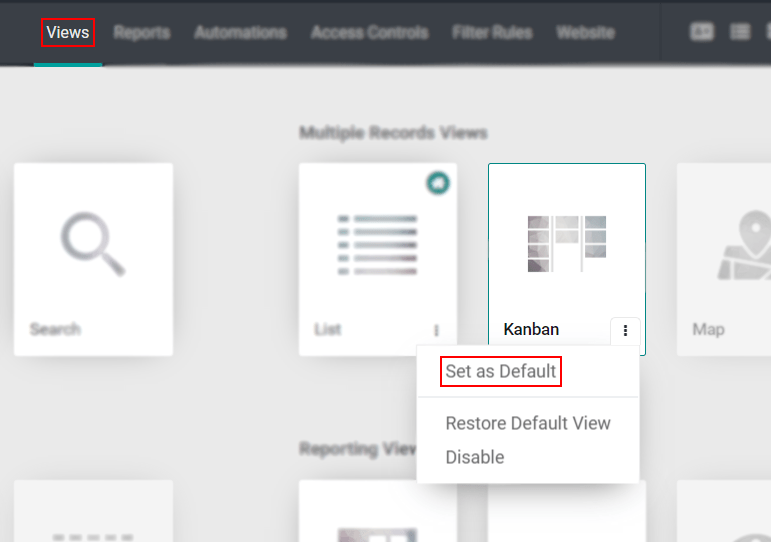
Case scenario 2: allow for the list of leads to be edited inline without having to switch to the form view.
On the List View, under View > Editable, choose between New record on top or New record
at the bottom. This way, besides defining the order in which new records are displayed in the
view, you are able to edit them.
If the field is left blank, no editing is possible and records are shown based on your column
preferences on the lead’s page (front-end).

Zie ook