Hoe de verzendkosten te factureren aan de klant?¶
Overzicht¶
Er zijn twee manieren om de verzendkosten te factureren:
Ga akkoord met de klant over een kost en verzegel het in de verkooporder
Factureer de echte kost van de verzending.
Configuratie¶
To configure the price of your delivery methods, go to the Inventory app, click on .
U kan manueel een prijs instellen voor de verzending: dit kan een vast bedrag zijn of gebaseerd zijn op regels.
Or you can use the transportation company computation system. Read the document How to integrate a third party shipper?
Hoe de verzendkosten te factureren aan de klant?¶
Factureer de prijs ingesteld op de verkooporder¶
On your sale order, choose the carrier that will be used. Click on Delivery Method to choose the right one.
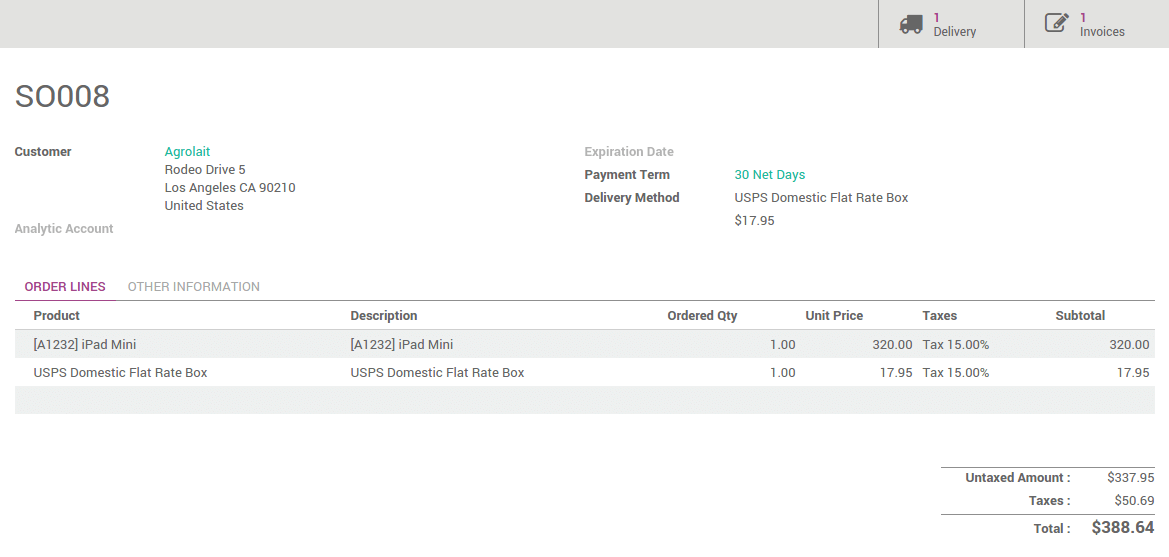
The price is computed when you save the sale order or when you click on Set price.
To invoice the price of the delivery charge on the sale order, click on Set price, it will add a line with the name of the delivery method as a product. It may vary from the real price.
Wanneer u de factuur aanmaakt neemt het de prijs die is ingesteld op het verkooporder.
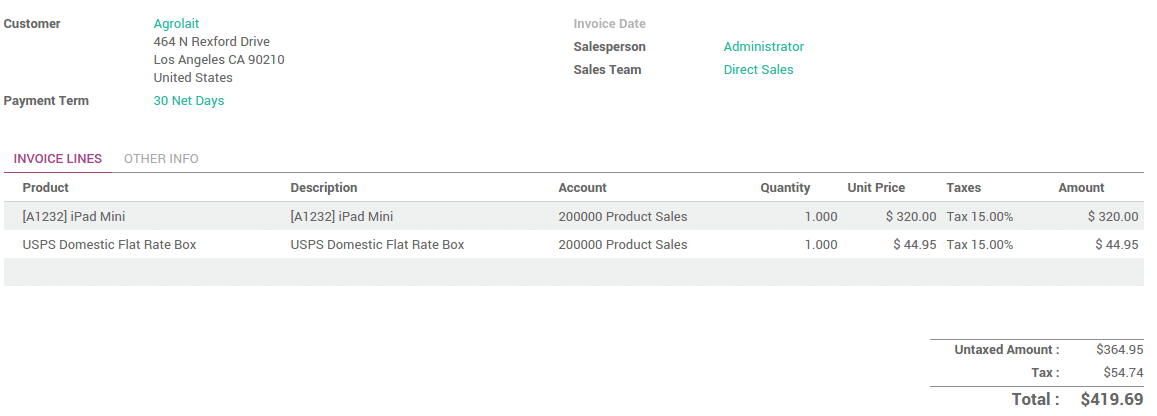
Factureer de echte verzendkosten¶
On your sale order, choose the carrier that will be used. Click on Delivery Method to choose the right one.
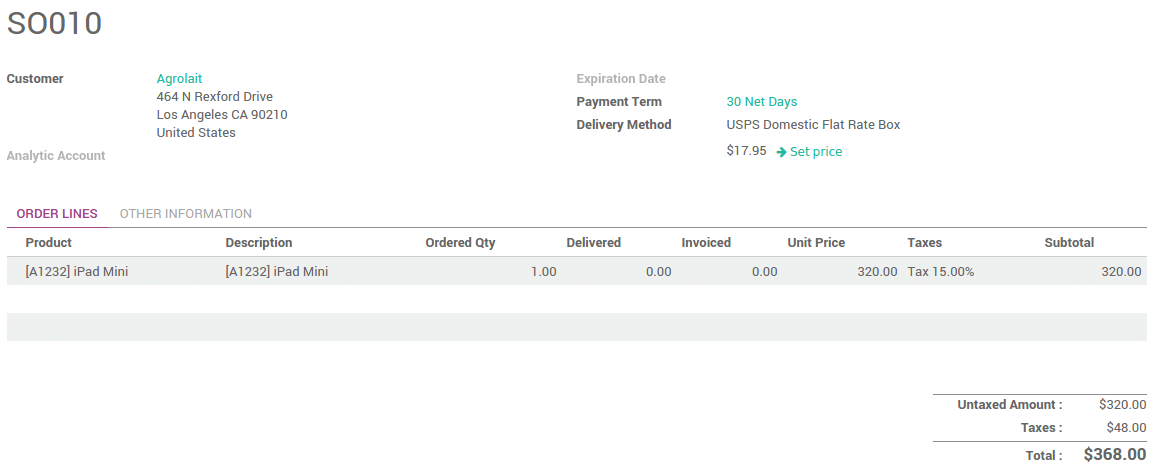
The price is computed when you save the sale order. Confirm the sale order and proceed to deliver the product.
The real shipping cost is computed when the delivery order is validated, you can see the real cost in the chatter of the delivery order.
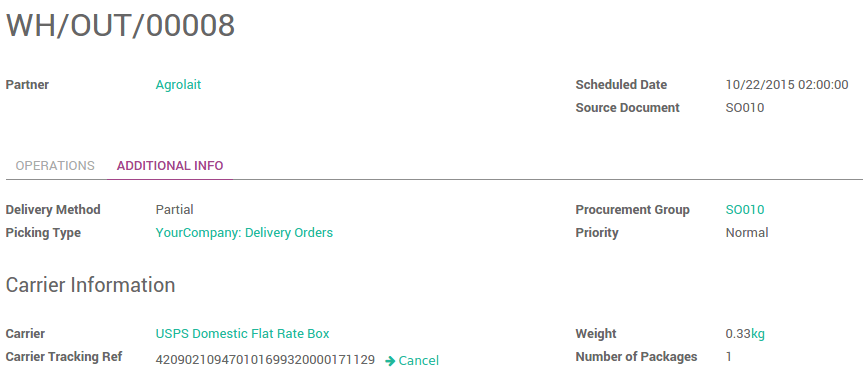
Ga terug naar de verkooporder, de echte kost is nu toegevoegd aan het verkooporder.
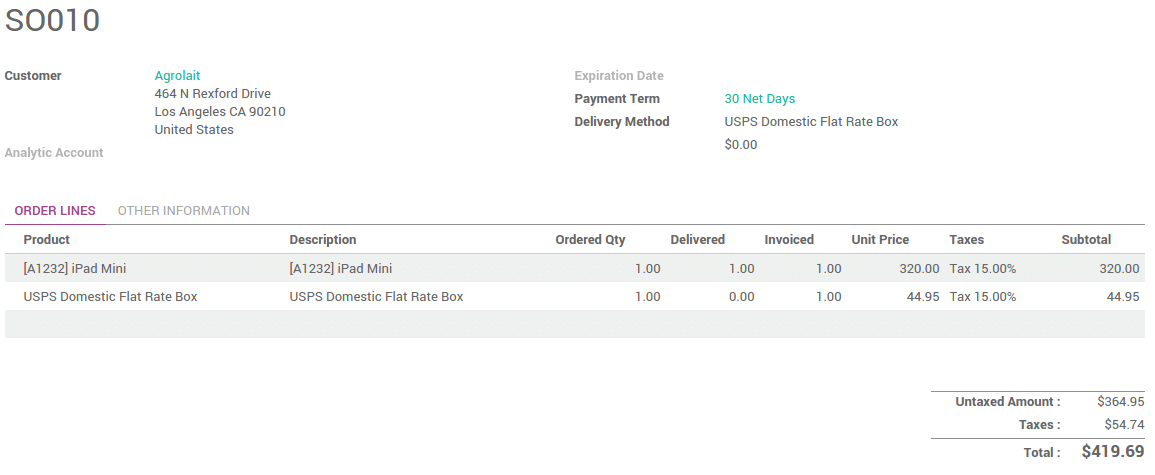
Wanneer u de factuur aanmaakt neemt het de berekende prijs van de transporteur.
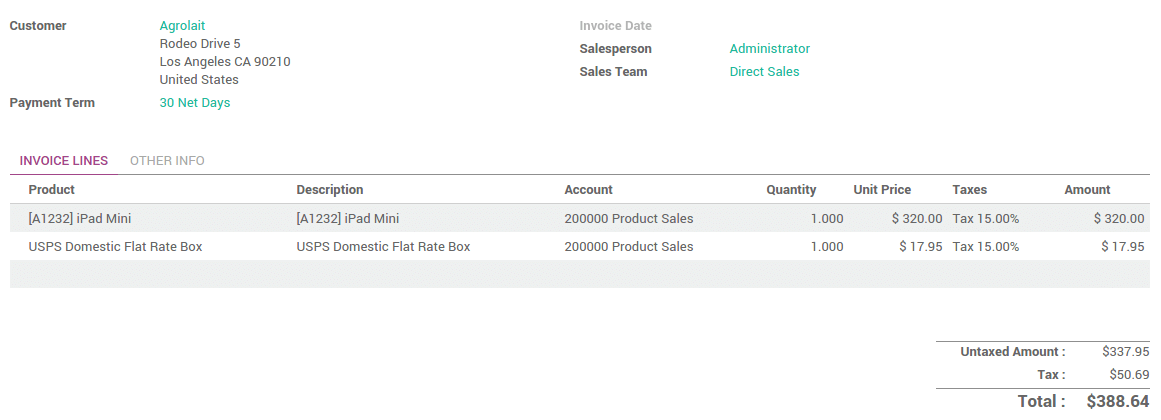
Notitie
Indien u de levering splitst en verschillende leveringen maakt zal elke leverorder een lijn toevoegen aan het verkooporder.