Unsplash (free images)¶
Generate an Unsplash access key¶
Порада
As an Odoo Online user, you are ready to use Unsplash. You won’t need to follow this guide to set up Unsplash information since you will use our own Odoo Unsplash key in a transparent way.
Generate an Unsplash access key for non-Odoo Online users¶
Створіть обліковий запис на Unsplash.com.
Перейдіть до вашої панелі приладів додатків та натисніть на Новий додаток.
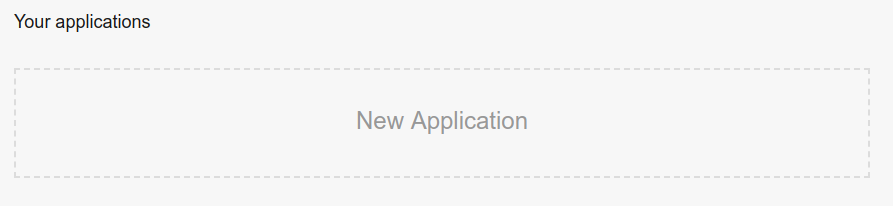
Прийміть умови та натисніть Прийняти умови.
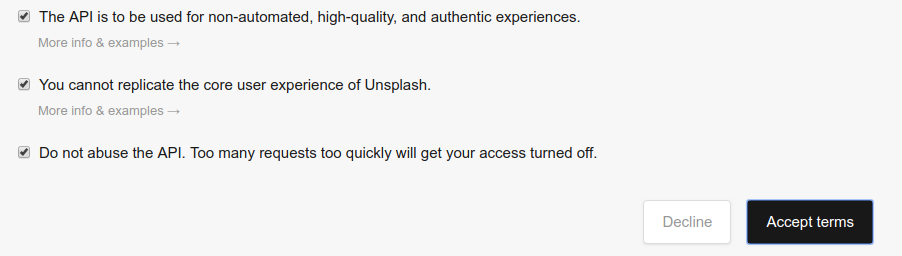
Вам буде запропоновано вставити Назву заявки та Опис.Будь ласка, префіксуйте назву вашого модуля за «** Odoo: «, щоби Unsplash міг розпізнати його як екземпляр Odoo. Після завершення натисніть на **Створити додаток.
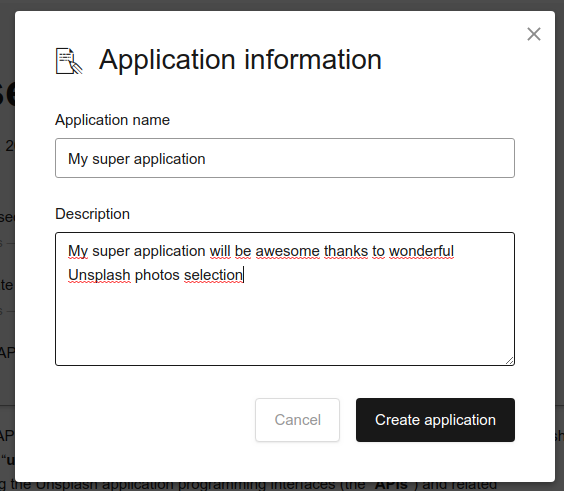
Ви повинні бути перенаправлені на сторінку деталей додатку. Прокрутіть вниз, щоб знайти ваш ключ доступу.
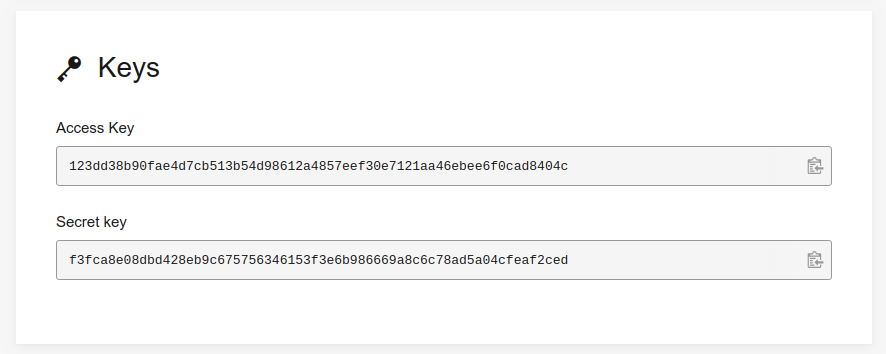
Попередження
As a non-Odoo Online user, you won’t be able to register for a production Unsplash key and will be limited to your test key that has a restriction of 50 Unsplash requests per hour.
Generate an Unsplash application ID¶
Порада
You should first create and set up your Unsplash application.
Перейдіть до панелі приладів додатків та натисніть на щойно створений додаток Unsplash під Вашими додатками.
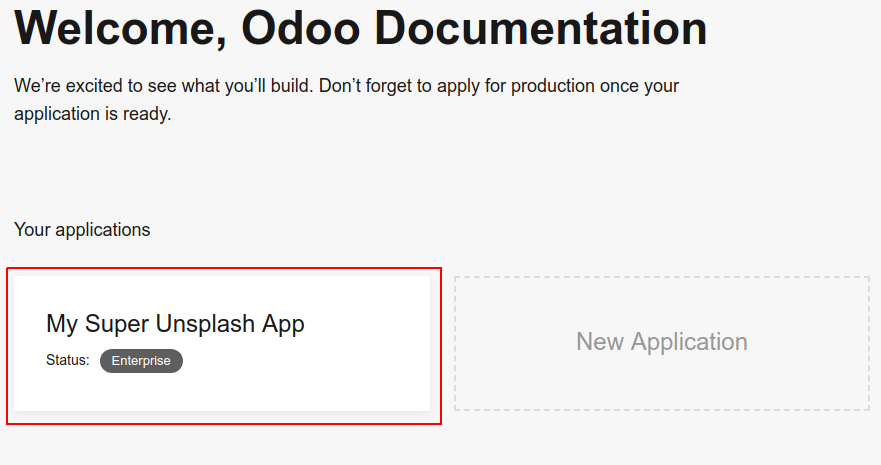
Вас буде перенаправлено на сторінку деталей вашого модуля. ID модуля буде видимий у вашій URL-адресі браузера. URL-адреса повинна бути схожа на
https://unsplash.com/oauth/applications/<application_id>
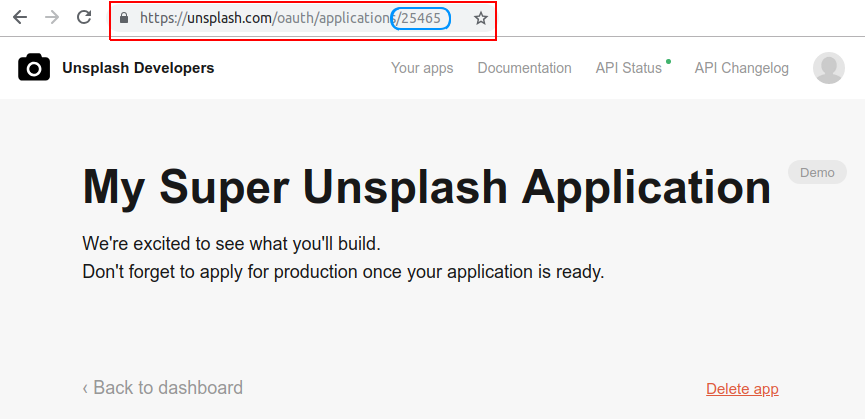
Попередження
As a non-Odoo Online user, you won’t be able to register for a production Unsplash key and will be limited to your test key that has a 50 Unsplash requests per hour restriction.