Hi,
I'm having an issue after configuring the Document Layout at the General Settings. When I'm testing for preview, the header is not displaying on the PDF file. I already installed the wkhtmltopdf on my Docker where my Odoo 18 is running.
Odoo is the world's easiest all-in-one management software.
It includes hundreds of business apps:
- CRM
- e-Commerce
- Kế toán
- Tồn kho
- PoS
- Project
- MRP
Câu hỏi này đã bị gắn cờ
report.url = http://0.0.0.0:8069
Adding this in the Technical > System Parameter solved the issue
Hi,
1-You can add your header(image) in the logo section. It will display on the report header.
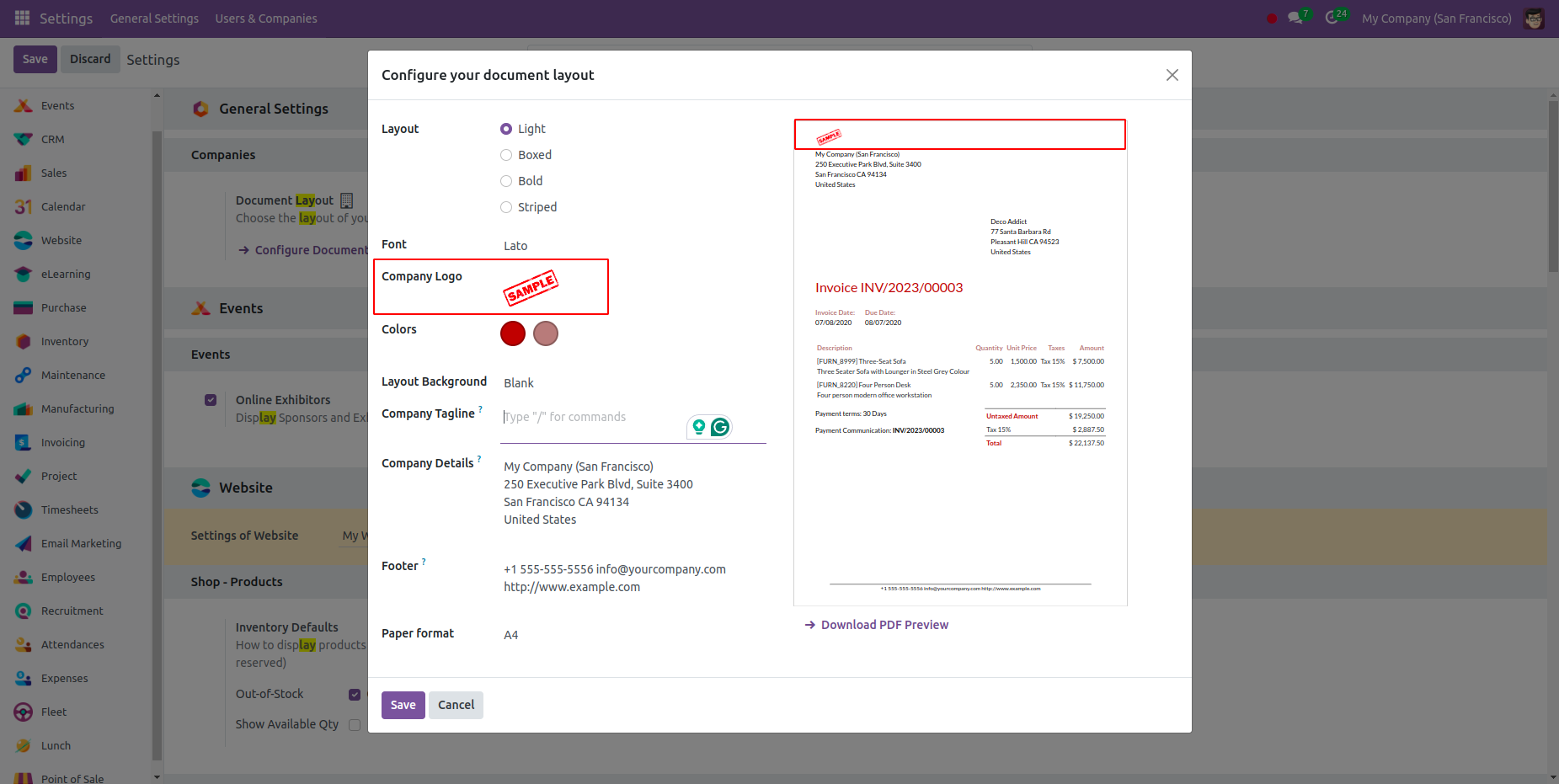
2- Otherwise, the company logo is taken as the report header.
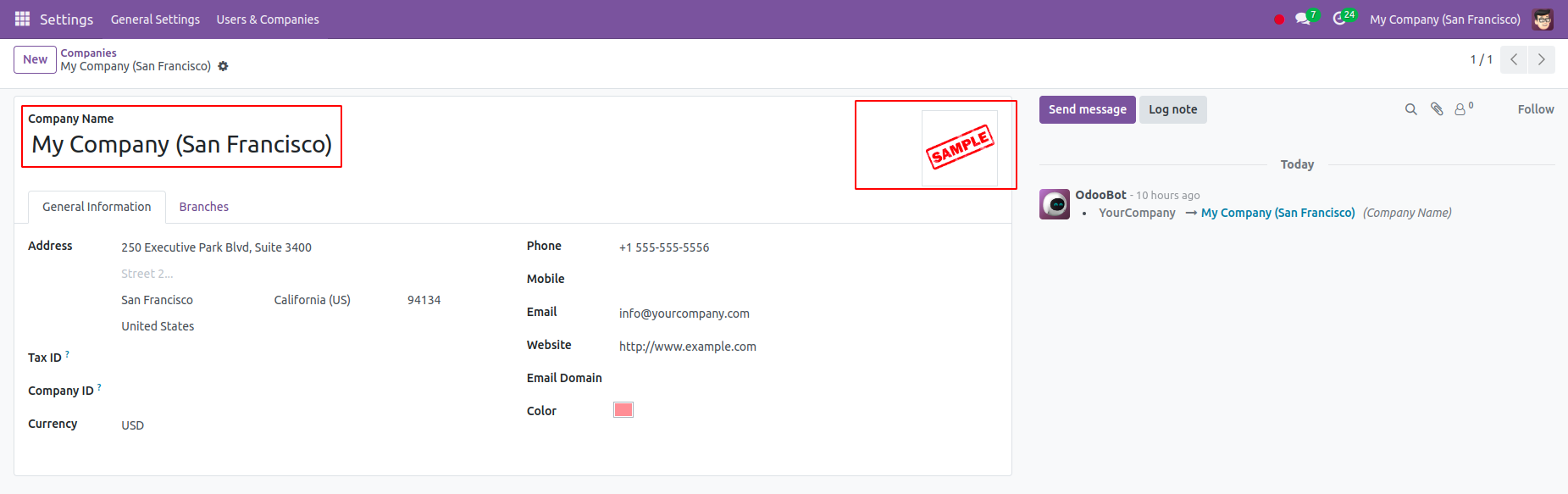
Hope it helps.
Thank you for this, but I have already done it. The issue arises when printing the actual quotation. During the configuration of the Document layout, it is displayed as intended.
Bạn có hứng thú với cuộc thảo luận không? Đừng chỉ đọc, hãy tham gia nhé!
Tạo tài khoản ngay hôm nay để tận hưởng các tính năng độc đáo và tham gia cộng đồng tuyệt vời của chúng tôi!
Đăng ký| Bài viết liên quan | Trả lời | Lượt xem | Hoạt động | |
|---|---|---|---|---|
|
|
1
thg 5 25
|
1125 | ||
|
|
0
thg 4 25
|
2520 | ||
|
Onboarding Icon on odoo 18
Đã xử lý
|
|
2
thg 4 25
|
1901 | |
|
|
0
thg 1 25
|
1054 | ||
|
|
1
thg 12 24
|
1755 |

