Hi,
I'm having an issue after configuring the Document Layout at the General Settings. When I'm testing for preview, the header is not displaying on the PDF file. I already installed the wkhtmltopdf on my Docker where my Odoo 18 is running.
Odoo is the world's easiest all-in-one management software.
It includes hundreds of business apps:
- ลูกค้าสัมพันธ์
- e-Commerce
- ระบบบัญชี
- สินค้าคงคลัง
- PoS
- Project
- MRP
คำถามนี้ถูกตั้งค่าสถานะ
report.url = http://0.0.0.0:8069
Adding this in the Technical > System Parameter solved the issue
Hi,
1-You can add your header(image) in the logo section. It will display on the report header.
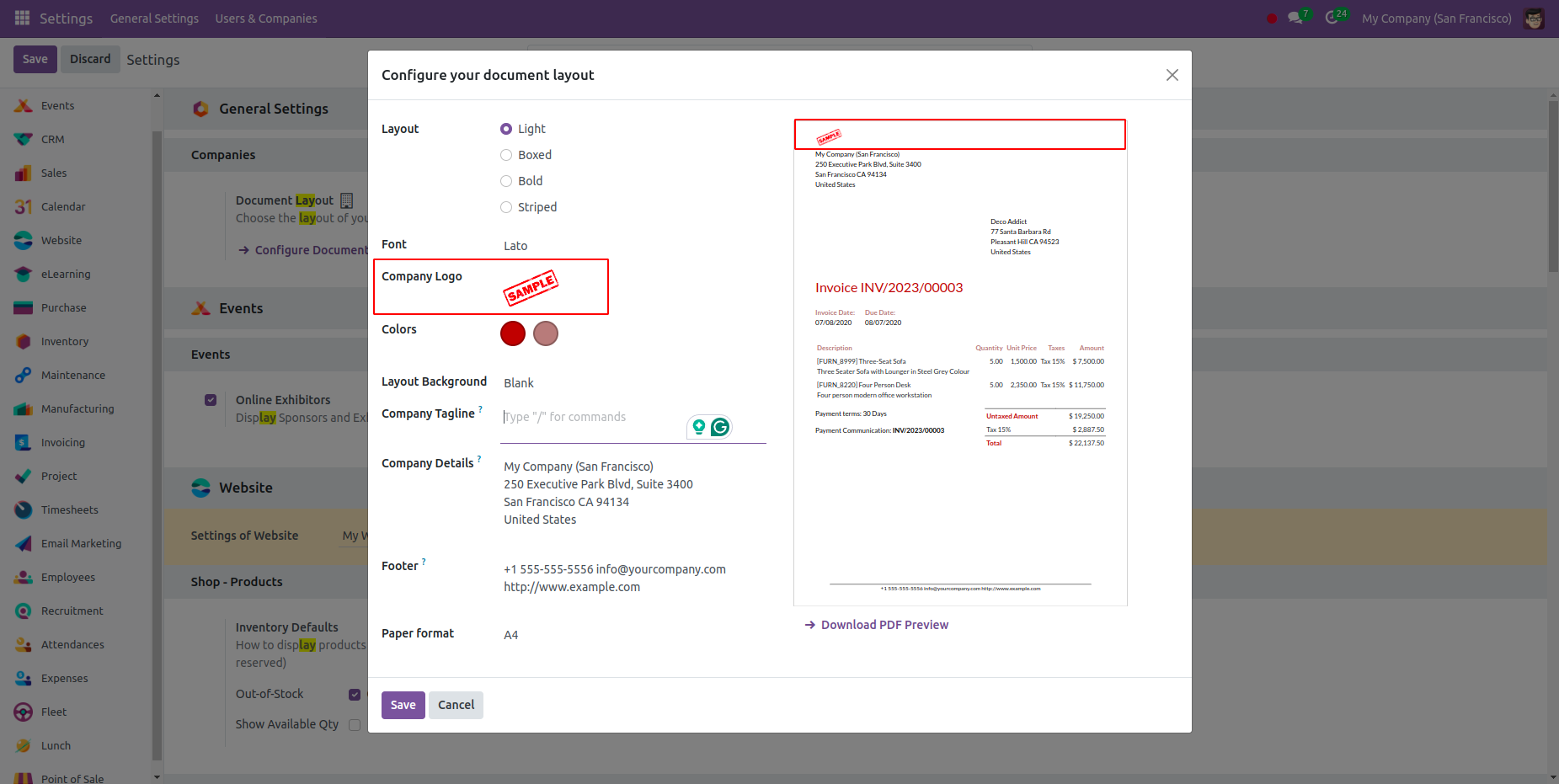
2- Otherwise, the company logo is taken as the report header.
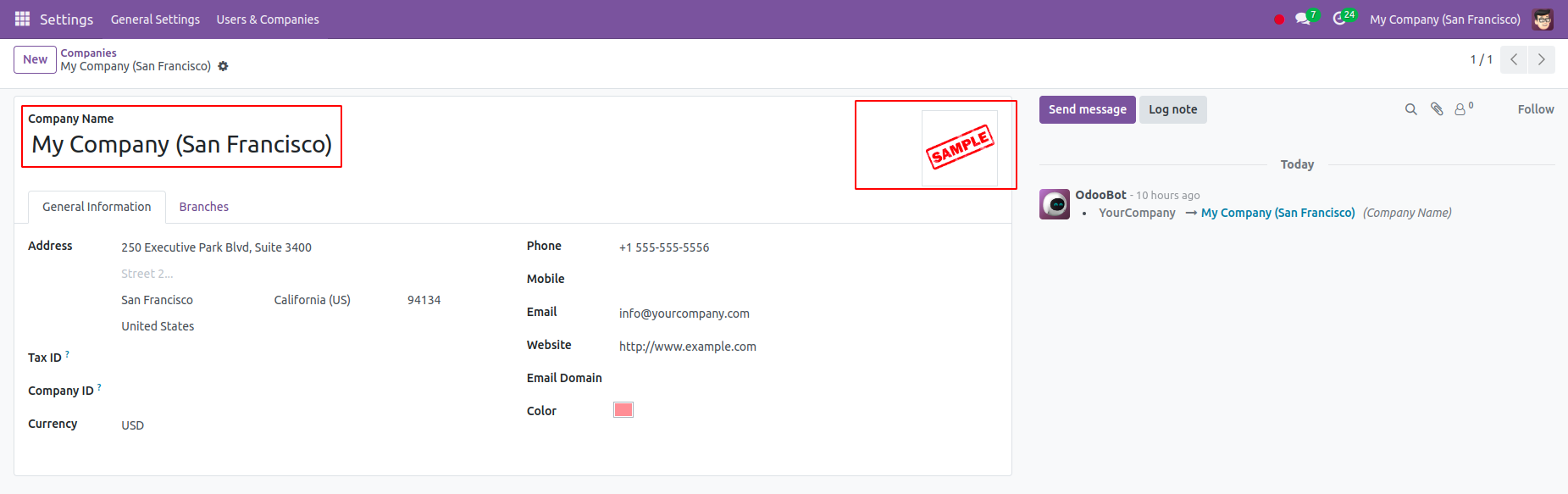
Hope it helps.
Thank you for this, but I have already done it. The issue arises when printing the actual quotation. During the configuration of the Document layout, it is displayed as intended.
สนุกกับการพูดคุยนี้ใช่ไหม? เข้าร่วมเลย!
สร้างบัญชีวันนี้เพื่อเพลิดเพลินไปกับฟีเจอร์พิเศษและมีส่วนร่วมกับคอมมูนิตี้ที่ยอดเยี่ยมของเรา!
ลงชื่อ| Related Posts | ตอบกลับ | มุมมอง | กิจกรรม | |
|---|---|---|---|---|
|
|
1
พ.ค. 25
|
1235 | ||
|
|
0
เม.ย. 25
|
2615 | ||
|
Onboarding Icon on odoo 18
แก้ไขแล้ว
|
|
2
เม.ย. 25
|
2036 | |
|
|
0
ม.ค. 25
|
1135 | ||
|
|
1
ธ.ค. 24
|
1845 |

